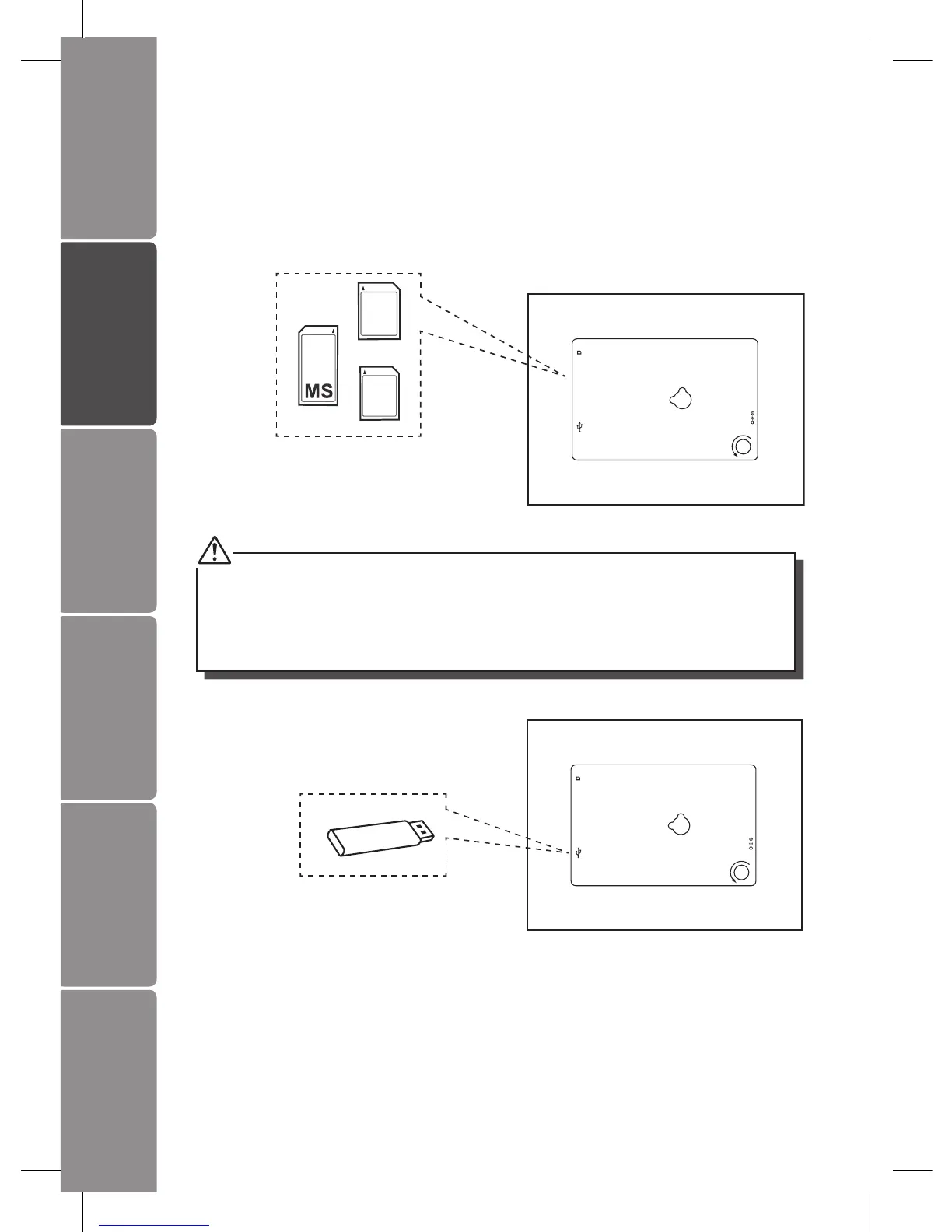GB-8
Settings
Basic Operation
PreparationsIntroduction and
Product Overview
Troubleshooting
and Specication
Safety Warnings
Inserting a Memory Card / USB Flash Drive
Insert a SD memory card, MMC memory card, or Memory Stick into the slot with its
label side facing forward.
• This unit can play back only one memory card or a USB ash drive at a time.
• This unit does not support any external hard disk and MP3 player connection via the
USB 2.0 A-Type port.
• Some of the newer higher capacity cards may not be compatible with this frame.
• Do not insert a micro or mini memory card without an adapter.
MMC
SD
SD/MMC/MS
DC 5V
UNSCREW
• Insert your memory card into the
appropriate slot following the orientation
marked on the photo frame.
SD/MMC/MS
DC 5V
UNSCREW
• Insert a USB drive into the USB port.