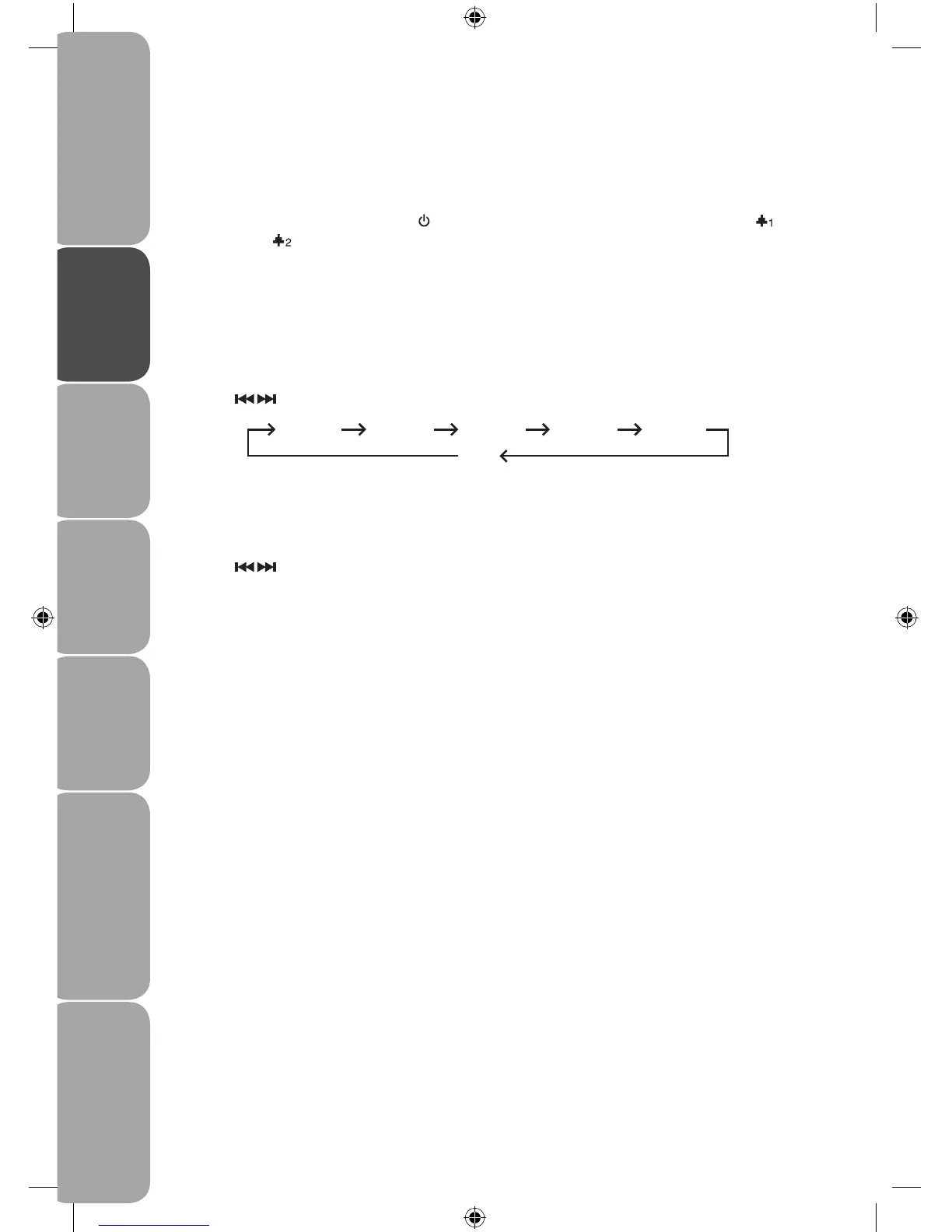GB-10
Product Overview
and Getting Started
Basic Operation DAB Operation FM Operation iPod Operation /
AUX Operation
Maintenance, Hints and
Tips and Specification
Safety Warnings
Snooze Function
1. Press the SNOOZE/SLEEP button when the alarm sounds. The snooze indicator
“ Zz ” will illuminate in the display. The alarm will go o and will then sound again in
approximately 5 minutes.
2. To turn o the alarm, press the
STANDBY button when the alarm sounds. The “ ”
and / or “
” indicator will still illuminate in the display and the alarm function will still
be active the next day.
Sleep Timer Function
This function automatically switches the iPod clock radio to Standby mode after the preset
time has elapsed.
1. To activate the sleep timer function, press the SNOOZE/SLEEP button and then press
the
buttons to select the sleep time (in minutes):
2. When the display shows your desired sleep time, press the ENTER button to conrm.
“S #” will show on the display to indicate the sleep timer function is activated. The time
begins to count down from the number of minutes selected.
3. To cancel the sleep timer function, press the SNOOZE/SLEEP button and then press
the
buttons until “OFF” is shown on the display, press the ENTER button to
conrm. The selected timer will go o in the display window.
15 mins 30 mins 45 mins 60 mins 90 mins
OFF
