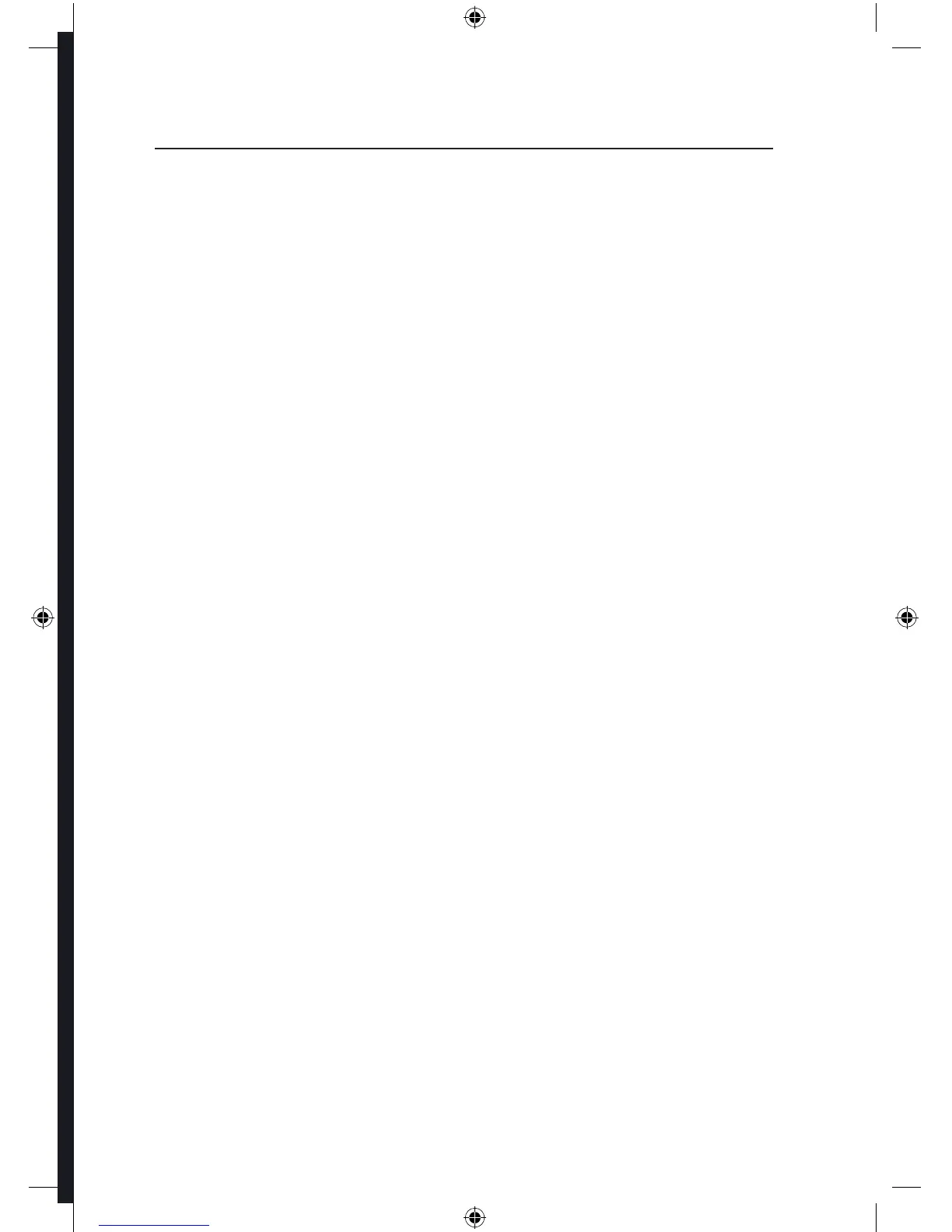Contents
Unpacking .............................................................................................................................3
Product Overview .................................................................................................................4
Front View .......................................................................................................................................................4
Top View ..........................................................................................................................................................4
Rear View .........................................................................................................................................................4
Remote Control .............................................................................................................................................5
Battery Installation for the Remote Control........................................................................................6
Handling the Battery ..................................................................................................................................6
Handling the Remote Control .................................................................................................................7
Remote Control Operation Range..........................................................................................................7
Power Source ........................................................................................................................8
Mains Power ..................................................................................................................................................8
Switching on Your Unit for the First Time ...........................................................................8
Basic Operation ....................................................................................................................9
Powering ON/OFF .......................................................................................................................................9
Selecting Modes ..........................................................................................................................................9
Adjusting Volume ........................................................................................................................................9
Setting the Alarms .......................................................................................................................................9
Snooze Function ........................................................................................................................................ 10
Sleep Timer Function ............................................................................................................................... 10
DAB Operation ....................................................................................................................11
Memory......................................................................................................................................................... 11
Storing Stations.......................................................................................................................................... 11
Recalling a Stored Station ...................................................................................................................... 11
Display Modes ............................................................................................................................................ 12
Software Version ........................................................................................................................................ 13
Auto Scan Modes ...................................................................................................................................... 13
Secondary Services ................................................................................................................................... 13
Manual Tuning ............................................................................................................................................ 13
System Reset ............................................................................................................................................... 14
