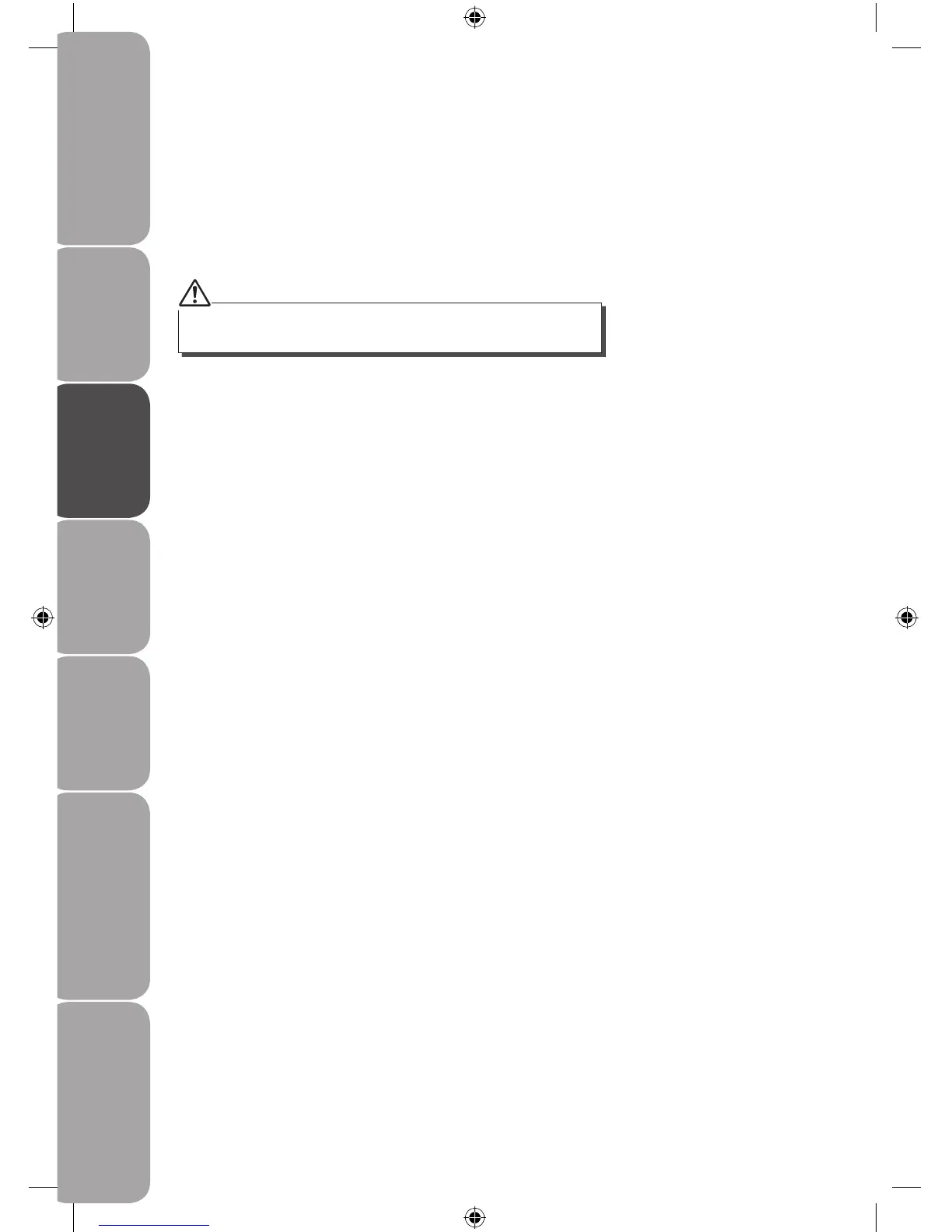GB-14
Product Overview
and Getting Started
Basic Operation DAB Operation FM Operation iPod Operation /
AUX Operation
Maintenance, Hints and
Tips and Specification
Safety Warnings
After the system reset, all the tuned stations, DAB & FM preset stations
and alarm settings will be erased.
System Reset
There may be times when you need to reset your unit back to the factory settings. If you
experience reception problems you may want to reset and try again. If you move the unit
to another part of the country and pick up the local and national DAB stations in that area,
your previously tuned channels may no longer be available.
To do the system reset, press and hold the MODE button. Then press the ENTER button to
start the system reset. The unit will then start the Quick Scan for DAB channels immediately.
