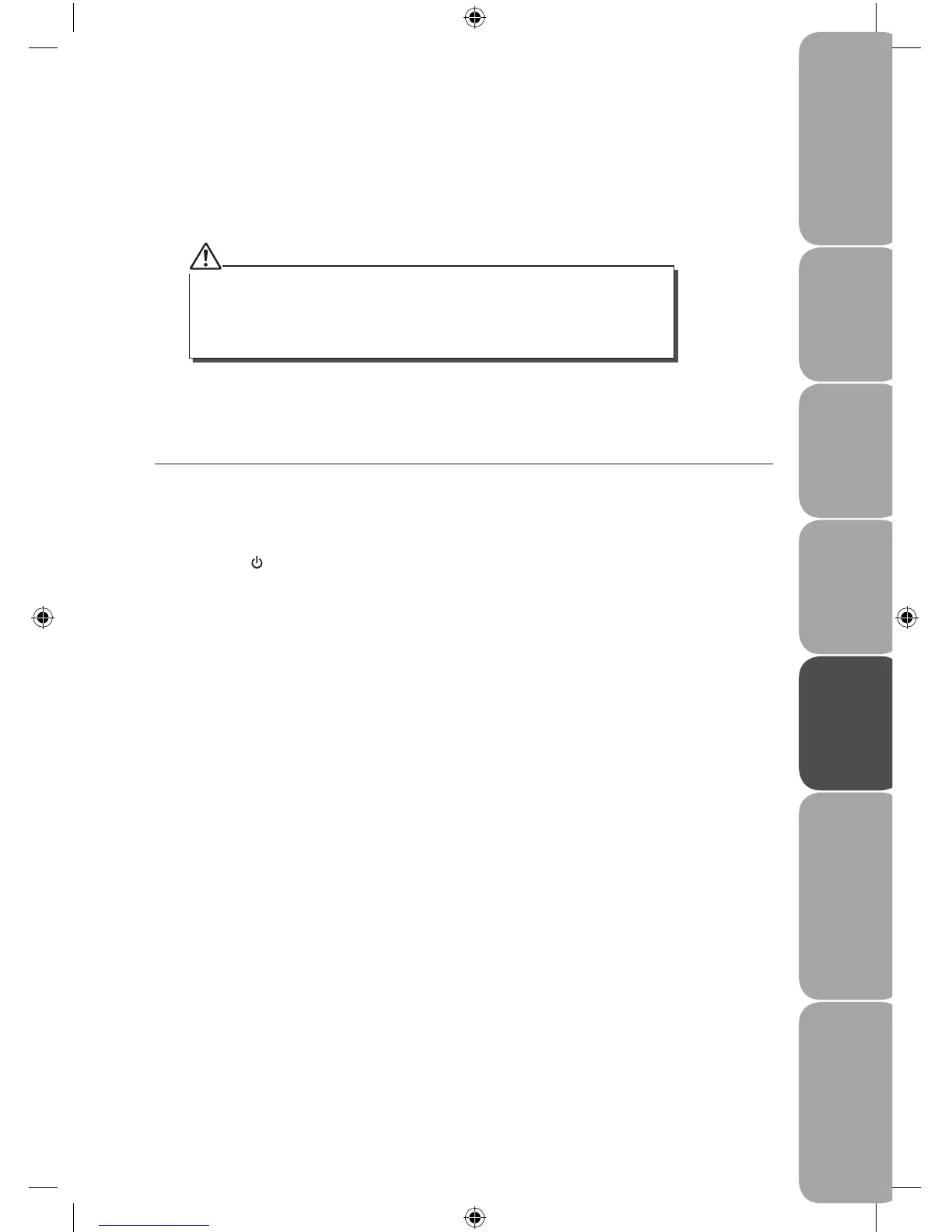GB-19
Product Overview
and Getting Started
Basic OperationDAB OperationFM Operation iPod Operation /
AUX Operation
Maintenance, Hints and
Tips and Specification
Safety Warnings
• If you charge the iPod while playing music, it may take a longer time.
• In any time, you can control the iPod player on the unit, remote control or iPod
player itself while the unit in the iPod mode.
• 1st, 2nd & 3rd generation iPods cannot be charged.
Charging Your iPod
1. Your iPod has an internal non-removable battery, the battery may need to be charged
if it has not been used for a while.
2. You can automatically charge the iPod through the unit when in STANDBY / AUX /
iPod mode.
AUX Operation
1. Before connecting to the mains socket, use a 3.5mm LINE IN cable (not included) to
connect your audio device through the AUX IN socket at the rear of the unit.
2. Connect the mains cable to the mains socket. The unit will be in Standby mode.
3. Press the
STANDBY button on the remote control to switch the unit on.
4. To select AUX mode, press the MODE button on the unit or the remote control
repeatedly until the display shows “Switch to AUX-IN”.
5. In AUX mode, you may operate your audio device directly for playback features.
