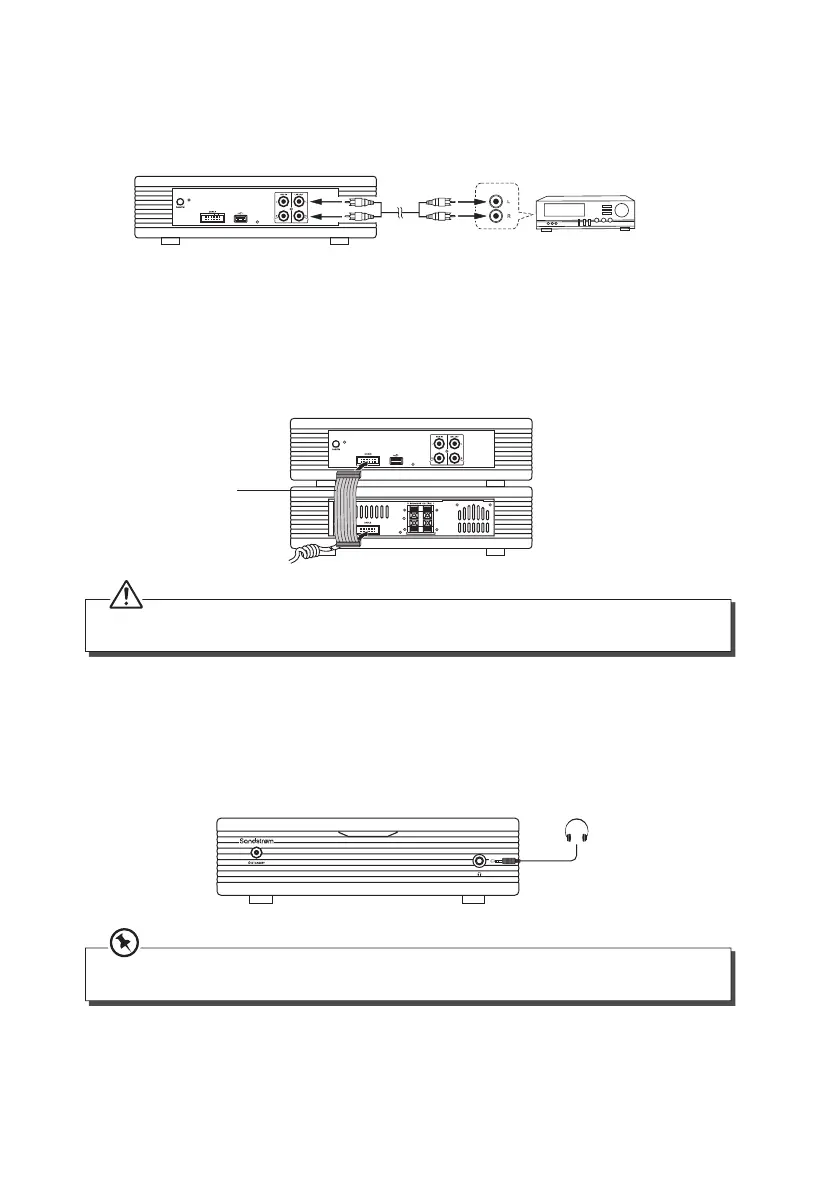13
Connect the LINE OUT sockets at the rear of the CD player to the auxiliary input sockets on
the auxiliary equipment as illustrated below.
(Only when the unit is in CD/USB mode.)
5. Connecting Headphones
Connect your headphones to the headphones socket at the front of the ampli er.
4. Connecting Control Cable
Connect the control cable between the CD player and the ampli er.
The Ampli er
The CD Player
Control Cable
Always unplug the mains plug from the mains socket before connecting or disconnecting the control
cable.
Auxiliary equipment
The CD Player
AUDIO IN
Long-term exposure to loud music may cause hearing damage. It is best to avoid extreme volume when
using earphones, especially for extended periods.