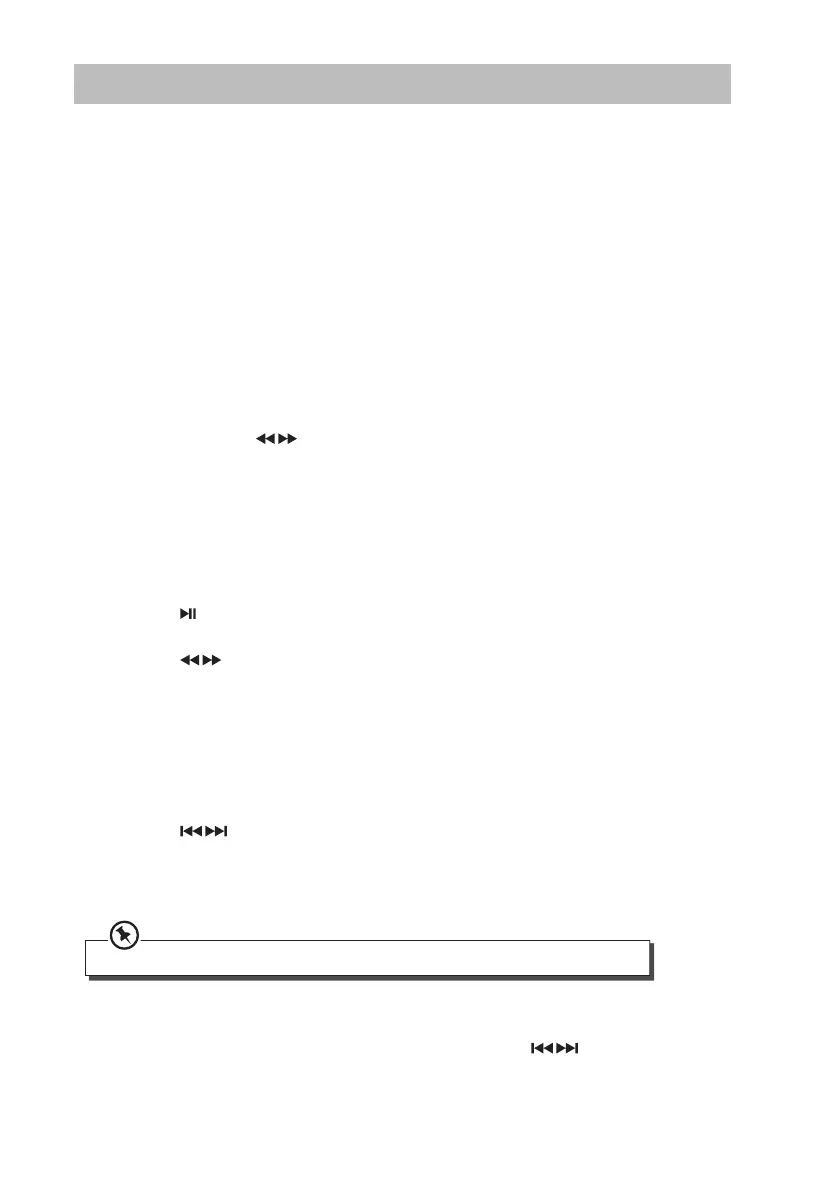19
DAB Operation
Tuning to DAB for First Time
• Press the IN button repeatedly on the top of the CD player or press the FM/DAB
button repeatedly on the remote control to select the DAB station. The word “DAB
RADIO” will show on the display.
• The unit will start a full scan to search for all available Band lll channels automatically.
This normally takes up to 1 minute to nish.
• If no DAB service is available “NO DAB” will be displayed.
• If there are available DAB services, the unit will store all detected stations.
• At completion of the scanning, the unit will tune to a station on the list.
Tuning in a Station
All the stations that have been found will be stored automatically. To explore the found
stations by pressing the buttons on the top of the CD player or on the remote control.
Full Scan
Press the SCAN button on the remote control, the unit will start a full scan to search all
available Band III channels.
Manual Tuning
1. Press the button on the top of the CD player or on the remote control for more than
2 seconds to enter the manual tuning mode.
2. Press the
buttons on the top of the CD player or on the remote control to select
your desired DAB channels from the list.
Presetting DAB Stations
You can save up to 30 DAB stations in the unit memory.
1. To store a preset, you must rst be listening to the station that you would like to save,
press the PROG button. “PROG” icon and preset number will show the display.
2. Press the
buttons to select your desired preset station number and then press
the PROG button to con rm.
3. The station will be stored the station.
4. Repeat steps 1 - 4 above to store more radio stations.
If the unit is unplugged or if a power failure occurs, the preset stations will not be erased.
Recalling a Preset Station
Once you have saved a station, you can recall it by pressing the or the 0-9 buttons to
select your desired preset number.
To input a number larger than 10, press the 10+ button once or more to select the rst digit
you want and then use the 0-9 buttons to input the second digit.
