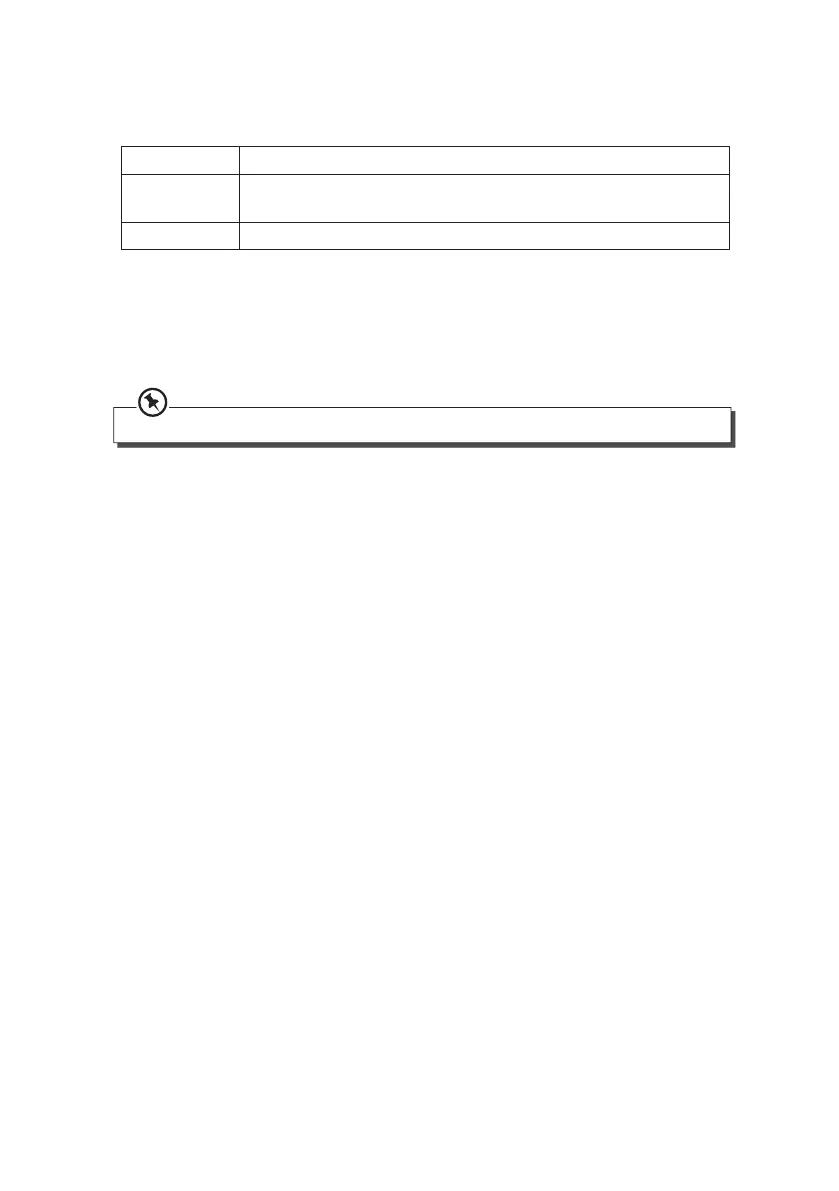25
Playing Repeatedly
• For CD disc, ONE and ALL repeat play can be set by pressing the REPEAT button on
the remote control repeatedly.
First press To repeat the same track over and over again (“REP” and “TRK” will ash)
Second press To repeat all tracks on a disc and then play them again and again (“REP”
will stay lit).
Third press To cancel the repeat playing (“REP” o ).
• You can use the below function to repeat any part of a disc.
When the disc is playing, press the A-B button on the remote control at the beginning
of the content that needs repeat playing. Press the A-B button again at the end of the
content that needs repeat playing. Then the player will repeatedly play between A and
B until you press the A-B button again to cancel the repeat and the setting returns to
normal playing mode.
A-B repeat function can only be used within the same track.