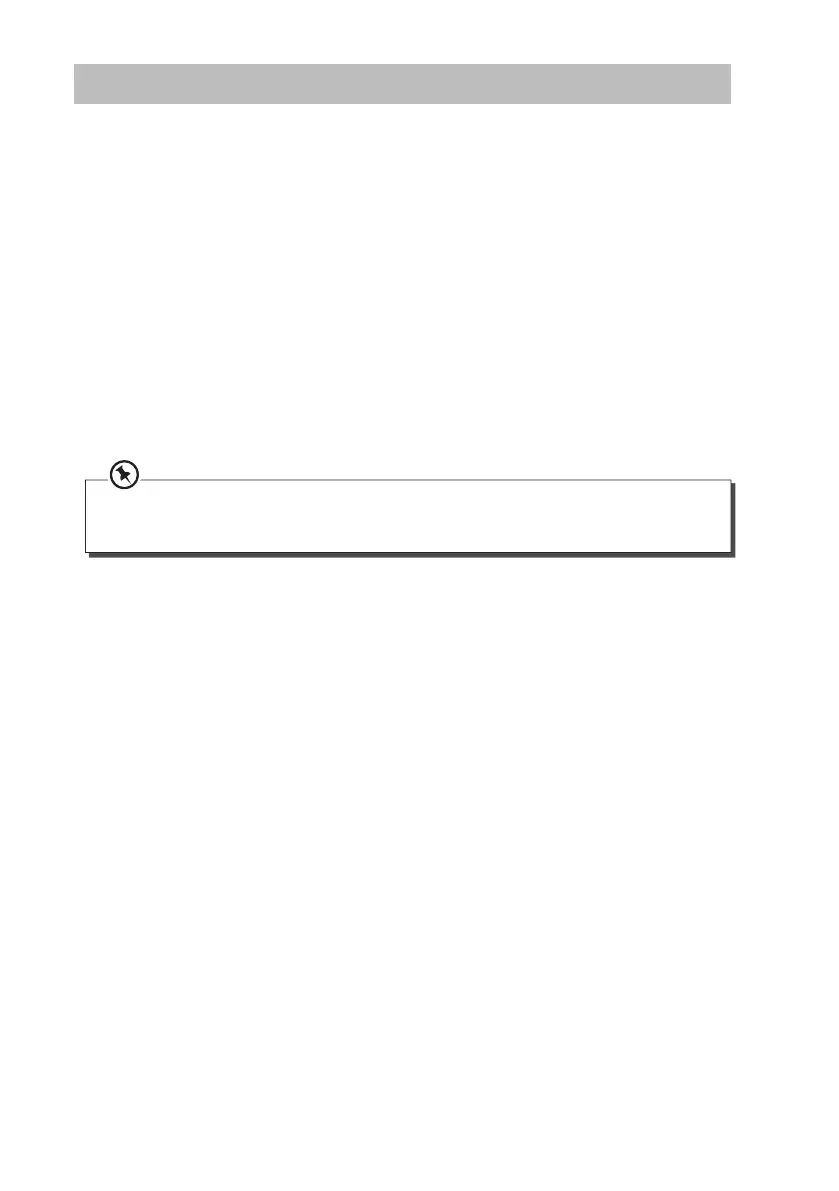15
Setting the Clock
Setting the Clock Automatically
Tune into either a DAB or RDS station and the clock will be automatically set within a few
minutes.
Setting the Clock Manually
1. Set the unit to Standby mode.
2. Press the CLOCK button on the remote control, “CLOCK 24HR” will show and “24” will
blink. Set the clock to 12 or 24 hours format with the VOL+/– buttons. Press the CLOCK
button again, the hour indicator will blink.
3. Set the hour with the VOL +/– buttons.
4. Press the CLOCK button again, the minute indicator will blink.
5. Set the minute with VOL +/– buttons.
6. Press the CLOCK button, the built-in clock starts operating.
• The clock can only be set while in Standby mode. You must press the setting buttons before 30
seconds elapses or the setup will be cancelled.
• If a power failure occurs or the unit is disconnected from the mains, the clock setting will be lost.
Display the Clock
In On/Standby mode press the CLOCK button on the remote control.
