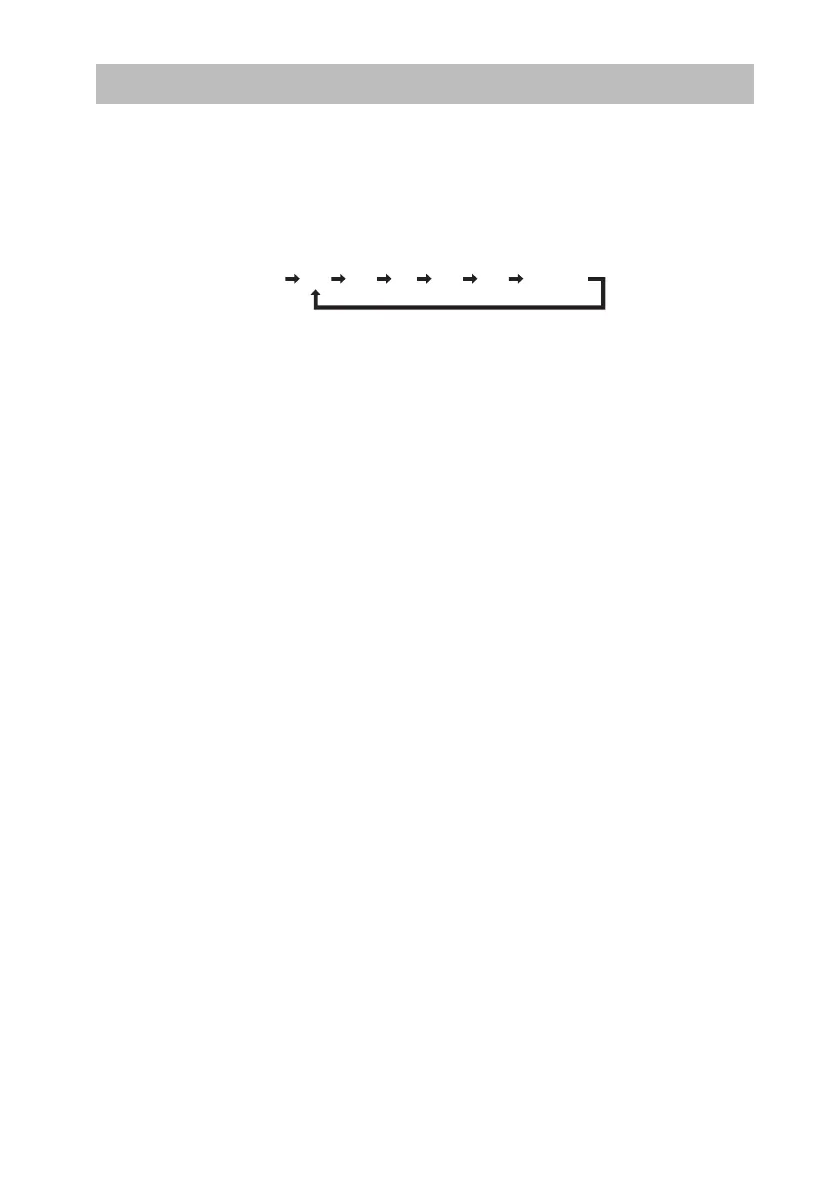16
Setting the Sleep Timer
Use the sleep timer to turn the system o after a certain number of minutes in play mode.
By setting the sleep timer, you can fall asleep to music and know that your system will turn
o by itself rather than play all night.
1. Play a CD or tune in to the desired radio station.
2. To set the sleep timer press the SLEEP button on the remote control repeatedly, it
changes the number of minutes shown on the display in this sequence:
10– – 20 … 9080 – –
(
00
)
After setting the number of minutes for the sleep timer, the display will return to the
previous display.
The system is now set to turn o after the number of minutes you have set. The display
will show “SLEEP”.
To Conrm the Sleep Timer
When the SLEEP button on the remote control is pressed once, the remaining sleep time is
displayed. Wait for a second until the display returns to the original display.
To Cancel the Sleep Timer
Press the SLEEP button repeatedly on the remote control until the “--” is displayed.
Turning o the system also cancels the sleep timer.
