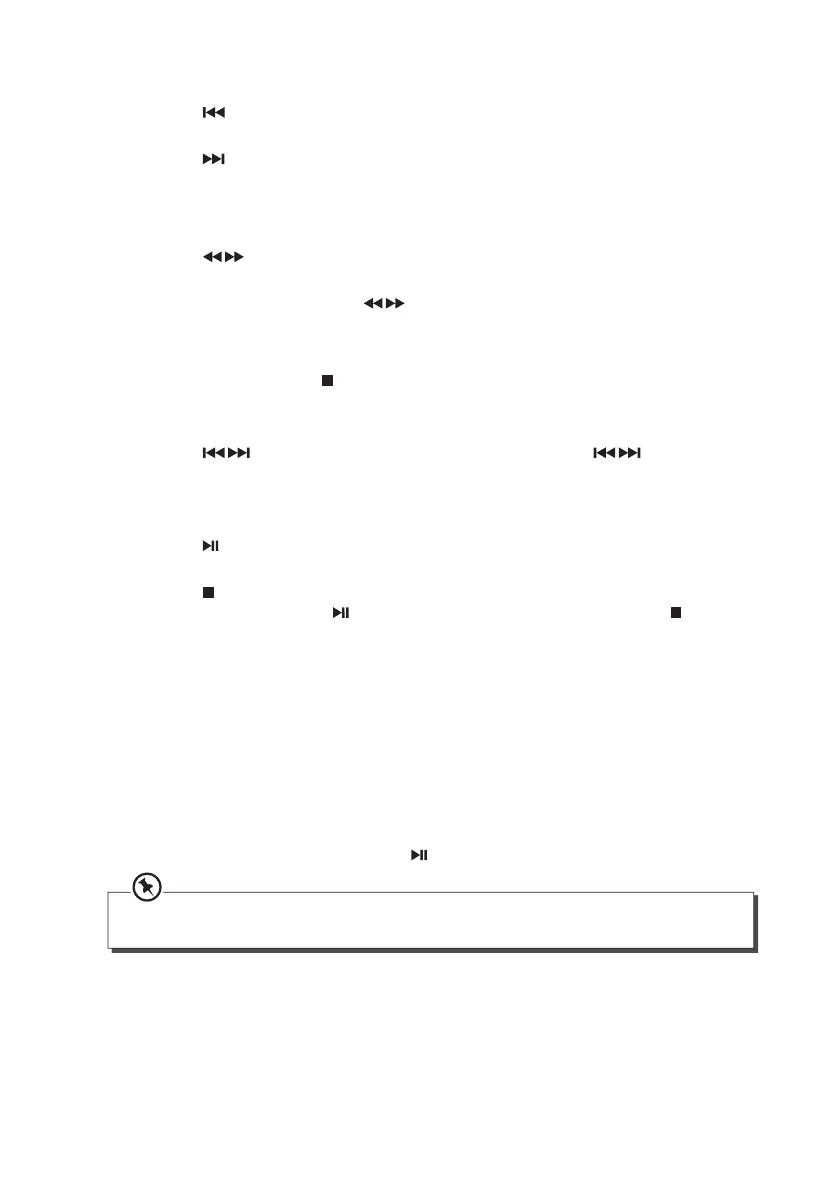24
Skipping Another Track
• Press the button on the top of the CD player or on the remote control to skip to
beginning of the current track or the previous track.
• Press the
button on the top of the CD player or on the remote control to skip
forward to the next track.
Fast Forward and Fast Reverse
• Press the buttons on the top of the CD player or on the remote control to fast
backward or forward on the current track.
• To resume playback, release the
buttons.
Program Play
1. Insert a disc and press the button on the top of the CD player or on the remote
control when it starts playing.
2. Press the PROG button on the remote control.
3. Press the
buttons on the top of the CD player or press the
, 0-9, 10+,
buttons on the remote control to select the desired track number and then press the
PROG button to con rm your program.
4. Repeat the above step 3 to enter more tracks.
5. Press the
button on the top of the CD player or on the remote control to start
program play.
6. Press the
button on the top of the CD player or on the remote control to stop the
program play and press the button to start program play again. Press the button
twice to clear the programming mode.
Random Play (CD and MP3 discs)
The CD can be played randomly. Random play begins by pressing the RANDOM button on
the remote control in play mode.
Playing the Beginning (Intro) of each Track
In stop mode, press the INTRO button on the remote control to play the beginning of each
track consecutively. The playing time of each track is 10 seconds.
When you hear the desired track, press the
button twice.
• Random play will not shuffl e the programmed music list.
• Maximum 20 tracks can be programmed.
