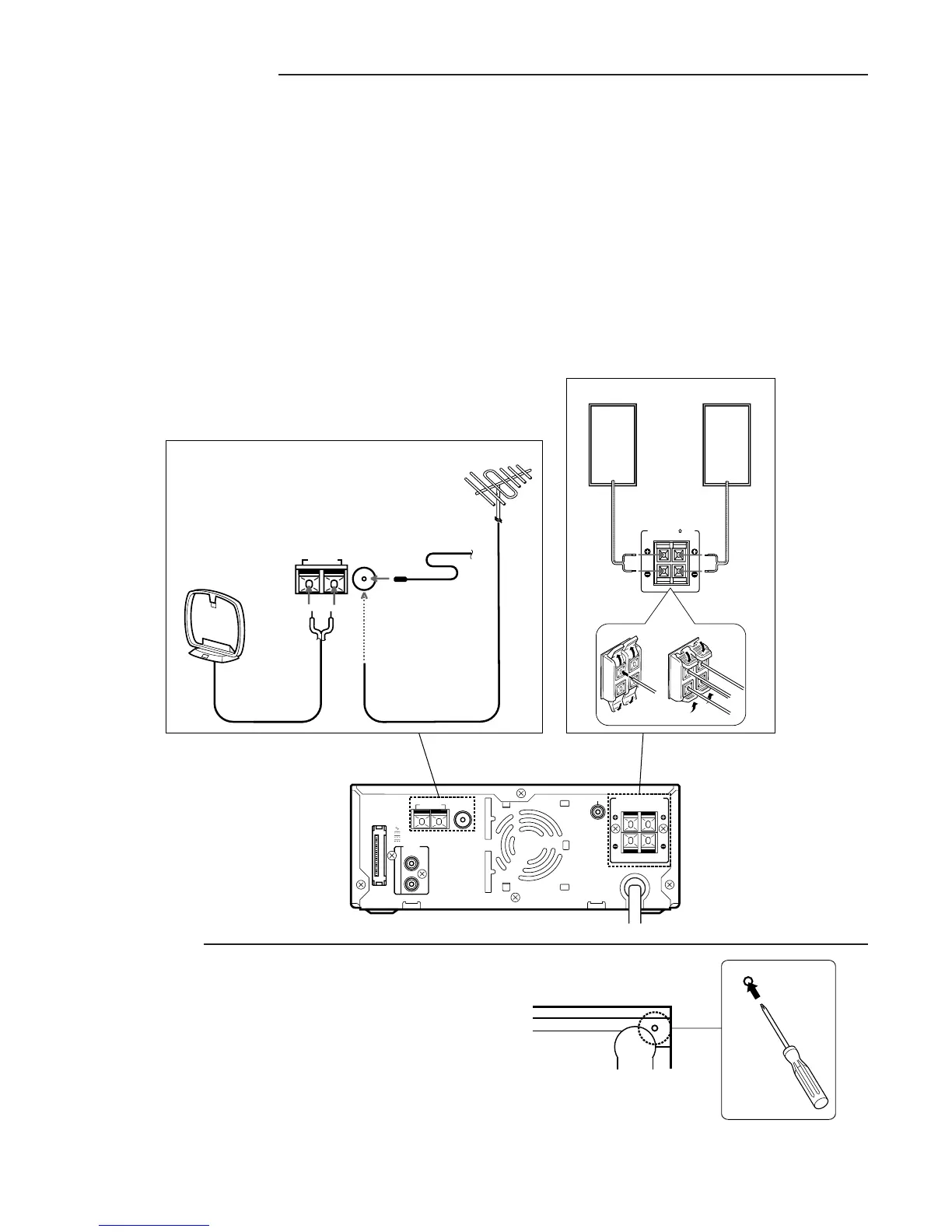- 7 -
SYSTEM CONNECTIONS
RESET
RESET
If the operation of the system or display is not normal,
1. Disconnect the mains lead.
2. Press the RESET button (bottom of the Tuner/Amplifier)
for at least 30 seconds.
3. Connect the mains lead.
4. Resume operation.
WHAT TO DO IF
Aerials
In areas close to a transmitter the simple indoor aerial is sufficient to
receive broadcasts. Extend the aerial wire as straight as possible and,
while listening to the sound from the system, secure it in a position which
yields minimal distortion and noise.
AM loop aerial
Assemble the loop aerial as shown in figure. Unwind the aerial wires, then
connect them to the AM LOOP terminals. Place the loop aerial in a position
which yields the best AM reception, or attach it to a wall or other surface
as shown in figure.
L ch speaker
Tuner/Amplifier
R ch speaker
Aerial wire
External
AM loop
FM75Ω
AM LOOP
EXT.ANT
SPEAKERS (6 MIN.)
LR
SPEAKERS(6 Ω MIN.)
SUB WOOFER OUT
RL
VIDEO
(AUDIO)
IN
L
R
SYSTEM
CONNECTOR
AC
DC
DC
DC
4V
12V
5V
-30V
EXT.ANT
FM75Ω
AM LOOP
Note:
To minimize noise, the speaker, mains and any other leads should not
come close to the indoor or external aerial lead and AM loop aerial. Do not
place the aerial leads close to the system.
Speakers
When connecting the speakers, make sure that (+) and (–) polarities are
matched properly. Otherwise, the sound may appear to be lacking in the
bass range and in stability.
Connect the speaker wire with the stripe to the red terminal (+) and the
other wire to the black terminal (–).
Note:
If desired, the speaker grilles can be removed.
