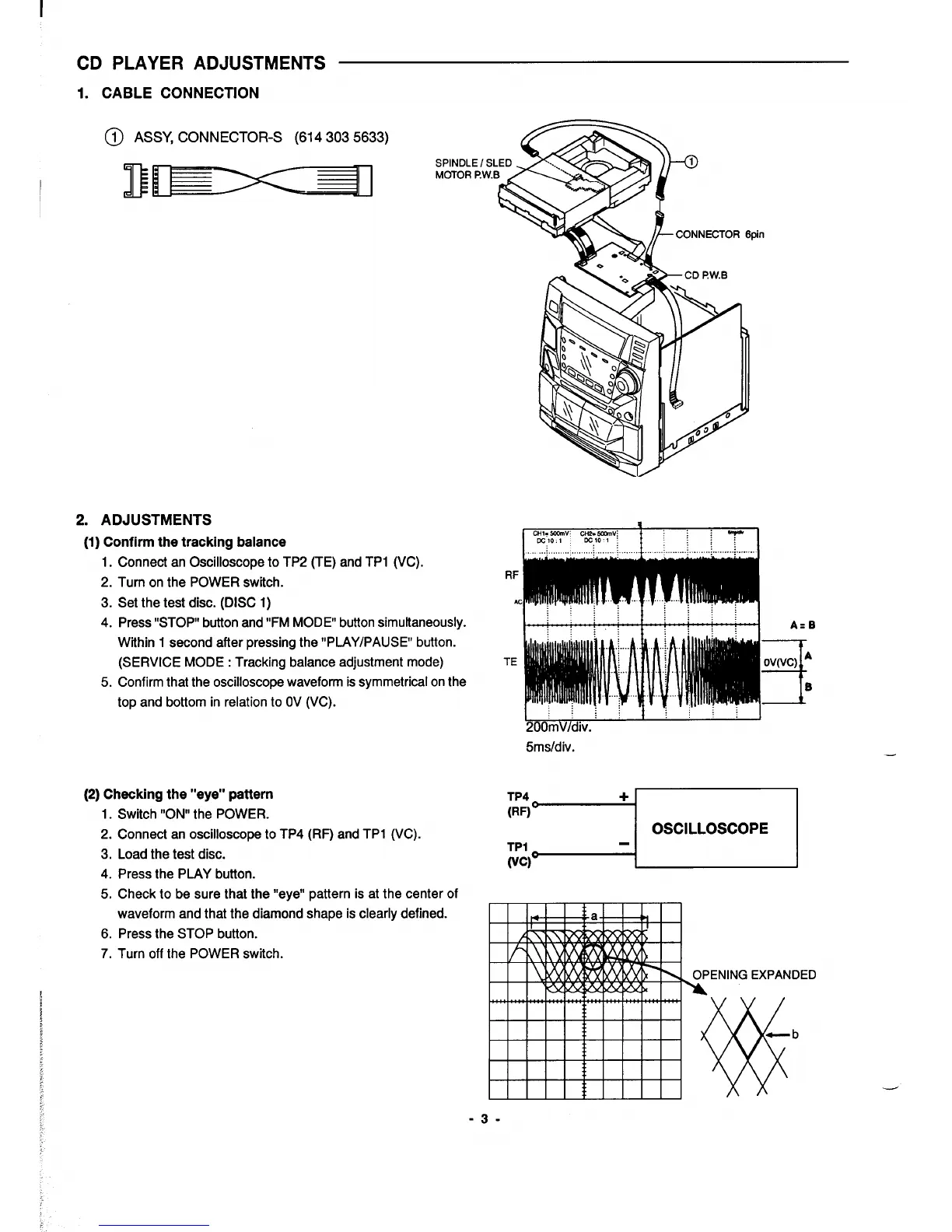CD PLAYER ADJUSTMENTS
1.
CABLE CONNECTION
@ ASSY, CONNECTOR-S (6143035633)
M =
SPINDLE/S
MOTOR P.W.
pin
2. ADJUSTMENTS
(1) Confirm the tracking balance
1. Connect an Oscilloscope to TP2 (TE) and TP1 (VC).
2. Turn on the POWER switch.
3. Set the test disc. (DISC 1)
4. Press “STOP” button and “FM MODE’ button simultaneously.
Wtihin 1 second after pressing the “PLAY/PAUSE button.
(SERVICE MODE: Tracking balance adjustment mode)
5. Confirm that the oscilloscope waveform is symmetrical on the
top and bottom in relation to OV(VC).
(2) Checking the “eye” pattern
1. Switch “ON” the POWER.
2. Connect an oscilloscope to TP4 (RF) and TP1 (VC).
3. Load the test disc.
4. Press the PLAY button.
5. Check to be sure that the “eye” pattern is at the center of
waveform and that the diamond shape is clearly defined.
6. Press the STOP button.
7. Turn off the POWER switch.
m
AC
1-
1
,:: ,
::
+-
.,.
. . .
4
A=B
TE
3
Ov(vc) A
B
I
200’mVidiv.’ ‘
I t
5ms/div.
DED
b
-3-
-
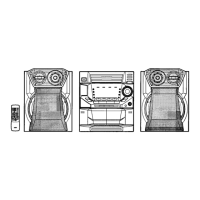