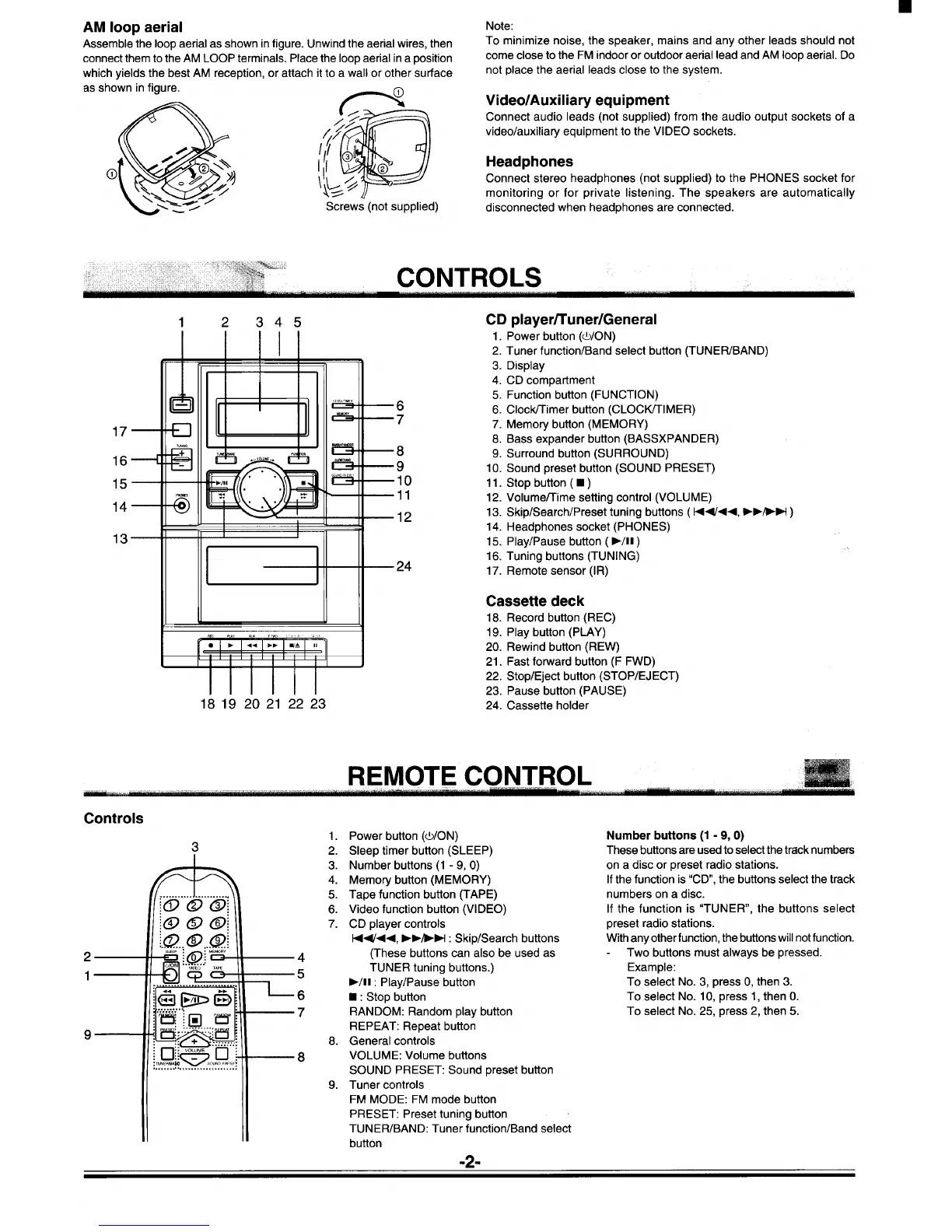AM loop aerial
Note:
Assemble the loop aerial as shown in figure. Unwind the aerial wires, then
To minimize noise, the speaker, mains and any other leads should not
connect them to the AM LOOP terminals. Place the loop aerial in a position
come close to the FM indoor or outdoor aerial lead and AM loop aerial. Do
which yields the best AM reception, or attach it to a wall or other surface
not place the aerial leads close to the system.
as shown in figure.
Video/Auxiliary equipment
Connect audio leads (not supplied) from the audio output sockets of a
video/auxiliary equipment to the VIDEO sockets.
/
Headphones
\
Connect stereo headphones (not supplied) to the PHONES socket for
monitoring or for private listening. The speakers are automatically
Screws (not supplied)
disconnected when headphones are connected.
CONTROLS
1
2
345
II
I
t
$
,..-,.,4
6
7
w.
8
9
h,”.,,,,,
10
11
12
24
CD player/Tuner/General
1. Power button (LYON)
2. Tuner function/Band select button (TUNEFUBAND)
3. Display
4. CD compartment
5. Function button (FUNCTION)
6. Cloclalimer button (CLOCWTIMER)
7. Memory button (MEMORY)
8. Bass expander button (BASSXPANDER)
9. Surround button (SURROUND)
10. Sound preset button (SOUND PRESET)
11. Stop button ( ■ )
12. Volume~me setting control (VOLUME)
13. Skip/Search/Preset tuning buttons ( M4<<, F>*H )
14. Headphones socket (PHONES)
15. Play/Pause button ( E/11)
16. Tuning buttons (TUNING)
17. Remote sensor (IR)
II II
Cassette deck
4
18. Record button (REC)
19. Play button (PLAY)
20. Re~nd button (REW)
21. Fast forward button (F FWD)
22. Stop/Eject button (STOP/EJECT)
111111 23. Pause button (PAUSE)
1819 2021 2223
24. Cassette holder
REMOTE CONTROL
Controls
9
IF
‘w
; D::=””g,,,;
:,..,40
..............................
7
8
1.
2.
3.
4.
5.
6.
7.
8.
9.
Power button (WON)
Sleep timer button (SLEEP)
Number buttons (1 -9, O)
Memory button (MEMORY)
Tape function button (TAPE)
Video function button (VIDEO)
CD player controls
~~<<, ›>~~: Skip/Search buttons
(These buttons can also be used as
TUNER tuning buttons.)
F/n : Play/Pause button
H: Stop button
RANDOM: Random play button
REPEAT: Repeat button
General controls
VOLUME: Volume buttons
SOUND PRESET: Sound preset button
Tuner controls
FM MODE: FM mode button
PRESET: Preset tuning button
TUNER/BAND: Tuner function/Band select
button
Number buttons (1 -9, O)
These buttons are used to select the track numbers
on a disc or preset radio stations.
If the function is “CD, the buttons select the track
numbers on a disc.
If the function is “TUNER”, the buttons select
preset radio stations.
With any other function, the buttons will not function.
- Two buttons must always be pressed.
Example:
To select No. 3, press O, then 3.
To select No. 10, press 1, then O.
To select No. 25, press 2, then 5.
.9.
