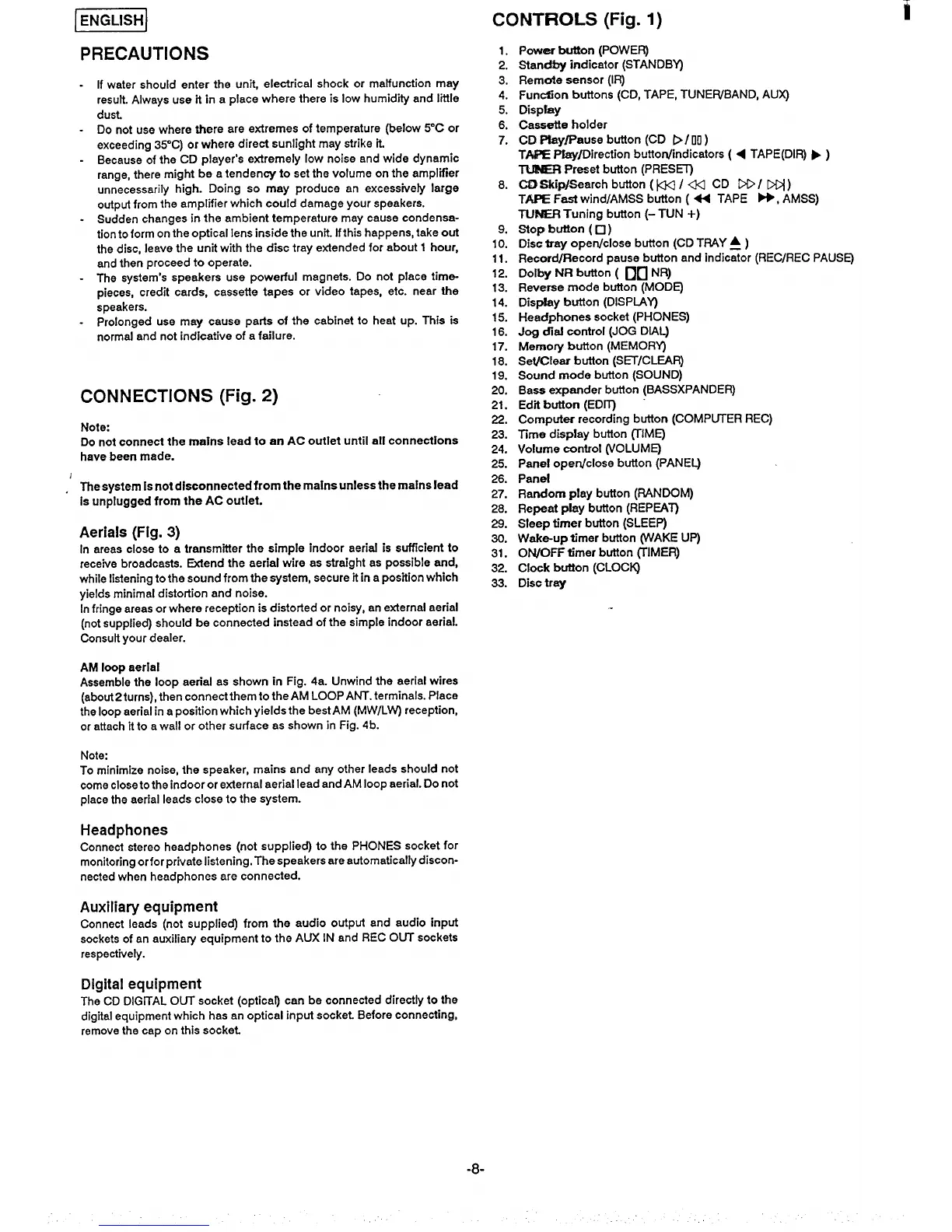lENGLIstil CONTF?OLS (Fig. 1)
ii
PRECAUTIONS
If water should enter the unit, electrical shock or malfunction may
result. Always use it in a place where there is low humidity and little
dust
Do not use where there are extremes of temperature (below 5°C or
exceeding 350C) or where direct sunlight may strike it
Because of the CD player’s extremely low noise and wide dynamic
range, there might be a tendency to set the volume on the amplifier
unnecessarily high. Doing so may produce an excessively large
output from the amplifier which could damage your speakers.
Sudden changes in the ambient temperature may cause condensa-
tion to form on the optical lens inside the unit. Ifthis happens, take out
the disc, leave the unit with the disc tray extended for about 1 hour,
and then proceed to operate.
The system’s speakers use powerful magnets. Do not place time-
pieces, credit cards, cassette tapes or video tapes, etc. near the
speakers.
Prolonged use may cause parts of the cabinet to heat up. This is
normal and not indicative of a failure.
CONNECTIONS (Fig. 2)
Note:
Do not connect the mains lead to an AC outlet until all connections
have been made.
I
The system 1snot disconnected from the mains unless the mains lead
is unplugged from the AC outlet.
Aerials (Fig. 3)
kr areas close to a transmitter the simple indoor aerial is sufficient to
receive broadcasts. mend the aerial wire as straight as possible end,
while listening to the sound from the system, secure it in a position which
yields minimal distortion and noise.
In fringe areas or where reception is distoried or noisy, an external aerial
(not supplied) should be connected instead of the simple indoor aerial.
Consult your dealer.
AM loopaerial
Assemble the loop aerial as shown in Fig. 4a. Unwind the aerial wires
(about 2turns), then connect them to the AM LOOP ANT. terminals. Place
the loop aerial in a position which yields the best AM (MW/LW) reception,
or attach it to a wall or other surface as shown in Fig. 4b.
Note:
To minimize noise, the speaker, mains and any other leads should not
come close to the indoor or external aerial lead and AM loop aerial. Do not
place the aerial leads close to the system.
Headphones
Connect stereo headphones (not supplied) to the PHONES socket for
monitoring orfor private listening. The speakers are automatically discon-
nected when headphones are connected.
Auxiliary equipment
Connect leads (not supplied) from the audio output and audio input
sockets of an auxiliary equipment to the
AUX IN and REC OUT sockets
respectively.
Digital equipment
The CD DIGiTAL OUT socket (optical) can be connected directly to the
digital equipment which has an optical input socket. Before connecting,
remove the cap on this socket.
1.
2.
3.
4.
5.
6.
7.
8.
9.
10.
11.
12.
13.
14.
15.
16.
17.
18.
19.
20.
21.
22.
23.
24.
25.
26.
27.
28.
29.
30.
31.
32.
33.
Povirar button (POWER)
Standby indicator (STANDBYI
Rerncrte sensor (IR)
Func%on buttons (CD, TAPE, TUNEWBAND, AUX)
Dispkly
Cassette holder
CD PtayfPause button (CD D/00)
TPAPEPlay/Direction buttordindicators ( < TAPE(DIR)
➤ )
TtJfNER Preset button (PRES13)
Ct2Skip/Search button ( W / W CD DD / DC+)
TAPE Fast wind/AMSS button ( + TAPE w, AMSS)
TUBER Tuning button (-
TUN +)
Stop button ( •1 )
Disc tray open/close button (CD TFLAY~ )
Record/Record pause button and indicator (REC/REC PAUSE)
Dolby t4R button ( on NR)
Reverse mode button (MODE)
Display button (DISPIAY)
Headphones socket (PHONES)
Jog dial control (JOG DIAL)
Memory button (MEMORY)
SeVClear button (S~/CLEAR)
Sound mode button (SOUND)
Baea expander button (BASSXPANDER)
Edit button (EDIT)
Computer recording button (COMPUTER REC)
Time display button (TIME)
Volume control (VOLUME)
Pane! open/close button (PANEL)
Panel
Random play button (RANDOM)
Repeat play button (REPEAT)
Sleep timer button (SLEEP)
Wakcwptimer button (WAKE UP)
ON/OFF timer button (TIMER)
Clock button (CLOCKJ
Disc tray
