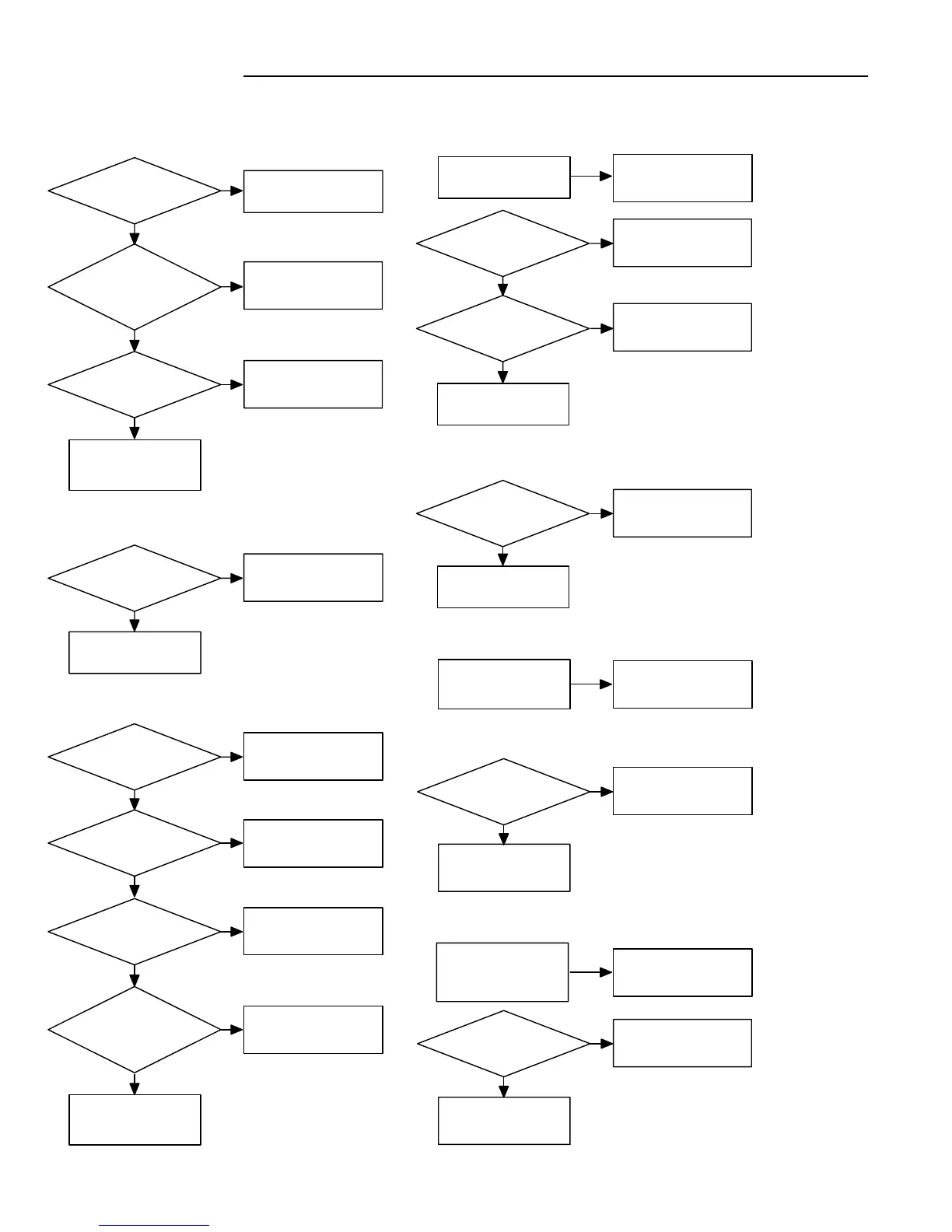- 43 -
TROUBLE SHOOTING
Check IC102:video
encorder output.
NG
OK
NO
TES
NG
OK
Check IC102:
video encorder peripheral.
(DVD/reset/pd0-8/
sync/RSET)
Something is wrong
with pd0-8.
Exchange disc
(error rate high).
Inquire the whole.
Check dac output and
video encorder output.
NG
OK
1. When sound OK and picture NG.
2. When sound and picture NG and display OK.
NG
OK
Check IC127 pin15/16.
NG
OK
NO
YES
Check circuit from IC102
output to set output.
Check circuit from IC102
output to set output.
Check S6701 peripheral.
Check circuit from IC102
output to set output.
Check S6701 peripheral.
Check IC102 peripheral.
(IC102 NG)
8. When YUV/RGB NG and color NG.
Check RGB/YUV setting.
NO
YES
7. When s-terminal output NG and color NG.
Check IC102:video
encorder output.
Check solder of
output terminal.
(IC102 NG)
NG
OK
5. When color NG.
VIDEO PART
Check wirng from encorder
output to set output.
IC102 NG.
IC102 NG.
IC127 NG.
Check wiring.
IC127 NG.
Check the whole.
Inquire wiring.
NO
YES
NO
YES
NG
OK
3. When confusion of the picture.
4. When confusion of the picture.
Check loader.
Check the whole.
Check MPEG p.w.board.
Recover at exchanged
loader.
Recover at exchanged
MPEG p.c.board.
Recover at exchanged
disc.
NG
OK
Check fluctuation
of power source 5V.
Check contact of
connector.
Check power source
p.w.board NG.
Exchange p.w.board.
Exchange disc.
Color change.
27MHz oscillating circuit
trouble.
Check frequency.
6. when not change to PAL or NTSC.
27MHz
oscillating circuit trouble.
Check frequency.
Horizontal/
vertical line enter.
Check video sync.
IC102 video
encorder output.
Exchange oscillator.
Exchange C8121/C8122.
Check PAL/NTSC control
line (IC116 pin16 cn671
pin9:high NTSC/low PAL).
Check signal pattern
and S6702.
Check IC102:video
encorder output.
Check S6701 peripheral
circuit.
Check setting signal
pattern.
(IC102 NG)
IC102 NG.
(This is a basic trouble shooting.)
