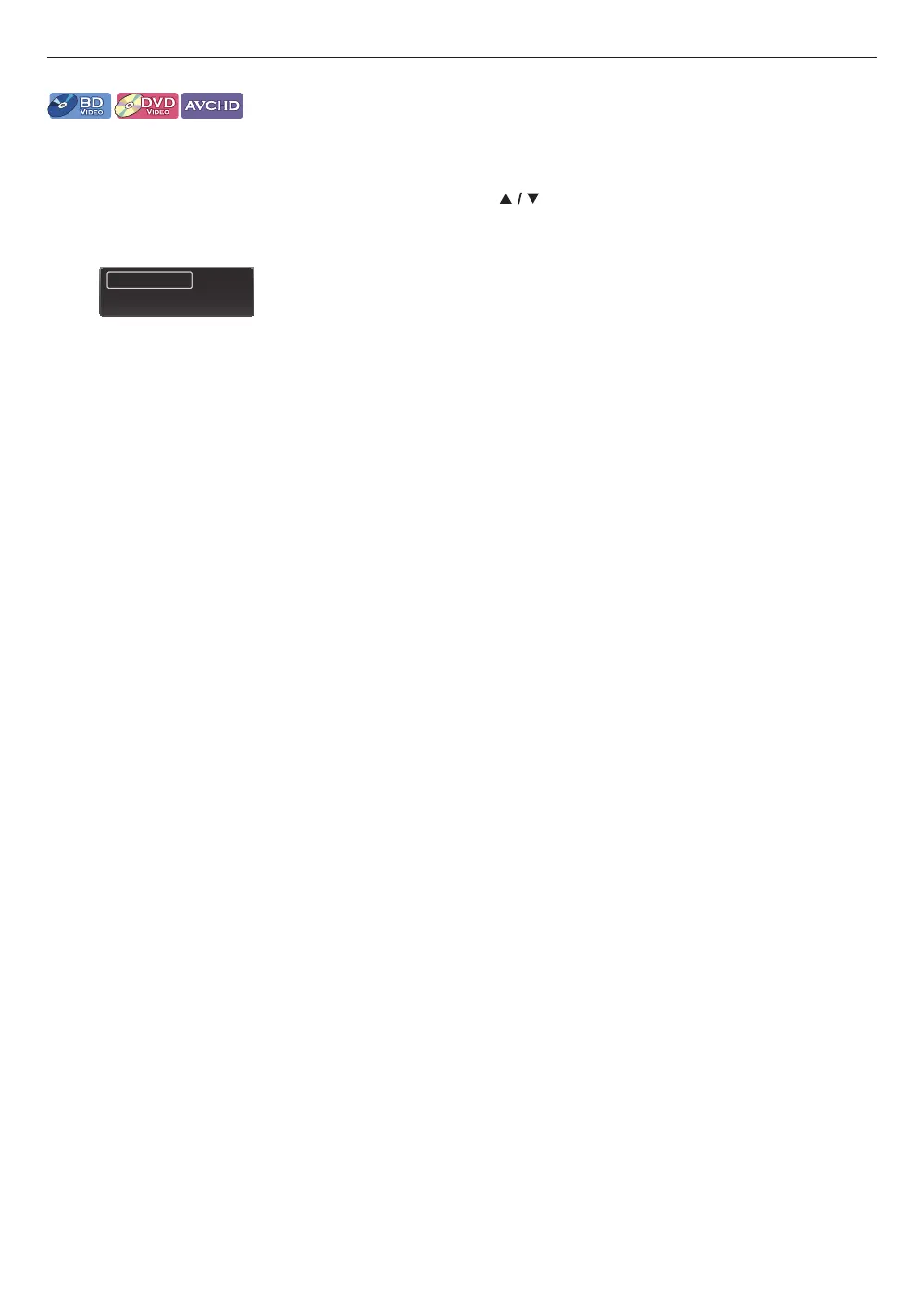EN 23
7.3. Using the Title / Disc / Pop Menu
[BD Video]
[DVD Video]
[AVCHD]
Some BD-Videos, DVD-Videos or AVCHD files may contain a Title Menu which describes the contents of the
disc, or a Disc Menu which guides you through the available functions on the disc.
• With such discs, a Title Menu or a Disc Menu may appear automatically when you insert the disc. Otherwise,
press [DISC MENU] to call up the Menu Select Menu. Use [
] to select ˝Top Menu˝ or ˝Pop Menu/Menu˝,
then press [OK]. Refer to the disc’s manual on how to navigate through the menu.
e.g.) Blu-ray Disc™
Pop Menu
Top Menu
NoteD
• Menus vary among discs. Refer to the information accompanying the disc for details.
• [DISC MENU] may not work with some discs.
