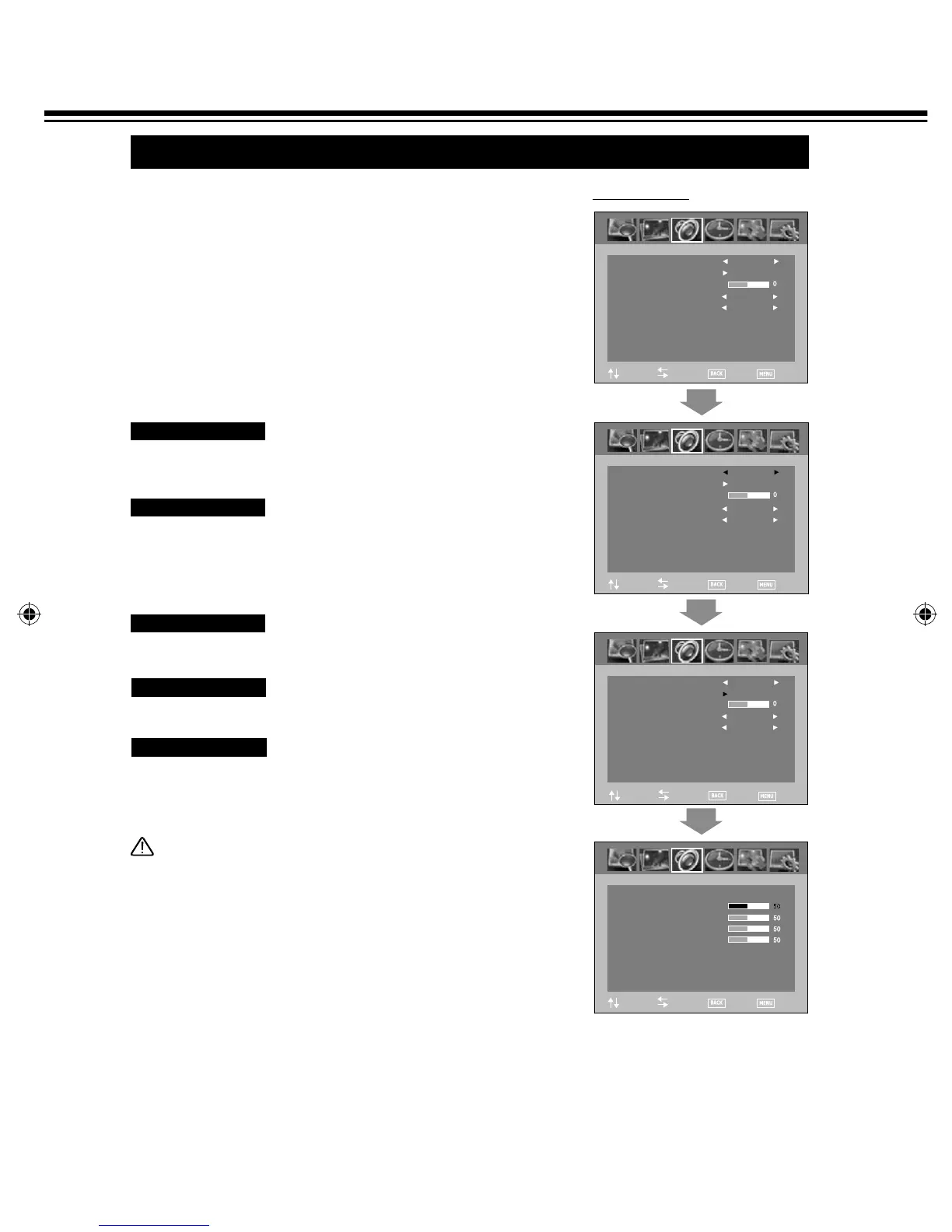26
Adjust the balance of the left and right channels. (-15~15)
Select different frequency ranges of sound separately by pressing
POINT ◄► buttons or ENTER button.
Adjust values of "500 Hz", "1.5 KHz", "5KHz", "10KHz" by pressing
POINT ◄► buttons.
Press POINT ◄► buttons to select "STANDARD", "NEWS",
"MUSIC" or "PERSONAL".
SOUND
■ Press BACK button to return to the previous menu.
■ Press MENU button or wait for 5~60 seconds (refer to
"DURATION" on page 28) to exit menu operation.
SOUND MODE
EQUALIZER
BALANCE
SOUND MENU
Switch Auto Volume ON or OFF.
Switch Bass Expander ON or OFF.
BASS EXPANDER
AUTO VOLUME
1
2
Press MENU button and the main menu will appear.
Press POINT ◄► buttons to select "SOUND", and will display
SOUND menu.
Press POINT ▲▼ buttons or ENTER button to enter into
SOUND menu.
Press POINT ▲▼ buttons to select the item desired.
3
Press POINT ◄► buttons to enter the item selected.
4
Note:
SOUND MODE, EQUALIZER and BASS EXPANDER is disabled
when SPORT mode is ON.
MENU OPERATION (TV/AV/HDMI mode)
SOUND
EQUALIZER
SOUND MODE
BALANCE
BASS EXPANDER
OFF
AUTO VOLUME
OFF
SELECT
ADJUST
BACK EXIT
::
:
:
STANDARD
SOUND
EQUALIZER
SOUND MODE
BALANCE
BASS EXPANDER
OFF
AUTO VOLUME
OFF
SELECT
ADJUST
BACK EXIT
::
:
:
STANDARD
SOUND
EQUALIZER
SOUND MODE
BALANCE
BASS EXPANDER
OFF
AUTO VOLUME
OFF
STANDARD
SELECT
ADJUST
BACK EXIT
::
:
:
SOUND
EQUALIZER
500 Hz
1.5K Hz
5K Hz
10K Hz
SELECT
ADJUST
BACK EXIT
::
:
:
LCD-19K40(R-S-W)ENG.indd 26LCD-19K40(R-S-W)ENG.indd 26 4/13/2010 1:36:21 PM4/13/2010 1:36:21 PM
