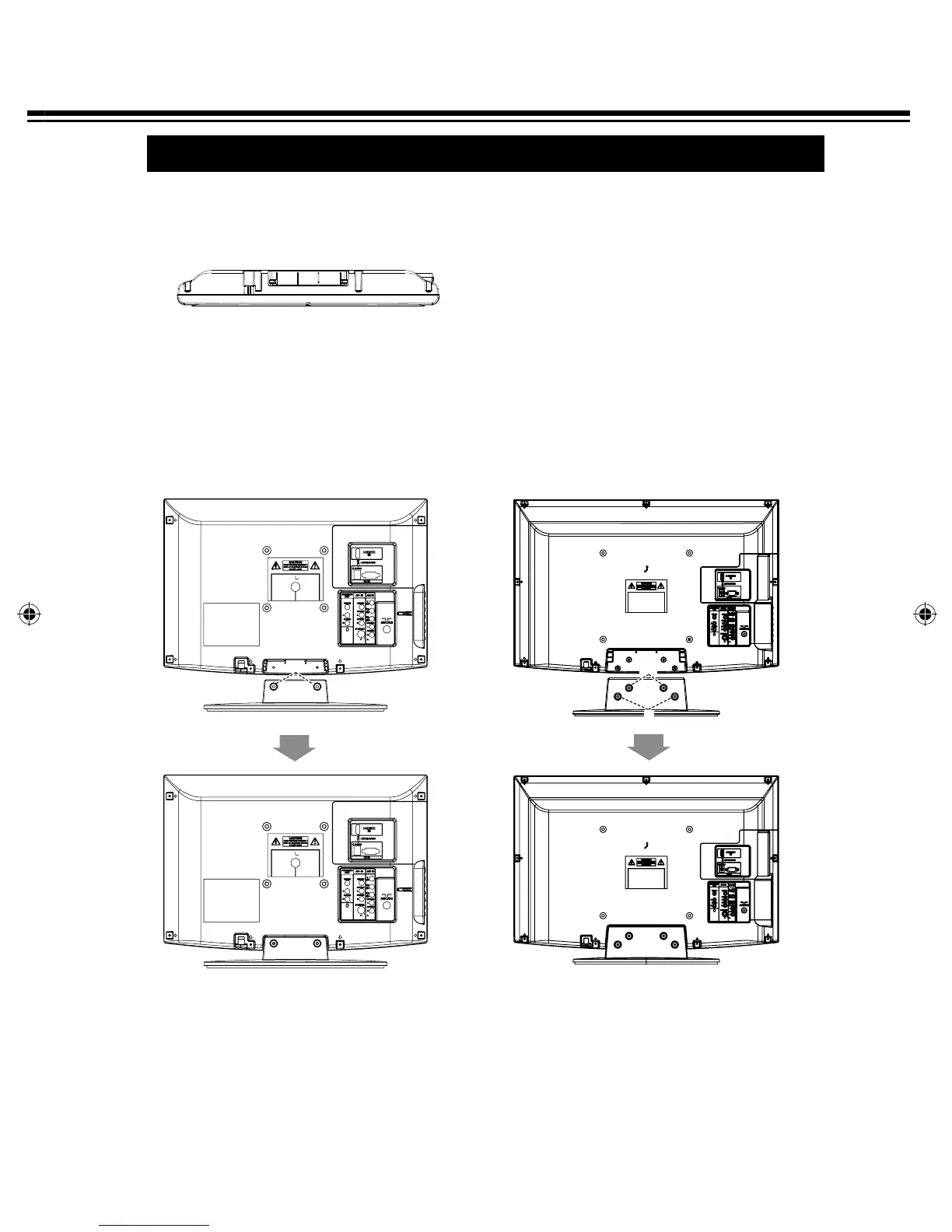9
CONNECTING LCD TV
INSTALLING STAND
Be careful of the panel. Suggest to put down the panel side on the cushion or other soft material before
installing the stand.
To align the corresponding pilot holes and fix the stand by screws.
Screws A for LCD-19K40/(R)/(S)/(W): 2 pcs
Screws A for LCD-24K40/(R)/(S)/(W): 2 pcs
Screws B for LCD-24K40/(R)/(S)/(W): 2 pcs
Please according to the following procedure to install stand.
2
1
Installing of stand is completed.
3
A
Model LCD-19K40
/(R)/(S)/(W)
:
A
B
Model LCD-24K40/(R)/(S)/(W):
LCD-19K40(R-S-W)ENG.indd 9LCD-19K40(R-S-W)ENG.indd 9 4/13/2010 1:35:50 PM4/13/2010 1:35:50 PM
