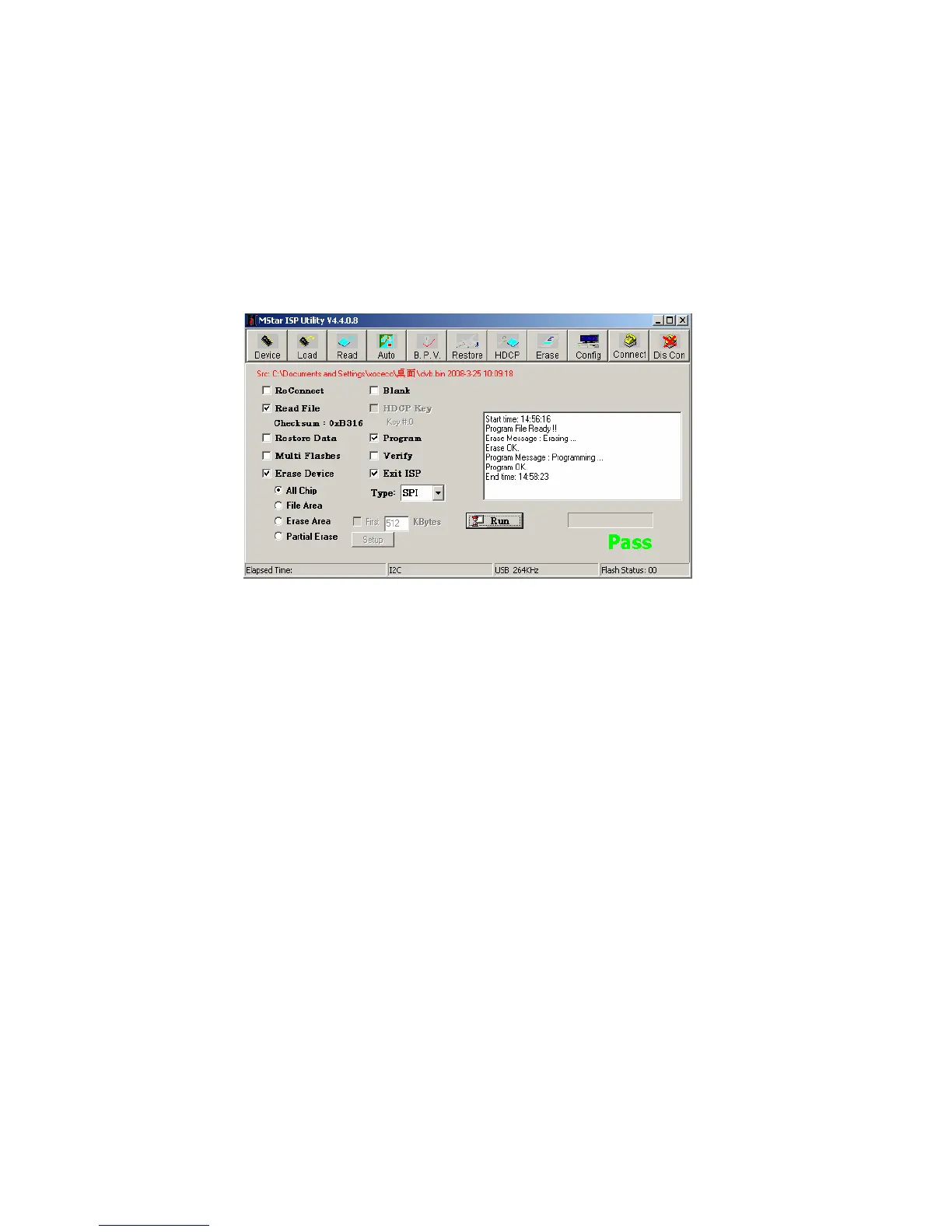5) Press button “Run” to begin burning process, which includes two steps: Erase and Program,
please refer to Fig. 18;
Normal burning process is described as follows:
First, the step “Erasing…, Flash Status: 03” will last for some time, or it is failed if it is passed by
quickly, please confirm procedure 2)and begin burning process again; then the following step is
“Programming…,Flash Status:00”; at last, a prompt “Pass” will display.
6) A prompt “Pass” will display beside “Run” if burning process is successful, please refer to Fig. 19;
Fig. 19 A prompt “Pass” displaying beside “Run” for successful burning process
7) If there are other machines to be burned, remain ISP burning interface and repeat procedures
3)and 5)only;
Note 3: Method of online burning and upgrade through USB:
1) Make sure that U disk is formatted as “FAT32”;
2) Copy program file “Merge.bin” to U disk;
3) Power on the set, be sure to be in channel of ATV or DTV and have not any OSD interface, insert
U disk into USB port of the set;
a) First press key “SOURCE”, then press keys “2, 5, 8, 0” to enter into initial factory menu;
b) Select item “software update” to begin upgrade;
4) Upgrade process:
A、Read data from U disk, while data indicator light of U disk is twinkling at the same time;
B、Begin to burn Flash,the unit will be in “standby” mode after burning process completed;
5) Please restart the unit after power-off of hardware, then enter into factory menu, confirm software
parameters - version and time, execute item “RESET ALL” to complete the whole process.
*** USB burning method could not be sure to all kinds of U disks, so please try another U disk if one is
inapplicable.
