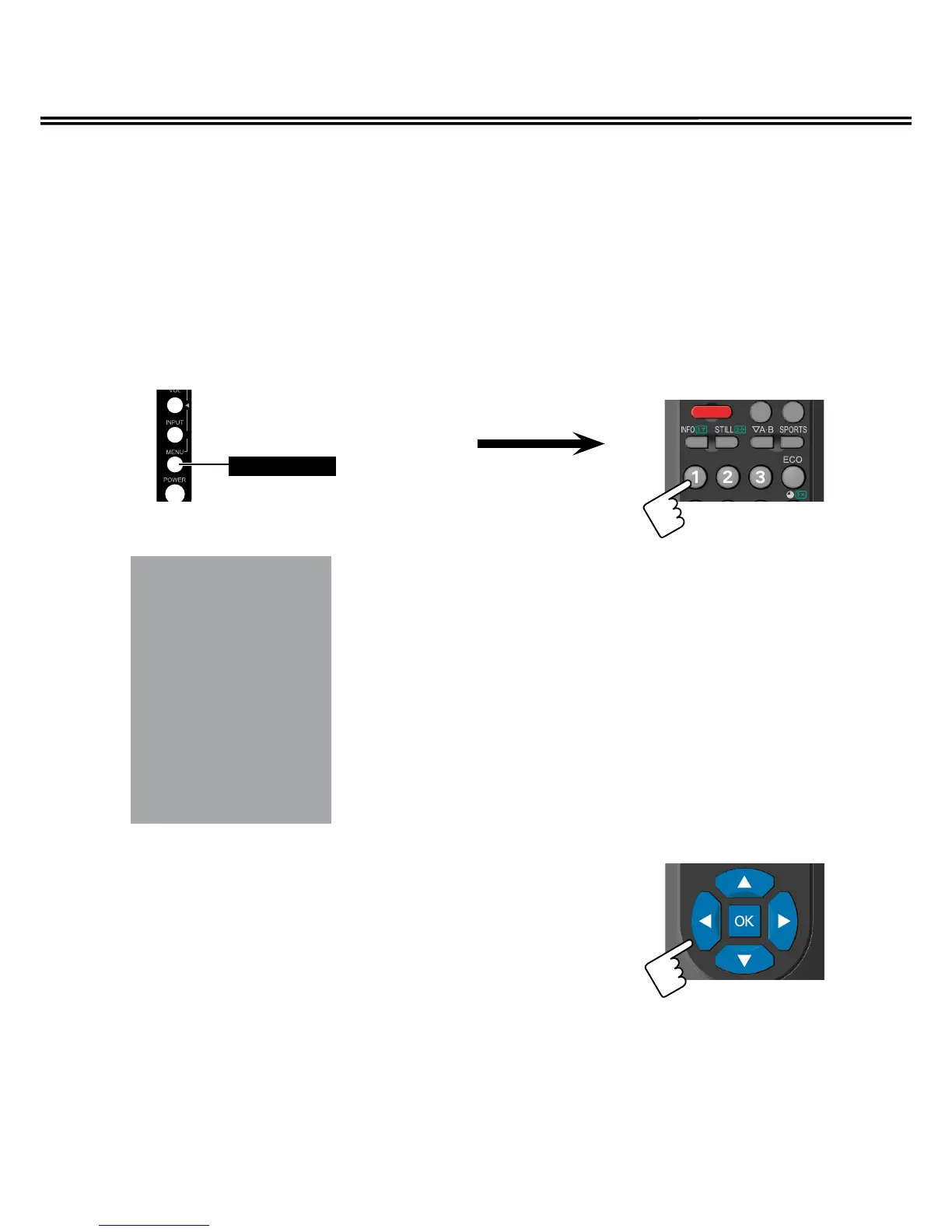9
On-screen Service Menu System
General
This set has an On-screen Menu system included in the CPU that allows remote operation for most of the
service adjustments.
r How to select the service item and adjust data:
On-screen Service Menu System
Quick operation is needed to enter Service Mode.
r How to enter the Service Menu
1. Press and hold the MENU button on Side Controls.
2. Press “1” button on the remote control, and the Service Mode will be displayed.
With the menu, press
▲
,
▼
,
7
or
8
button to navigate through the
options or adjust an option. Press OK button to confirm a selection or
enter a sub-menu.
r To exit service mode
Press MENU button to exit service mode.
