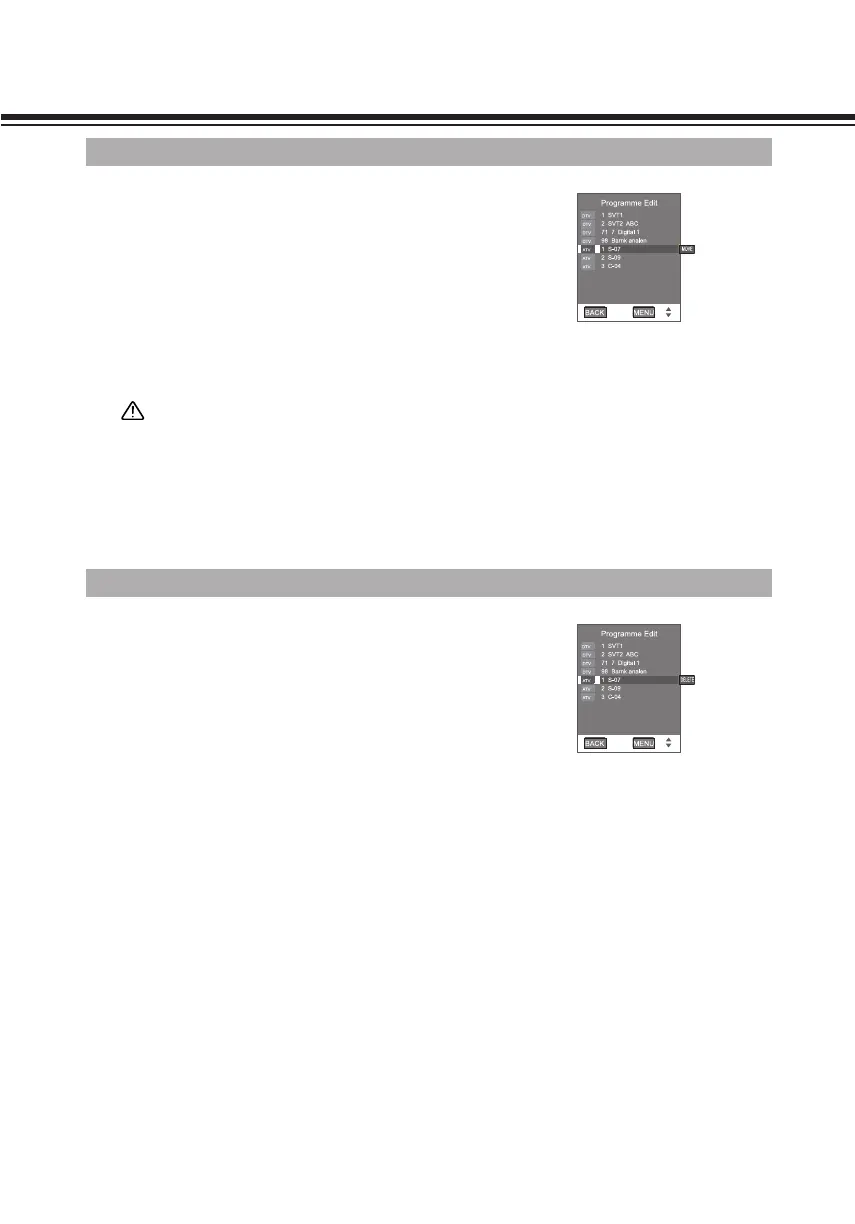TV SETTING
MOVE CHANNEL
Press YELLOW button, the Channel will be marked as
MOVE, shown as right Picture. Then press ▲ or ▼button
to move the channel upward or downward to a desired new
position.
2
1
Navigate to Programme Edit submenu, press ▲ or ▼
button to select ATV Channel desired to move.
Press BACK button to return to previous menu. Press
MENU button or no operation for a few seconds (the
duration can be set) to exit the menu screen directly.
3
DELETE CHANNEL
Press RED button, the Channel will be marked as DELETE,
shown as right picture. Press RED button again to finish the
delete.
2
1
Navigate to Programme Edit submenu, press▲ or ▼
button to select any Channel desired to delete.
Press BACK button to return to previous menu. Press
MENU button or no operation for a few seconds (the
duration can be set) to exit the menu screen directly.
3
Note:
● The order of the DTV channels is automatically assigned
and cannot be changed by user.
● There is no MOVE item in DTV mode.
