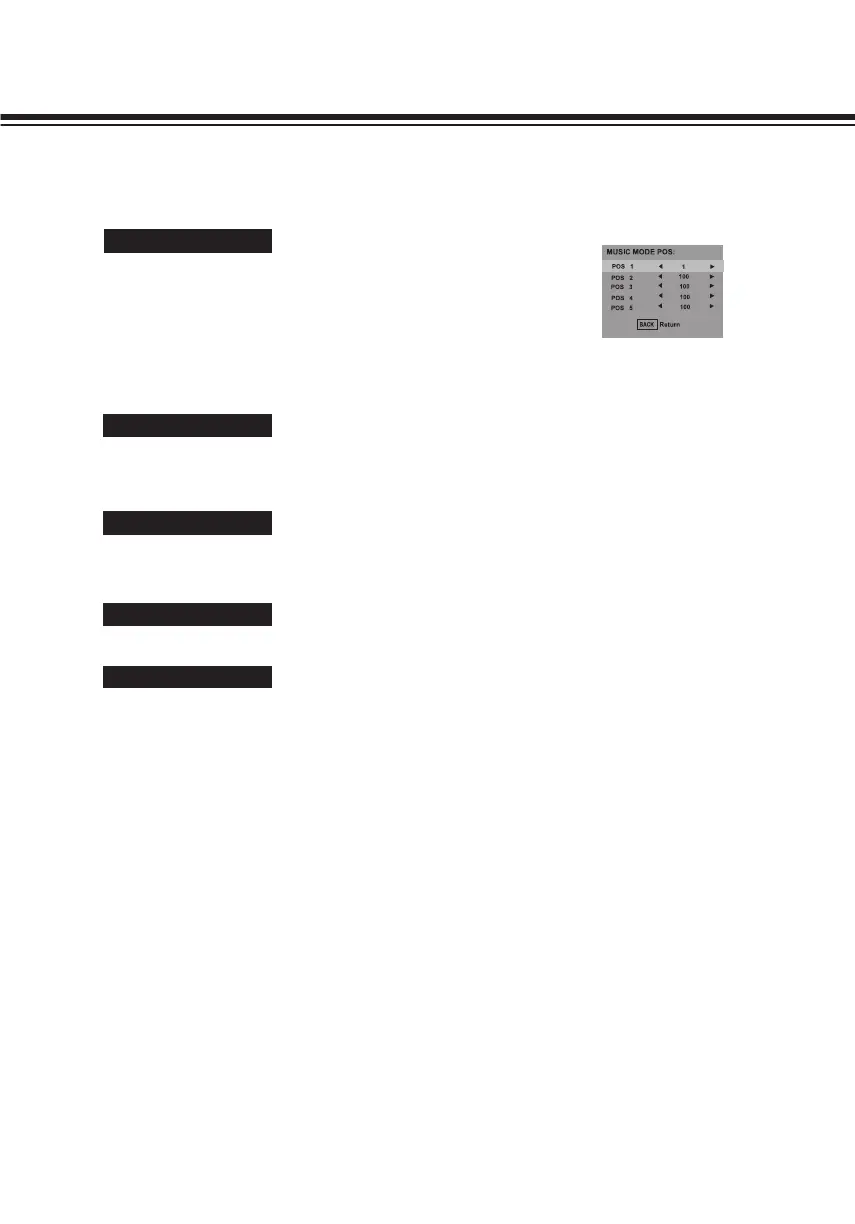DEALER MODE
Option Description
MUSIC MODE SETUP
Use this feature to set Music Mode
condition in 5 analogue channel
positons
. In DEALER MODE menu, press
▲ or ▼ button to select MUSIC MODE
SETUP, and press ►orOKbuttontoenter
to MUSIC MODE SETUP menu, shown as
right picture.
Note: you can select and enjoy music , but
no picture will be displayed.
To set transmission speed RS232 for 19200 or 9600 Baud rate.
BAUD RATE
It can be set to ENABLE or DISABLE.
ENABLE : Set NO SIGNAL OFF function.
DISABLE: NO SIGNAL OFF function is invalidity.
NO SIGNAL OFF
It can be set to ON or OFF.
ON : To set
RS232
serial communication function ON.
OFF : To set
RS232
serial communication function OFF.
PC CONTROL
This function returns all setting values to the factory default
settings.
RESET
