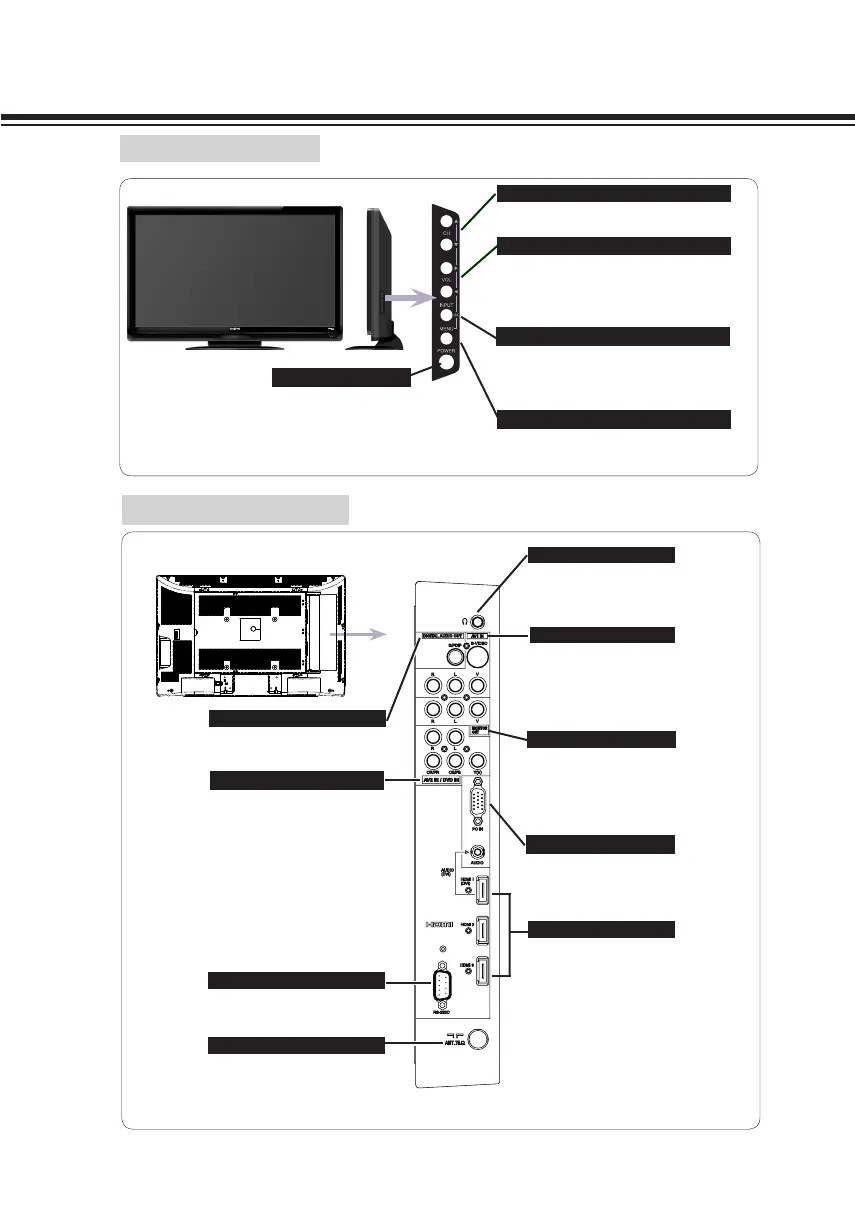Connect the cable with a plug
from aerial jack to the aerial
socket on the cabinet back.
Headphone Jack
SIDE TERMINAL
PREPARATION
Connect computer outputs
to these terminals.
●RGB (D-SUB)
●Audio (L/R)
PC Input Terminals
Connect all kinds of HDMI output
equipment to these terminals.
●HDMI 1(DVI)
●HDMI 2
●HDMI 3
HDMI Input Terminals
SIDE CONTROL
(Each button on the control panel has the same function with its
counterpart on the remote control. )
C o nn e ct v i d e o a n d au d i o
outputs from video equipment.
DVD/ Y t e r minal is a lso f o r
composite video input.
●DVD component (RCA type)
●Audio L and R (RCA type)
AV2 Input Terminals
Connect a television, video
recorder or external audio
amplifier to these jacks.
●Video (RCA type)
●Audio L and R (RCA type)
Monitor Output Terminals
Connect video and audio outputs from
video equipmenut.
●CompositeVideo (RCA type)
●Audio L and R (RCA type)
●S-Video (mini DIN 4 type)
AV1 Input Terminals
POWER ON/ OFF button
Used to turn the LCD
TV on or off.
CHANNEL UP/DOWN
(▲▼)
buttons
VOLUME
(+/-)
buttons
Used to select input source: DTV/ATV/AV1/
AV2/HDMI1/HDMI2/HDMI3/PC.
Used to confirm the selected item on
On-Screen Menu.
Display or cancel the On-Screen Menu.
MENU button
INPUT MODE button
Used to change channels.
Used to select items.
Used to adjust the volume.
Used to adjust the value of the selected item
on On-Screen Menu.
Used to confirm the selected Input Mode.
S/PDIF digital audio out Terminal
Connect the digital audio input
of a digital audio component.
For s e r v i c e use. The u s e r
cannot operate the unit through
this terminal.
Connect a headphone (stereo)
to this jack.
When this jack is inserted,
speaker should be muted.
RS232 Interface
Aerial Jack
