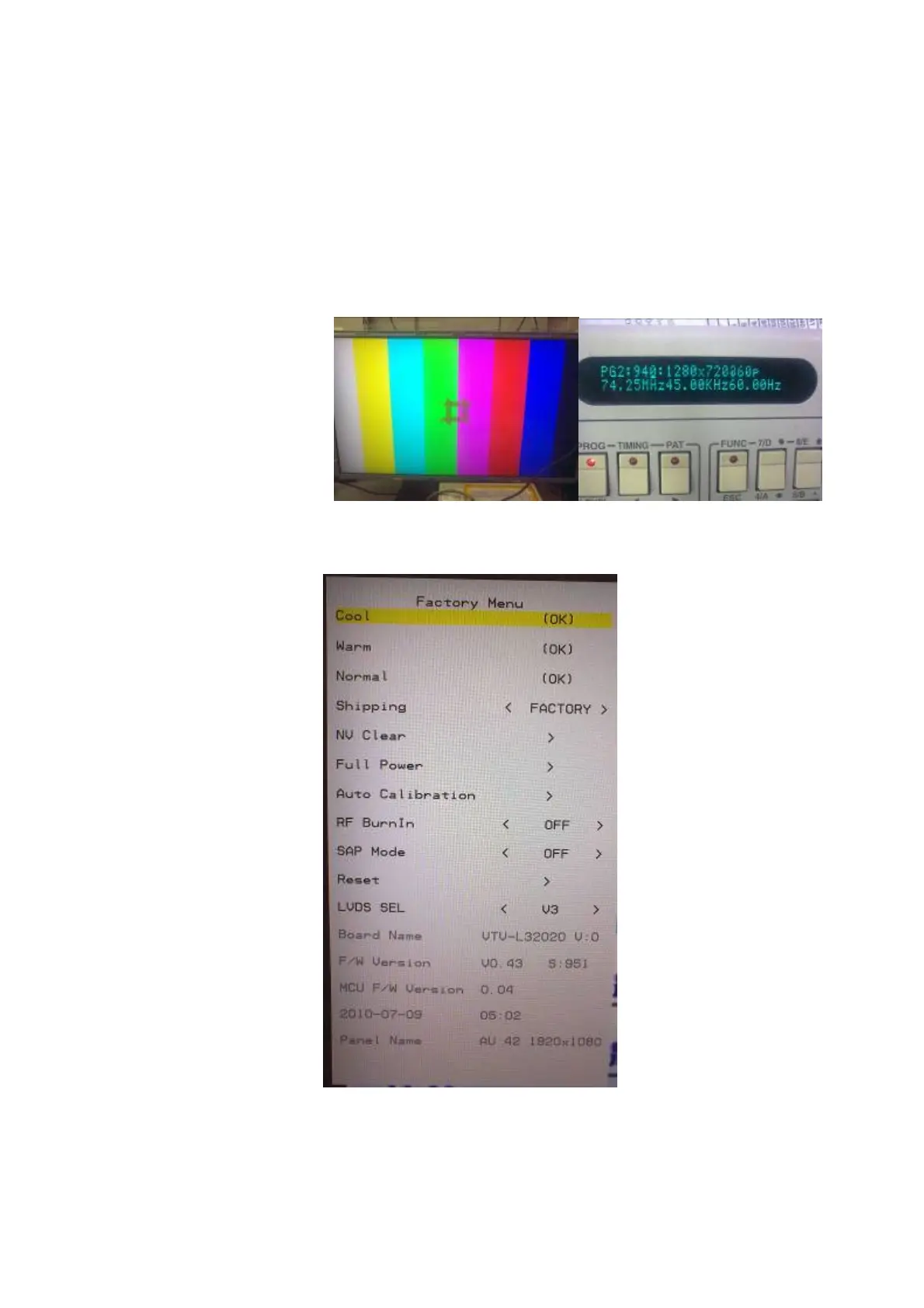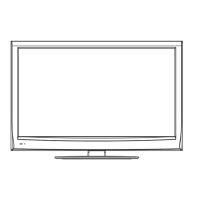7
4. Adjustment instruction
At any input source then press the “Mute” and “ Menu (key pad) to enter factory mode
During Factory menu, if “MENU” key is pushed, system will exit factory mode.
4-1. Source Calibration
4-1.1. Set the signal generator to input sources Video3 (Component) on LCD-TV; ASTRO-859 signal setting
to720P/60
(PG2 mode Timing 940 and Pattern 924 100% Color Bar.)
4-1.2. Entering into factory Mode: Press up or down key of remote control to select “Auto Calibration”, Press
「RIGHT」 key to enter the item.
-> Source calibration performed automatically when finished that will show OK.