4 Alignment instructions
4.1 Unit adjustment
4.1.1 According to the wiring of “9232KH4601JL”, connect main board, power board and IR board
correctly, then switch on the main power and press key “standby” to turn on the TV set. Check if
display is normal?
4.1.2 Using method of factory menu
a) Press key “SOURCE” first, then press keys “2, 5, 8, 0” in turn to enter into initial factory
menu;
b) Press keys “▲” and “▼” to move cursor to each page of initial factory menu, then press “OK”
to enter into adjusting menu of each page;
c) Press keys “▲” and “▼” to move cursor upwards or downwards within any page;
d) Press keys “◄” and “►” to do adjustment when cursor is moved to any item;
e) Press key “MENU” to exit menu of any page to its superior factory menu;
f) Press key “EXIT” to exit factory menu in any case;
g) Press key “OK” to enter into inferior factory menu;
h) Factory menu item: ADC ADJUST, for ADC calibration of VGA and Component;
i) Factory menu item: W/B ADJUST, for white balance adjustment;
j) Factory menu item: POWER Mode, for setting power-on mode; the default setting is
“Standby” mode unless specified by customer;
Standby: TV set will be in “standby” mode after power-on;
MEM: TV set will keep states before last power-off;
ForceOn: TV set will turn on automatically; it also can be used as aging mode at factory;
k) Factory menu item: Other Setting->ISP Mode, the item will not be kept in memory, that
is, it will be always in “OFF” mode after turning on again;
“ON”: Upgrading unit software through VGA port while connecting to ISP device;
“OFF”: Normal DDC functions of VGA port will recover;
l) Factory menu item: EEPROM Init, for factory and customer data initialization; TV set will
reset and initial guiding interface will display after executing the item;
m) Factory menu item: Factory ChA., for factory channels presetting; it is necessary to
connect to central signal source before operating the item; now digital frequency of central
signal CH28(529.5 MHz)and CH33(564.5 MHz)
are distributed to Australia programs;
originally preset digital programs will not change along with the modification of central signal,
so please operate item “DTV” of menu “Channel” to search digital programs manually, which
will last about 15s;
n) Factory menu item: Shipment, all DTV/ATV programs for factory adjustment will be
cleared out first, then ATV channels will be preset according to customer requirements; the
item must be executed before shipment to clear out channels for factory adjustment;
o) Factory menu item: Other Setting->MST DEBUG, default setting is “OFF”, it will not be
kept in memory, that is, it will always in “OFF” mode after turning on the set again;
“OFF”: RS232 functions of some engineering machines can match design specifications;
“ON”: It is convenient for design tools to debug the software;
p) Factory menu item: Backlight, for adjusting brightness of backlight; test voltage of
X108-12# (PWM) while adjusting the item to meet the requirements of PWM voltage scope
corresponding to mixture brightness described by panel specification; the item need not
adjustment for it has been preset by software;
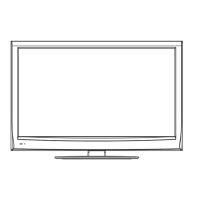
