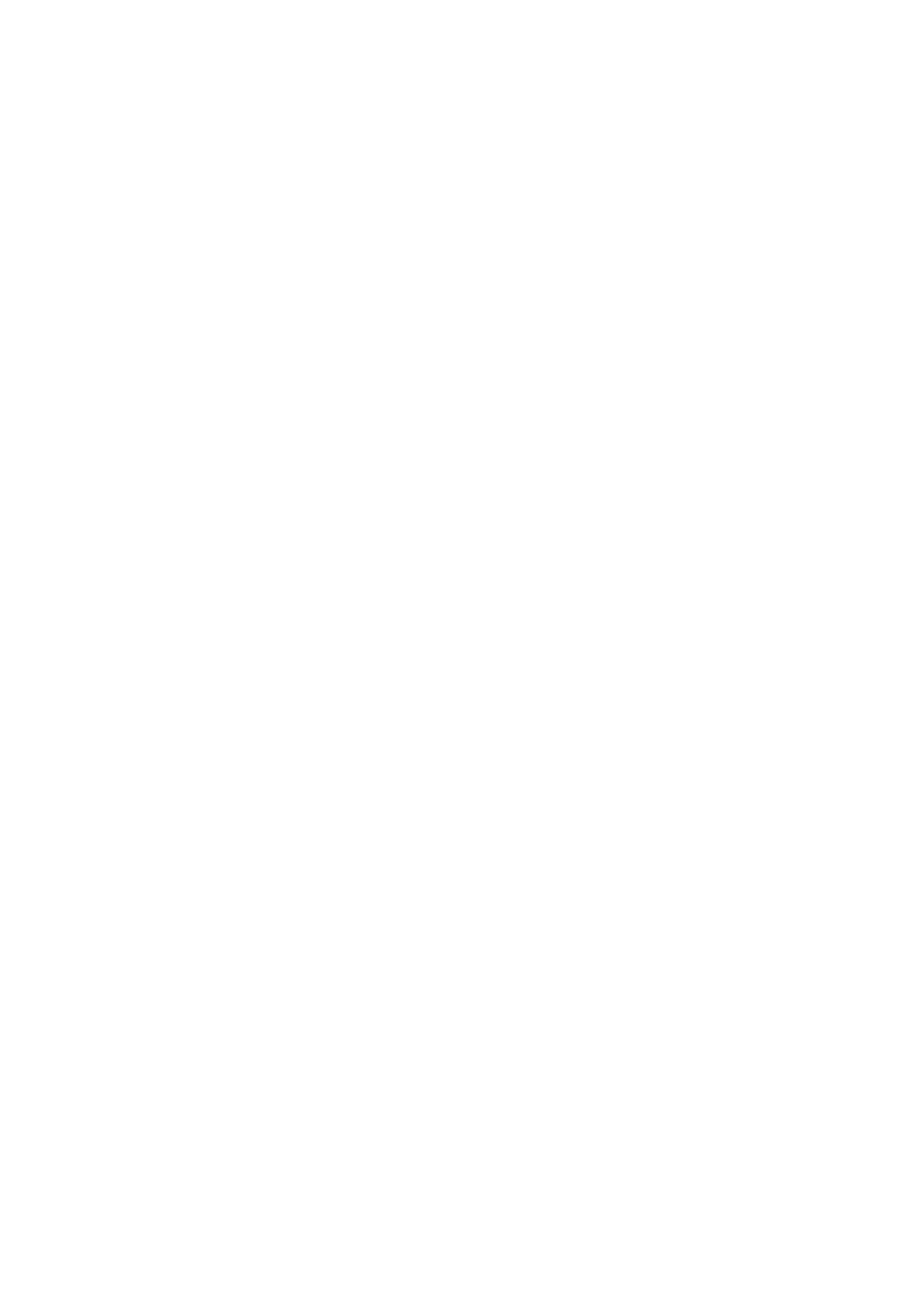j) Switch to other channels ATV, AV,COMPONENT and D-SUB , check if color temperature of
COOL,NORMAL and WARM meet requirements; otherwise adjust them respectively with
16 step Gray signal and the same adjustment method as HDMI channel’s; exit menu “W/B
ADJUST” after adjustment and the data would be saved automatically;
k) DTV channel adjustment: switch to DTV channel, input 16 step Gray signal, enter into
factory menu, then begin adjustment followed by steps “e, f, g”;
l) Adjustment rules for reference as below:
adjust B gun: adjust B gun value downwards , then coordinates of X、Y will rise;
adjust B gun value upwards , then coordinates of X、Y will descent;
adjust R gun will effect the coordinate of X , and effect the value of Lv a little:
adjust R gun value upwards , then coordinate of X will rise;
adjust R gun value downwards , then coordinate of X will descent;
adjust G gun will effect the coordinate of Y , and effect the value of Lv a lot:
adjust G gun value upwards , then coordinate of Y will rise;
adjust G gun value downwards , then coordinate of Y will descent;
note: default color temperature for SANYO customer is Normal; change to picture mode
Dynamic, adjust chromaticity coordinates of color temperature Normal and Cool;
only adjust chromaticity coordinates of color temperature Cool for other customers when
picture mode is Dynamic.
3 Performance check
3.1 TV functions
Connect RF port to central signal source, first enter into menu
CHANNEL, then search
programs automatically, check if there is any omitted program, check if the output of speakers is
normal, check if the picture is normal.
3.2 AV/S-Video port
Input AV/S-Video signal respectively, check if the picture, the sound and other functions are
normal;
3.3 VGA port
Input VGA signal from signal generator VG-848 with VGA formats as Table 5 respectively, check
if the display and the sound are normal; if there is any deviation of line or field, enter into main
menu, select and execute items “Picture->Screen->Auto Adjusting” in turn to correct them
automatically.
