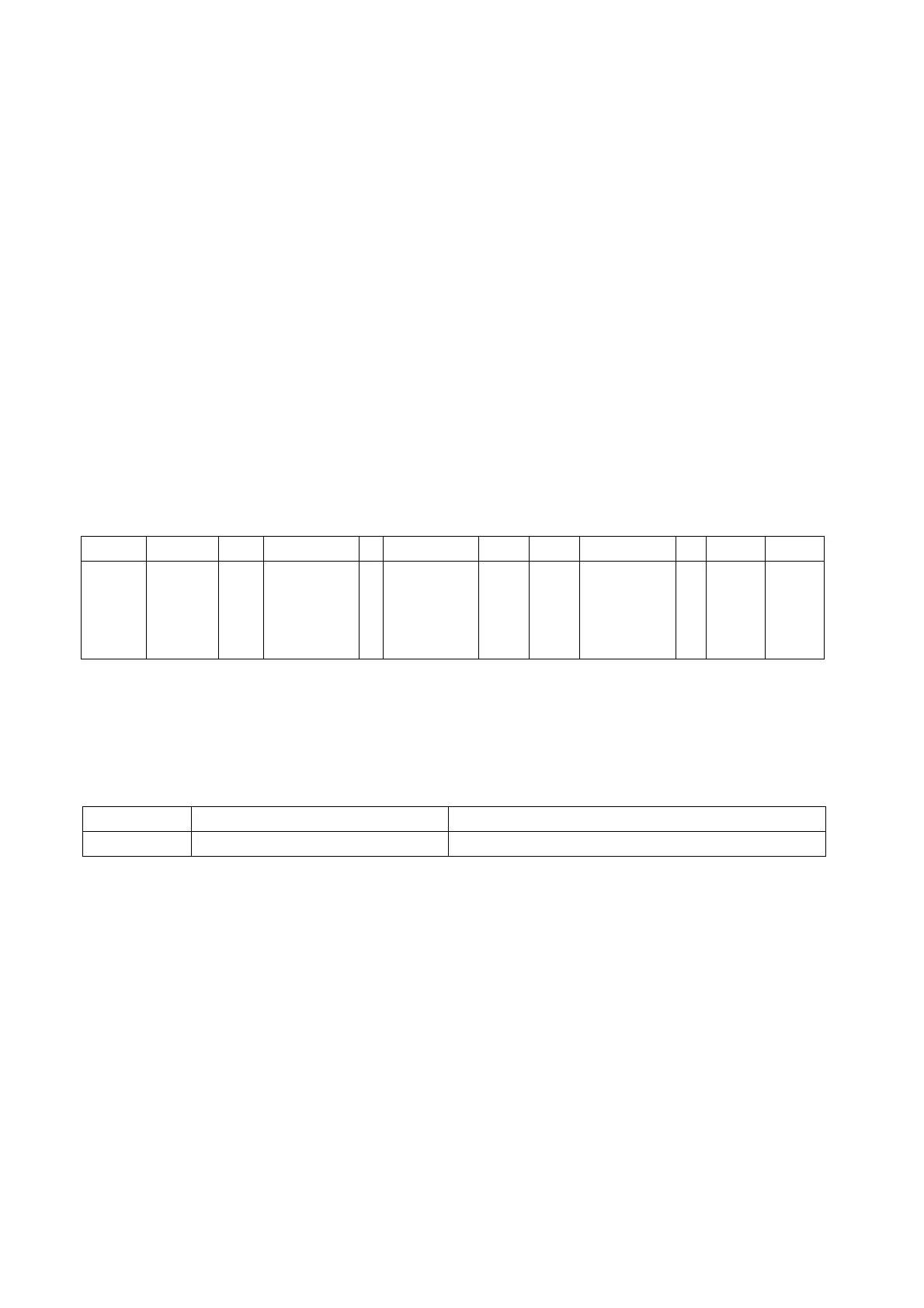Alignment instructions
Test equipment
VG-848 (VGA, YPbPr signal generator)
VG-849 (HDMI digital video signal generator)
CA210 (color analyzer)
1 Alignment flow
1.1 Voltage of power supply test
According to the wiring diagram “9232KE6302JL”, connect power board, digital board, IR board
correctly; then power on and press key “standby” .
a) Test voltage of socket X801 each pin in turn listed as Table 1.
Table 1 Voltage of X801 each pin
b) Test voltage of socket XV03 each pin in turn listed as Table 2.
Table 2 Voltage of XV03 each pin
XV03
Pin1、2 3、4、5
Voltage
23.8 V~25.2 V
0
X801 Pin1 2 3 4 5 6 7 、8 9 、10 11 12 13
Voltage >2.5 V 0
4.85 V ~
5.35 V
0
4.85 V ~
5.35 V
8.55
V~
9.45
V
0
11.4 V ~
12.6 V
0
3.2V~
3.4V
4.9V~
5.1V
