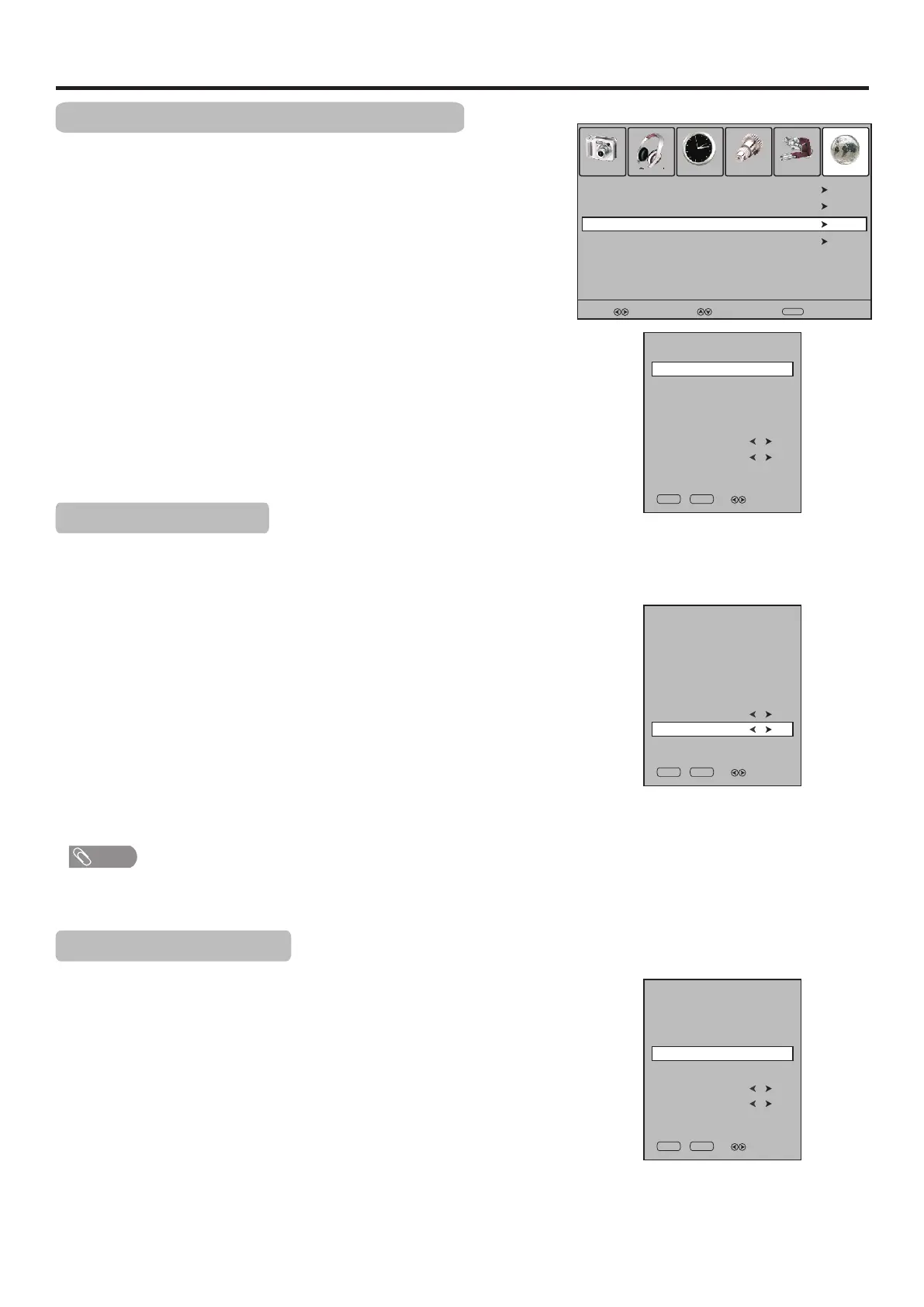1
Highlight Storage To item, press 3or4 button to select a channel
position in which you want to store.
In Channel menu, press 6or5 to select ATV Manual Tuning
item, then press4or OK to access.
2
If desired analog programs cannot be searched by Auto Tuning, you can
make use of ATV Manual Tuning to search programs manually.
Use 6or5 to select Search item, press 3or4to begin the manual
ATV channel search.
Press 4, the unit searches towards higher frequency;
Press 3, the unit searches towards lower frequency.
3
Manual Searching for ATV programs
Picture Sound Time Setup Lock Channel
Select
Move
Menu
Return
Programme Edit
Auto Tuning
DTV Manual Tuning
ATV Manual Tuning
The search stops when a program is found and this program will be
stored in current channel, then press the RED button to save.
During the process, If you want to stop the search , please press
EXIT button.
Manual Fine Tuning
Fine Tuning is not necessary under normal conditions. However, in area of
inferior broadcast conditions where adjustment is necessary for a better
picture and sound effect, use Fine Tune.
Navigate to ATV Manual Tuning submenu, highlight Current
CH item, press 3or4 to select a channel you want to perform fine
tune.
1
Press 6or5 to select Fine-Tune item, and then use 3or4
button to fine tune until the best possible picture and sound are
obtained.
2
During the process, press EXIT to exit, and RED button to save the
effect.
3
Note
= Fine Tune is only for analog TV program.
Memorizing the Channels (Continued)
18
4
ATV Manual Tuning
Storage To
1
Select
Colour System
Audio System
Current CH
Search
Fine-Tune
Frequency
SAVE
Exit
1
BG
445.25 MHz
PAL
ATV Manual Tuning
Fine-Tune
Storage To
1
Select
Colour System
Audio System
Current CH
Search
Frequency
SAVE
Exit
1
BG
445.25 MHz
PAL
Setting Audio System
Navigate to ATV Manual Tuning submenu, press 5or6 to
highlight the Audio System item.
1
2
Press MENU to return to previous menu. Press EXIT to exit the
menu screen directly.
3
ATV Manual Tuning
Fine-Tune
Storage To
1
Select
Colour System
Audio System
Current CH
Search
Frequency
SAVE
Exit
1
BG
445.25 MHz
PAL
Normally it is unnecessary to set audio system. However, if abnormal
sound occurs, you may try to adjust the audio system.
Press 3or4 to select the proper audio system. Press RED button
to save.
