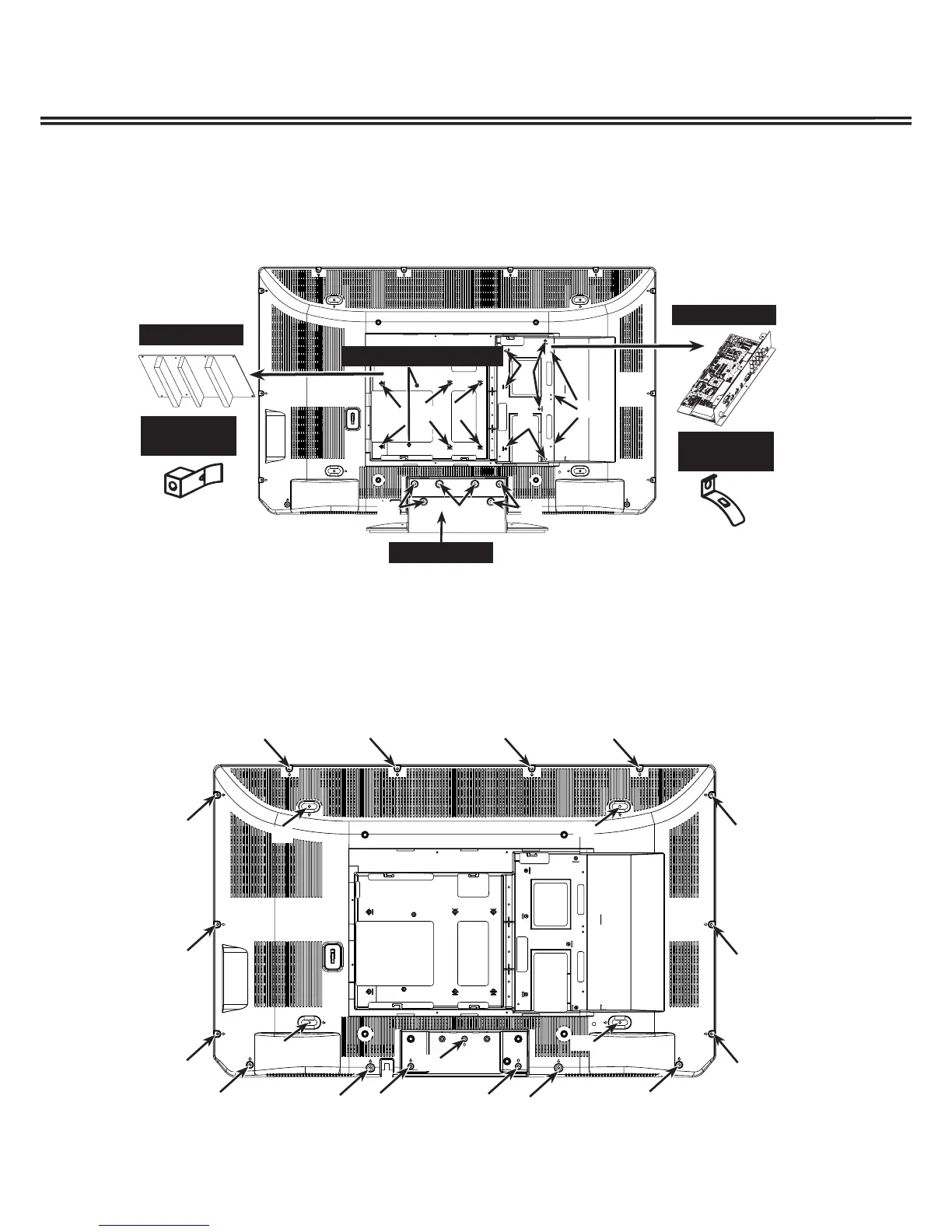15
Mechanical Disassembly
(三) Cabinet Back Removal
Picture 3.
MAIN BOARD
E
POWER BOARD
A
E
POWER BOARD HOLDER
F
G
G
Picture 4.
C C
C
C
C
C
C
D
D
D
D
D
C
C
C
C
C
C
C
C
C
E
STAND BASE
Note: When remove Power Board and MAIN BOARD, please keep EARTH BRKT PWB.
And make sure of installing EARTH BRKT PWB if assemble the LCD TV set again.
EARTH BRKT
POWER PWB
EARTH BRKT
MAIN PWB
(二) Chassis Board and Stand Base Removal
1. Remove Screw E, take Power Board Holder, then take Power Board off.
2. Remove Screw A and E, take Main Board off.
3. Remove Screw F and G, take Stand Base off.
(A: 3pcs, E: 12pcs, F: 2pcs, G: 4pcs)
Remove Screw C and D, take the Cabinet Back off.
(C: 16pcs, D: 5pcs)
