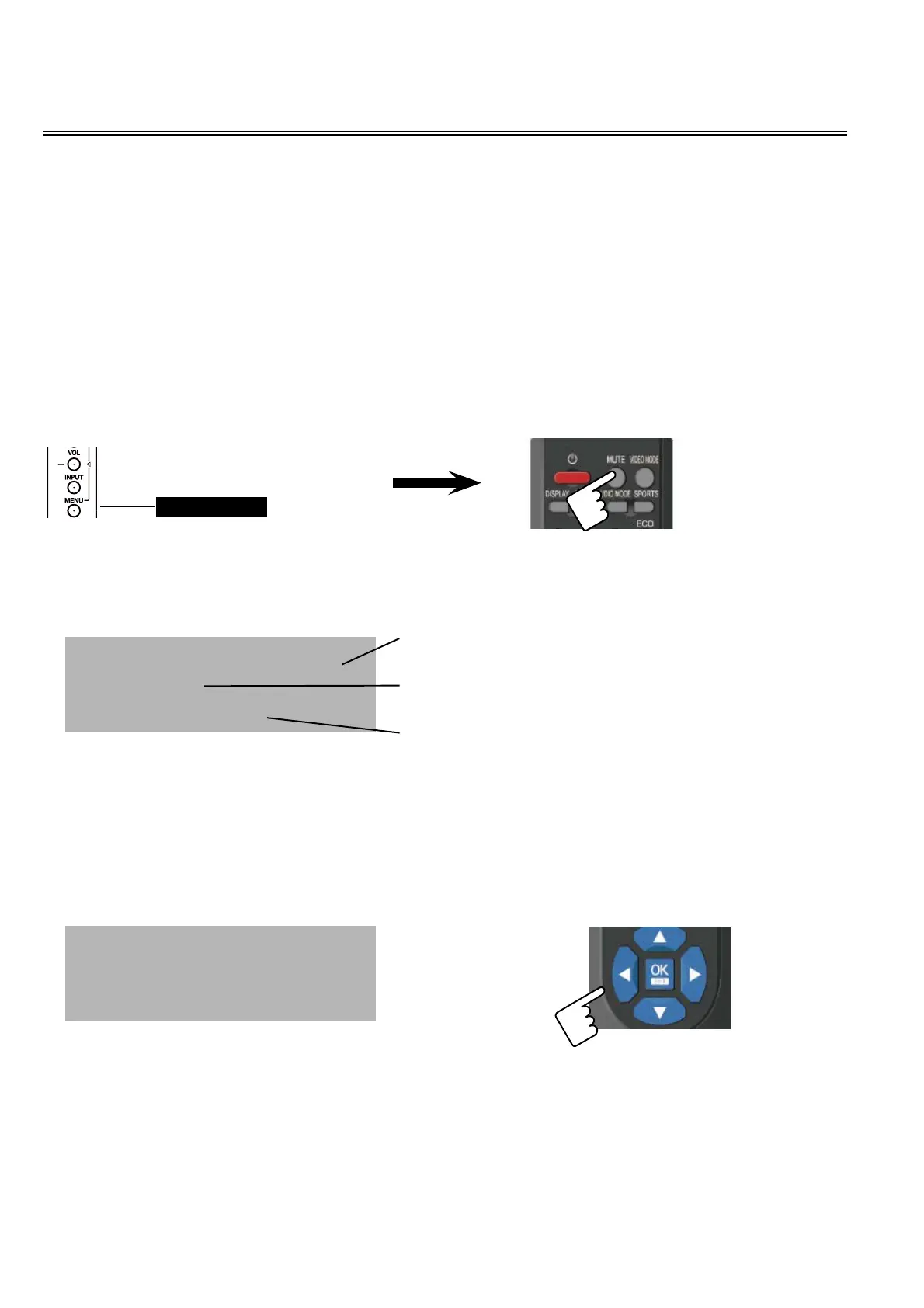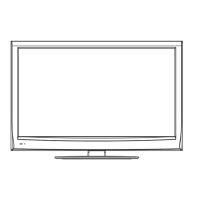-14--14-
On-screen Service Menu System
General
This set has an On-screen Service Menu System included in the CPU that allows remote operation for most of the
service adjustments.
+RZWRVHOHFWWKHVHUYLFHLWHPDQGDGMXVWGDWD
On-screen Service Menu System
Quick operation is needed to enter Service Mode.
+RZWRHQWHUWKH6HUYLFH0HQX
1.
Press and hold the MENU button on Side Controls.
2. Keep pressing the MENU button and press the MUTE button on the remote control, and the FACTORY MENU
will be displayed.
7RDGMXVWGDWD
1) Select “DATA” line by pressing
! button.
7RH[LWVHUYLFHPRGH
Press MENU button to exit service mode.
Note: The all adjusted data in service mode will be memorized into EEPROM automatically.
2) Press
button to adjust data.
Open or close the On-Screen Menu.
MENU button
Side Controls
[ Service Mode Menu ]
SERVICE
INDEX-000 575i SUB- CONT
ADDR. 097F
DATA : FA 11111010
Data Value
Item Name
Address
SERVICE
INDEX-000 575i SUB- CONT
ADDR. 097F
DATA : FA 11111010
