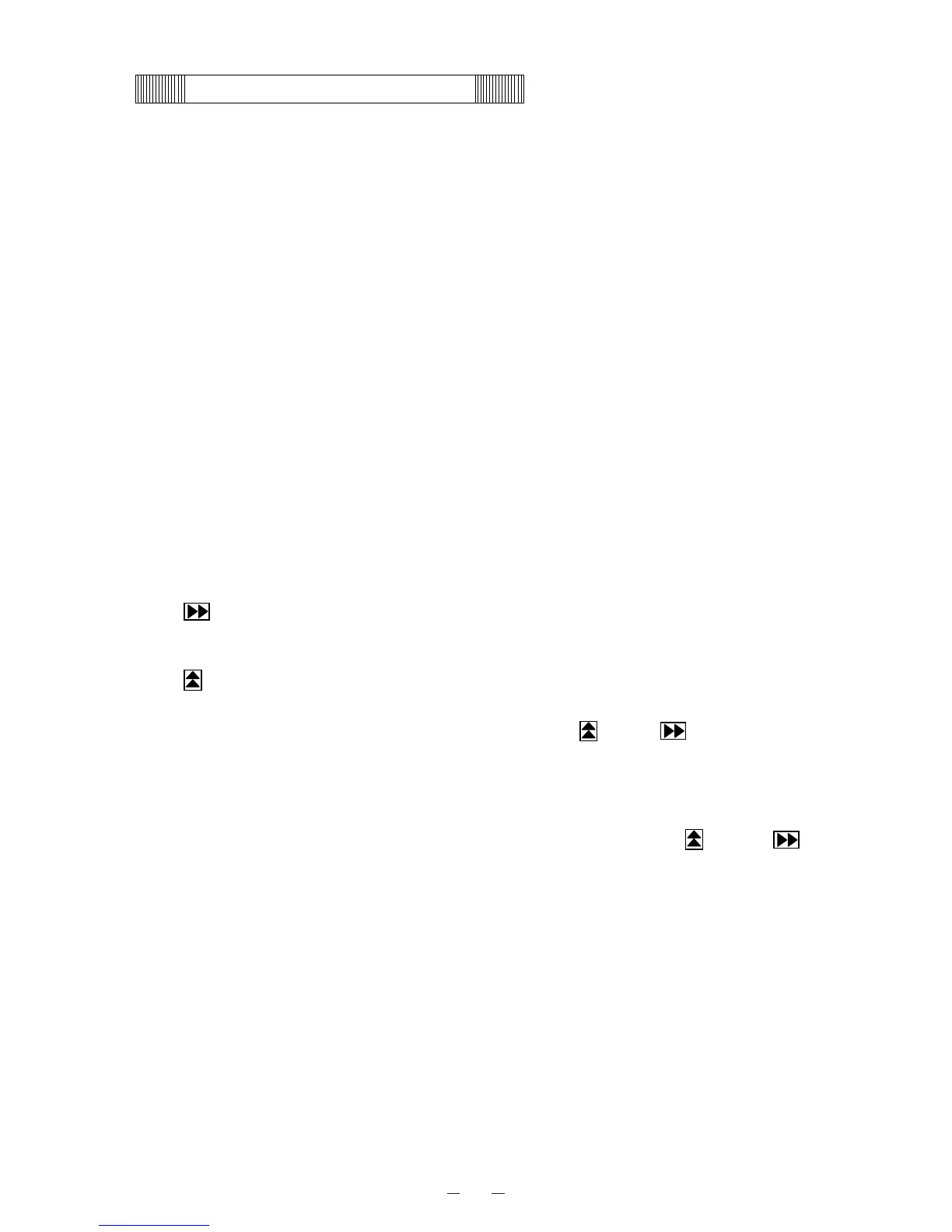13
Control specifications
1. Keys and Switches
BUZZER : When alarm lamp blinks and buzzer sounds, buzzer and remote alarm
output ……… Forced to be turned off
Buzzer is not turned off during alarm test.
When alarm lamp blinks and buzzer is turned off, buzzer never activates.
In power failure, press the key to display the current temperature for 5
seconds.
SET : Press once this key to enter into setting mode with 2
nd
digit blinks.
Press this key again to memorize the value. (it works as ENTER key)
DEF : In chamber temperature display, press this key for 5 seconds to start
defrosting.
In defrosting, press this key to have defrosting to the end.
In defrosting, chamber temperature and “dF” are displayed alternately.
In defrosting, temperature alarm is cancelled.
When the sensor error is occurred In defrosting, error code and chamber
temperature are displayed alternately. “dF” is gone off.
In defrosting, only the buzzer key is operative.
ALARM TEST : In chamber temperature display, press the key for 5 seconds to activate
alarm test mode. ALARM lamp blinks, buzzer sounds intermittently and the
display goes off and remote alarm activates.
Automatically returns to normal condition after 90 seconds passed even if
you don’t press this key. (Auto Return)
When you perform alarm test with battery switch is off position, ‘E09’ blinks.
During setting mode, press this key to change the digit one by one. In
chamber temperature display, press this key for 5 seconds to enter into Key
Lock mode with “L_0” display.
During setting mode, press this key to count the digit up one by one. In
chamber temperature display, press this key for 5 seconds to enter into
Function mode with “F00” display.
Input each function code by pressing key and key.
2. Temperature control
Setting range :
-18㷄䌾-35㷄
Display range :
-50㷄䌾+50㷄
Setting process : Press SET key and set the required value with key and key.
Press SET key again to memorize the set value, and then automatically
return to chamber temperature display.
Unacceptable setting
range:
When you input a value in unacceptable setting range and press SET
key, error tone is emitted.
3. Key Lock Function
Setting range : 0 or 1
Setting process In chamber temperature display, press key for 5seconds to enter into
Key Lock mode with “L_0” display. Change the 1
st
digit and press SET
key to memorize the value in non-volatile memory.
1: Locked
0: Unlocked
