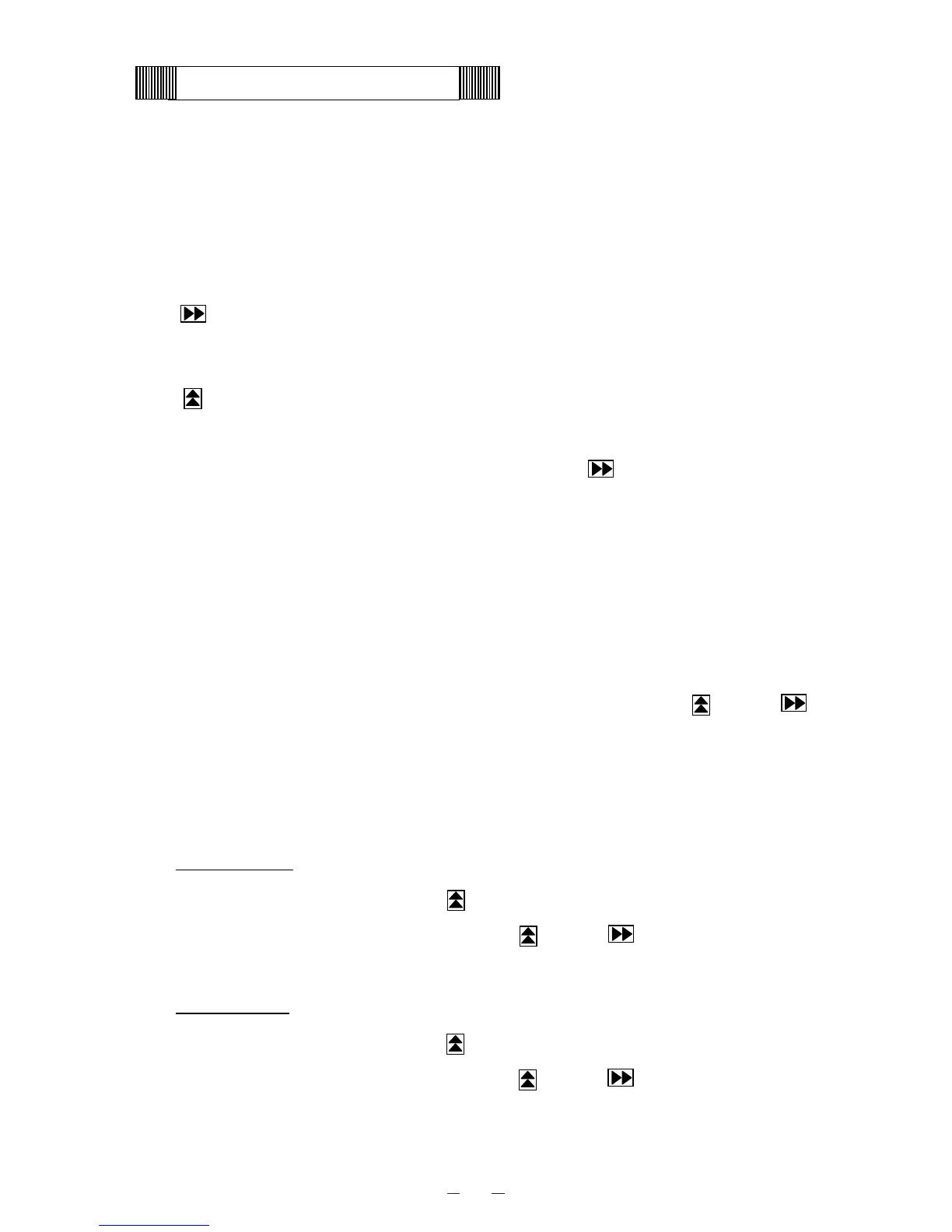13
Control specifications
1. Keys on control panel
BUZZER : In alarm condition, buzzer stops sounding with this key pressed.
Remote alarm output and alarm message would not be off.
ALARM : With this key pressed to activate alarm test mode to be forcibly step into
alarm condition (ALARM lamp blinks and intermittent buzzer sounds).
PV/SV : Press this key once to blink 2
nd
digit in LED and press the key again to
revert to current chamber temperature (PV) display.
(Digit shift key)
During set mode, shift between the 1
st
digit and the 2
nd
digit.
In PV display, press the key for 5 times in 5 seconds to display temperature
in comp. protect sensor for 3 seconds.
(Numerical value
shift key)
During set mode, count the blinking digit up. In PV display, press the key
over 5 seconds to enter the function mode. (“F00” is displayed)
In PV display, press the key for 5 seconds to display ‘000’ in the display.
Set function mode with this key and key and press ENT key to be
function mode available.
In chamber temperature display, press this key for 5 times in 5 seconds to
display the value of decimal point for 3 seconds. (Ex. -80.3㷄 㸢 803)
ENT : During set mode, press the key to store the displayed temperature as set
value (SV).
2. Temperature control
Setting range :
-50㷄䌾-95㷄
Display range :
-170㷄䌾+50㷄
Setting procedure : Press PV/SV key and set the required value with key and key.
Press ENT key to memorize the set value.
Out of setting range : If you input the value out of setting range to press ENT key, the input
value would not be entered with continuous buzzer beeps for 1 second.
Note) if you press PV/SV key instead of ENT key, set value would not be
stored and automatically revert to chamber temperature display.
3. Temperature alarms
High temp. alarm
Setting range :
+5㷄~+20㷄
Setting procedure : Keep pressing key over 5 seconds to enter function mode (F00).
Input “F01” and press ENT key to display “010” (initial).
Set the desired value with key and key. (Range: 005~020)
Press ENT key to store the value and revert to chamber temperature
display.
Low temp. alarm
Setting range :
-5㷄~-20㷄
Setting procedure : Keep pressing key over 5 seconds to enter function mode (F00).
Input “F01” and press ENT key to display “-10” (initial).
Set the desired value with key and key. (Range: -05~-20)
Press ENT key to store the value and revert to chamber temperature
display.
