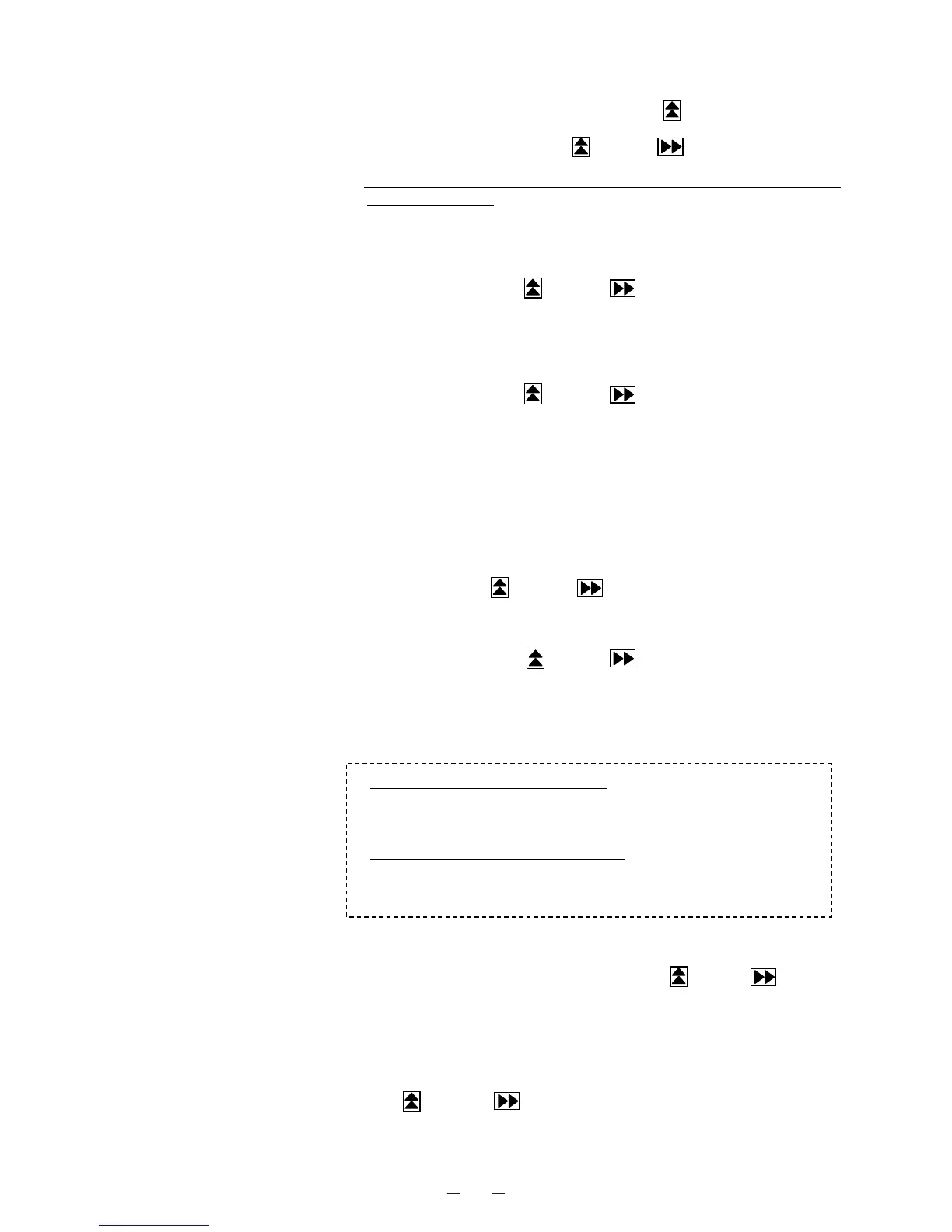15
Setting procedure:
In chamber temperature display, keep pressing key over 5seconds to
display “F00”.
Input the desired function code with key and key.
Press ENT key to be function mode available.
Note) You should input service code in F06 prior to use F07, F15, F17, F21,
F22, F24 and F32.
To cancel service code, input “000” in F06 or turn the power off.
F01: <Purpose> Setting of value for high temp. alarm
<Operation> Input F01 and press ENT key to display “010” (initial value).
Set desire value with key and key. (Range: 005~020)
Press ENT key to store the value and revert to chamber temperature
display.
F02: <Purpose> Setting of value for low temp. alarm
<Operation> Input F02 and press ENT key to display “-10” (initial value).
Set desire value with key and key. (Range: -05~-20)
Press ENT key to store the value and revert to chamber temperature
display.
F03: <Purpose> Display of battery accumulation time
<Operation> Input F03 and press PV/SV key to display F03 and “000” (in case
accumulation time is a month or less) alternately.
<Cancel> Press PV/SV key to revert to chamber temperature display.
F06: <Purpose> Dividing F-code for customer used from service
<Operation> Input F06 and press ENT key to display “000” (initial value).
Set to “384” with key and key.
Press ENT key to store the value and revert to chamber temperature
display.
<Cancel> Input F06 and press ENT key to display “384”.
Change to “000” with key and key. Press ENT key to store
the value and revert to chamber temperature display.
Turn the power off then on to revert to “000”. (not stored in
non-volatile memory)
Note) “384” is stored in non-volatile memory during battery back-up.
(battery SW is ON)
Reset of battery accumulation time
Input F06 and press ENT key then input “409”.
Press ENT key again to reset accumulation time to “000” in F03.
Reset of fan motor accumulation time
Input F06 and press ENT key then input “419”.
Press ENT key again to reset accumulation time to “000” in F32.
F07: <Purpose> To match temperature in temp. sensor with 1/2H chamber temp.
<Operation> Input F07 and press ENT key to display “000” (initial value).
Change to the desired value (-99~099) with key and key.
Press ENT key to store the value and revert to chamber temperature
display.
Input service code in F06 prior to use this mode.
F17: <Purpose> Non-volatile memory initialization, model code change
<Operation> Input F17 and press ENT key to display “000”. Change the value
with key and key. Press ENT key to store and revert to
chamber temperature display.
Service code should be input in F06 prior to use this mode.
