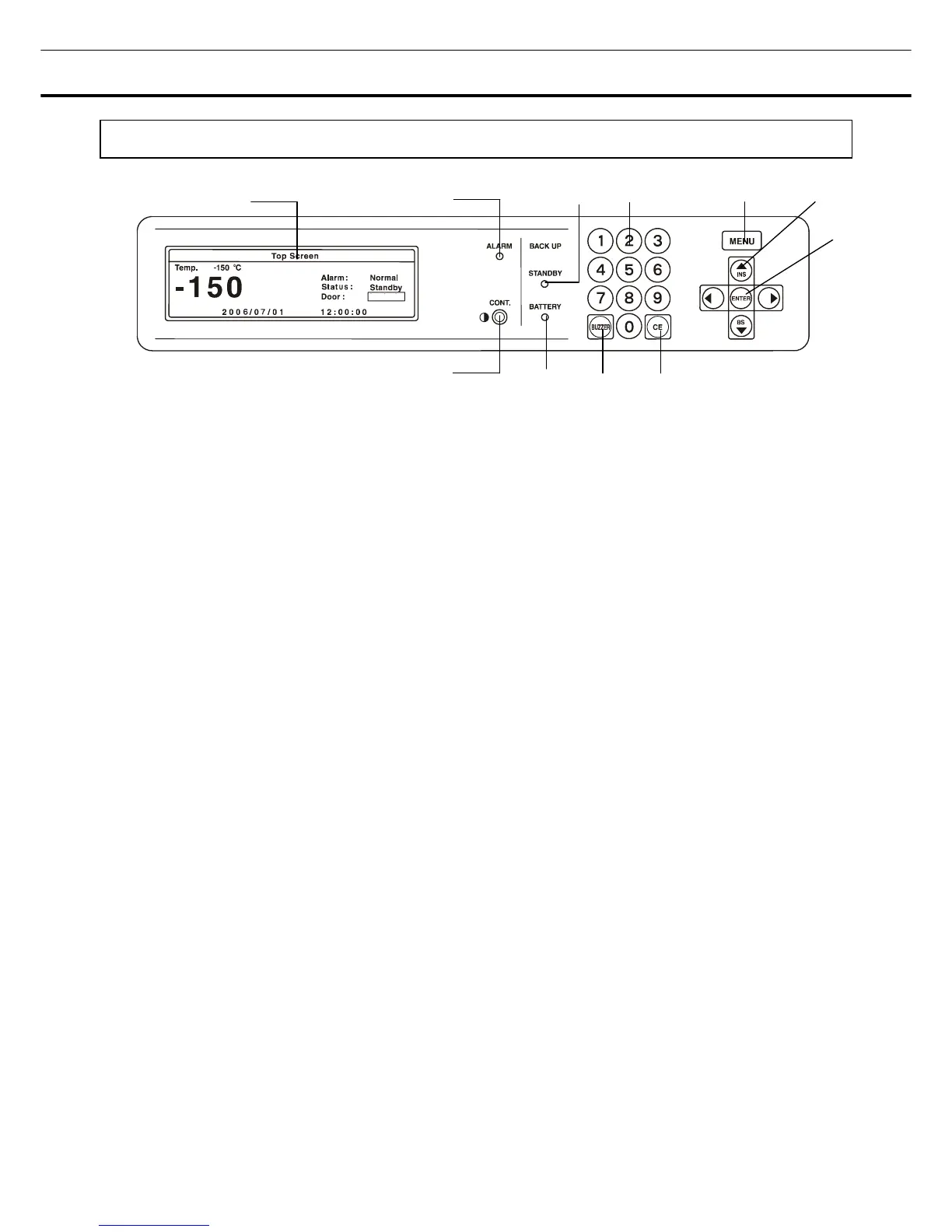FREEZER COMPONENTS
Control panel
Closed
o
C
4
5
11
6
7
3
2
1
8
10 9
1. LCD panel
2. Battery check lamp (BATTERY): This lamp lights when the battery capacity decreases at the power
failure. Batteries are expendable supplies. Replace a battery with every three years. For the
replacement, consult Sanyo sales representative or agent.
3. Alarm lamp (ALARM): This lamp flashes when the unit is in alarm condition.
4. Back-up lamp (STANDBY): This lamp lights when the back-up switch is on. (This doesn’t show
back-up system is activated.)
5. Figure input key: User for operation setting.
6. Menu button (MENU): To open the menu window.
7. Shift key (Upward, downward, rightward, leftward): To move the cursor on the LCD panel.
8. Enter key (ENTER): To determine the selection of menu.
9. Clear key (CE): To clear the input value during setting.
10. Alarm buzzer stop key (BUZZER):
- Buzzer stop key : Refer to P.22 for the details.
- Alarm test : Refer to P.15 for the details.
- Display of chamber temperature at power failure: Refer to P.24 for the details.
11. LCD contrast adjusting knob (CONT.): To adjust the contrast of LCD panel.
11