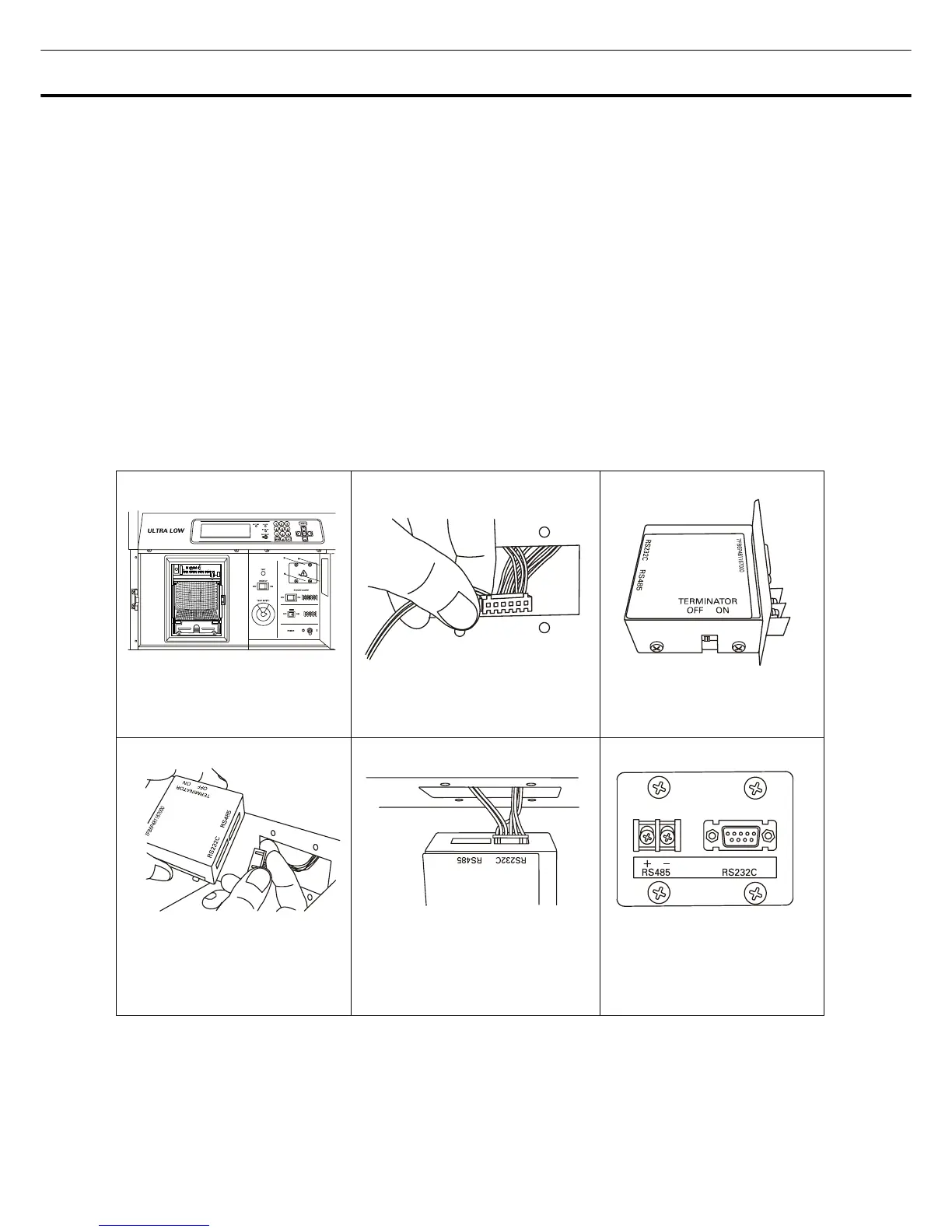MOUNTING OF INTEFACE BOARD (OPTION)
By installing an interface board (MTR-480), the log data can be transmitted to a PC. The mounting
procedure is as follows:
1. Remove 4 screws of the communication box hole cover in the control panel. (Fig.1)
2. Provide an interface board (MTR-480) code from the fitting hole. (Fig. 2)
3. Refer to the instruction manual attached to the interface board for the setup of the TERMINATOR
switch of the interface board (MTR-480). (Fig. 3)
4. Connect to the connector side (the back side of the interface board) of a communication cable
(RS-232C or RS-485) to use for the interface board (MTR-480). (Fig. 5 is a connection example to use
RS-232C.) (Fig. 4 and 5)
5. Fix an interface board (MTR-480) on the control panel with 4 screws. (Fig. 6)
Fig.1
Fi
. 2
Fig.3
Fig. 4
Fig. 5
Fig. 6
* When a data transmitting function to the personal computer is done, an interface board MTR-480
(option goods) and communication cable of 9 pin Dsub cross type for RS232C are necessary.
40