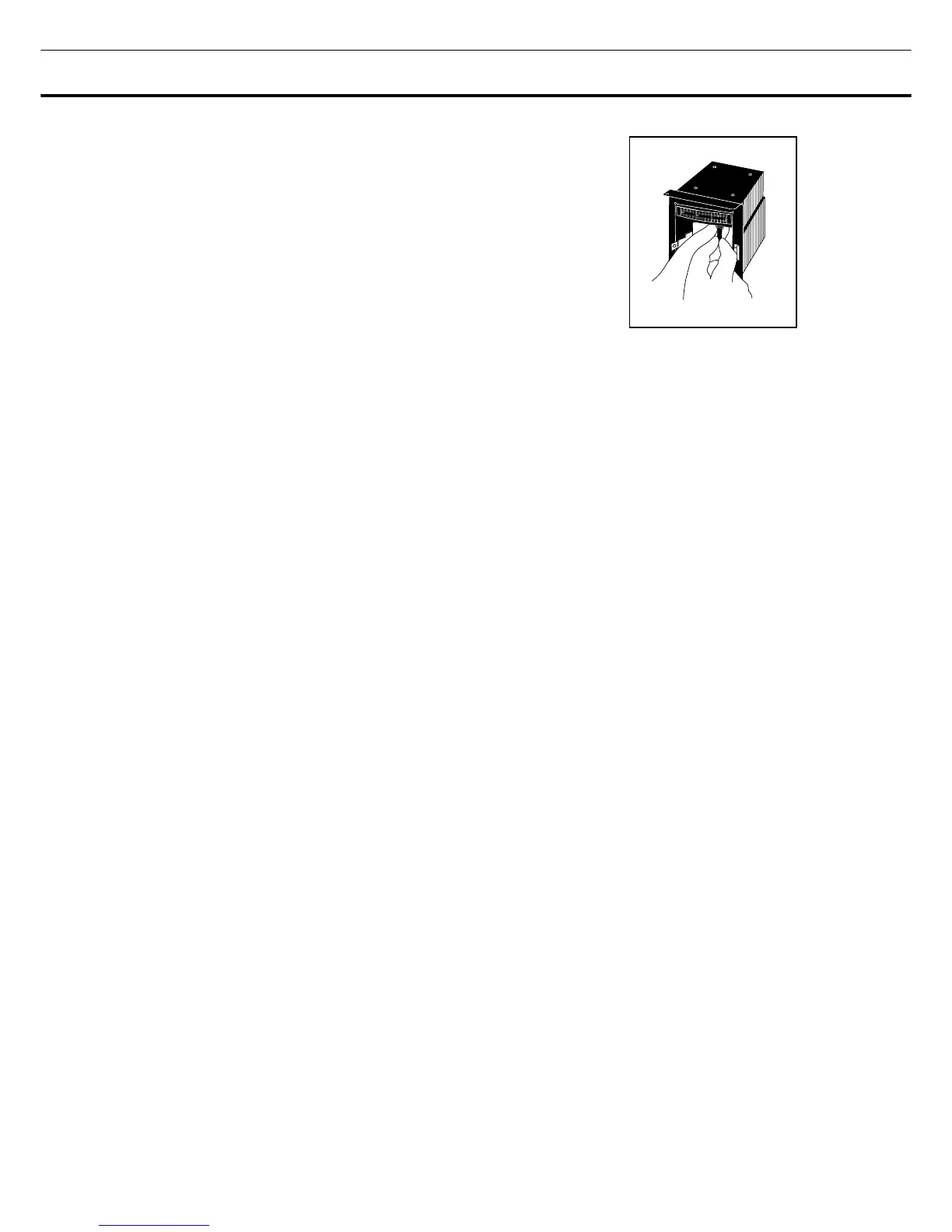TEMPERATURE RECORDER (OPTION)
Penholder
Install a recording pen in the recording hand as shown in the
figure. Make sure that the pen is completely inserted for
accurate recording. The pen is packed together with the chart.
1. Let down the lever of the penholder, then pull out the cartridge
from the mounted position.
2. Insert a new pen.
3. Mount the cartridge into place.
4. Lift up the penholder lever and make sure that the pen point
touches the chart.
39