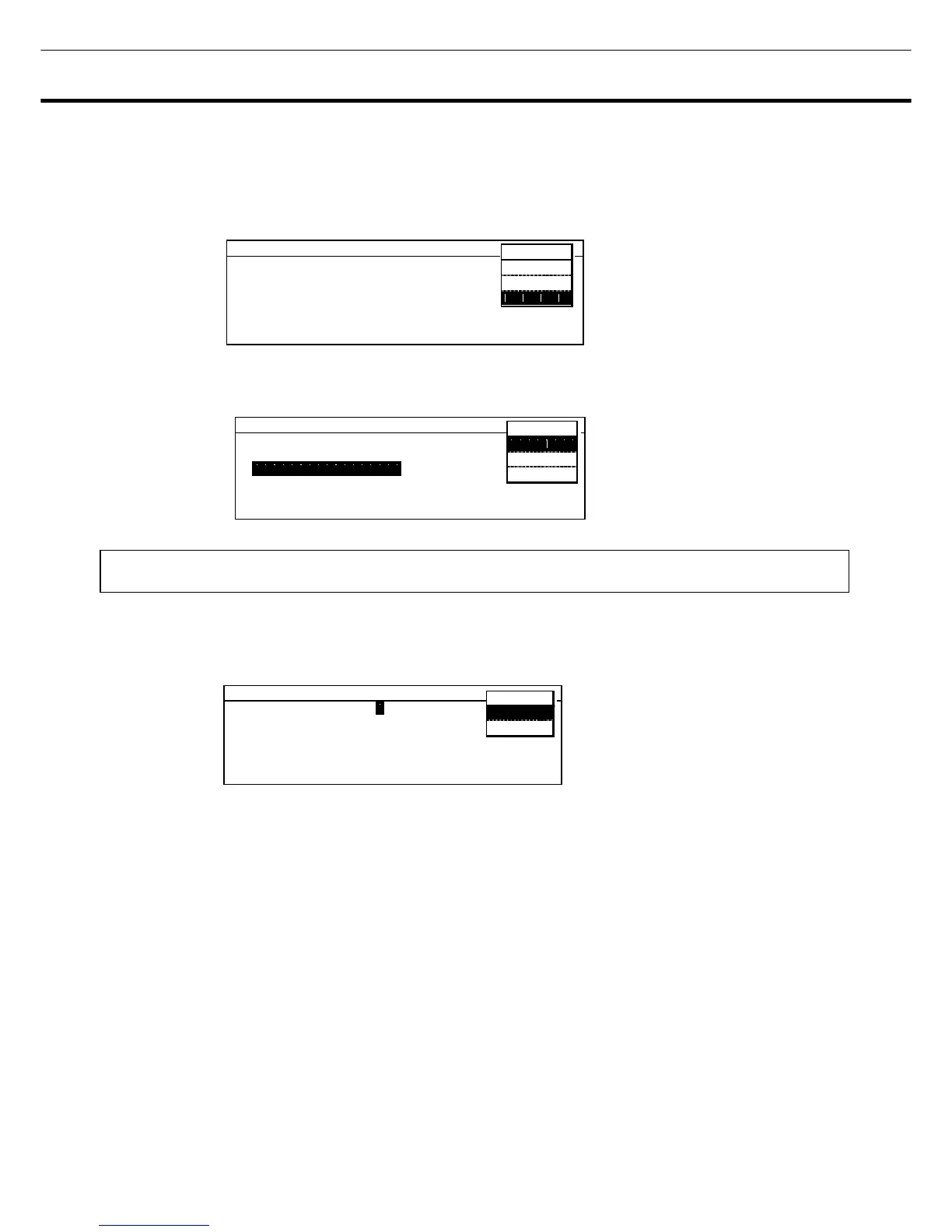VARIOUS SETTING(MENU/Tools)
Various numerical value can be changed from Tools.
1. On the basic screen, press the menu button (MENU), select “Tools” and press the enter key (ENTER).
The setting screen “Select Tools” is displayed.
0
1
0
2
1
1
1
2
1
3
1
4
1
5
1
6
1
7
1
8
1
9
2
0
2
1
2
2
2
3
2
4
2
5
2
6
2
7
2
8
2
9
3
0
3
1
3
2
3
3
3
4
3
5
3
6
3
7
3
8
3
9
4
0
1
T o p S c reen
2
T e mp - 1 5 0
o
C
3
Alarm: N
or mal
4
S
tatus: St andby
5
D
oor : Cl osed
6
2 0 0 6 / 0 7 / 0 1 1 2 : 0 0 : 0 0
−150℃
MENU
Set
Log
T o o l s
2. Select the item to be set and press the enter key (ENTER).
0
1
0
2
0
3
0
4
0
5
0
6
0
7
0
8
0
9
1
0
1
1
1
2
1
3
1
4
1
5
1
6
1
7
1
8
1
9
2
0
2
1
2
2
2
3
2
4
2
5
2
6
2
7
2
8
2
9
3
0
3
1
3
2
3
3
3
4
3
5
3
6
3
7
3
8
3
9
4
0
1
S e l e c t T o o l s M D F - 2 1 5 6
3
D e f a u lt S e t t i n g
4
D a t e T i me
5
K e y L o c k S e t t i n g
L o c k S e t t i n g
6
MENU
O K
Svc
Canc e l
Key Lock PW Setting
Initialization(Tools/Default Setting)
1. The settlement of each parameter can be done on the default setting screen (Default Setting). (The
following shows the default setting)
0
1
0
2
0
3
0
4
0
5
0
6
0
7
0
8
0
9
1
0
1
1
1
2
1
3
1
4
1
5
1
6
1
7
1
8
1
9
2
0
2
1
2
2
2
3
2
4
2
5
2
6
2
7
2
8
2
9
3
0
3
1
3
2
3
3
3
4
3
5
3
6
3
7
3
8
3
9
4
0
1
D e f a u l t S e t t i n g
3
L C D B a c k C o l o r
1 ( 1 . B l u e 2 .
h i t e)
D A Q S p eed 0 ( 0. 2400 2. 9600)
4
D A Q I D 0 ( 0 . O f f 1 - 2 5 5 )
5
D A Q M o de 0 ( 0.Local 1.Re
ot e)
F i l t e r Bu z z e r 1 ( 0.Off 1.Active)
6
R e m o t e A l a r
MENU
O K
Cancel
2. After setting, press the menu button (MENU), select “OK” and press the enter key (ENTER) The
setting is memorized.
Each parameter setting range:
●LCD Back Color : Setup of the back light (1. Blue 2. White)
●DAQ Speed should use 0, “2400”. It is DAQ standard command mode.
●DAQ ID: select any ID between 1 and 250 when an optional interface beard is attached.
●DAQ Mode: “0” setting change from PC side is impossible. “1” change of temperature on the stand-by
setting” screen is impossible. “Remote” is indicated on the upper right of the “Stand-by setting” screen.
DAQ Mode is effective when DAQ speed is 0 or 2.
●Filter Buzzer can select ON-OFF of the buzzer sound at the time of the filter alarm.
●Remote Alarm can select ON-OFF of the remote alarm at the time of the alarm.
20
