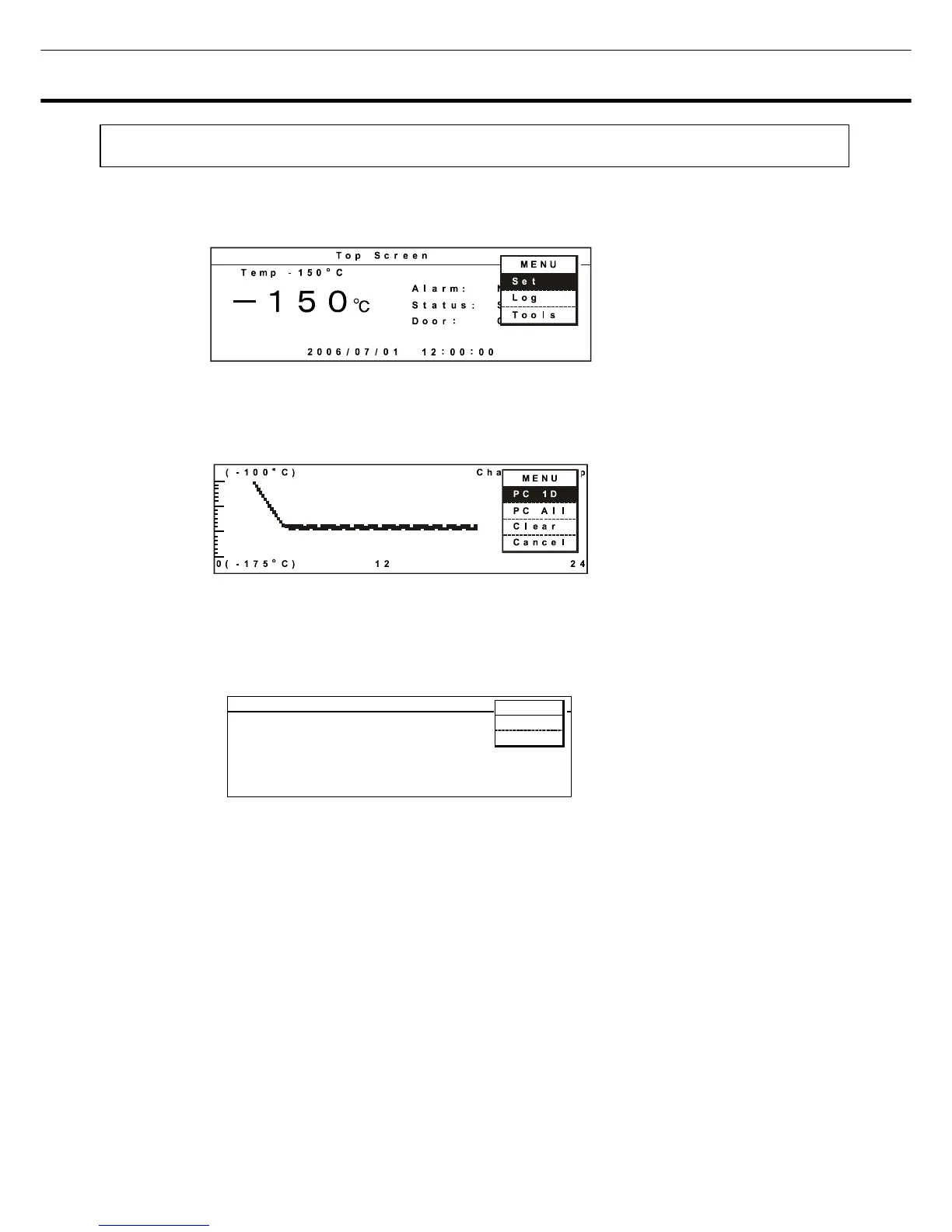VARIOUS SETTING (MENU/Log)
Display of log(Log)
1. On the basic screen, press the menu button (MENU) to show the menu window. Select log, and
press the enter key (ENTER).
2. When accumulated data (for one day) are transmitted to the PC: Press the menu (MENU), select “PC
1D” and press the enter key (ENTER). When all accumulated data are transmitted to the PC: Press the
menu button(MENU), select “PC ALL” and press the enter key (ENTER). All accumulated records are
indicated with a dot. A graph display (PC 1D) is indicated. (1 page 24-hour indication)
2006 / 06 / 30
3. Data transmitting screen is indicated. Specify a transfer, a capture of the textbook and a preservation
file name by the operation on the PC side hyper-terminal. Specify the extension of the preservation file
name with txt or csv. Press the menu button (MENU), select “start” and press the enter key (ENTER).
The transmission is started. The transmission is finished when a finished message comes out.
Each parameter setting range:
0
1
0
2
0
3
0
4
0
5
0
6
0
7
0
8
0
9
1
0
1
1
1
2
1
3
1
4
1
5
1
6
1
7
1
8
1
9
2
0
2
1
2
2
2
3
2
4
2
5
2
6
2
7
2
8
2
9
3
0
3
1
3
2
3
3
3
4
3
5
3
6
3
7
3
8
3
9
4
0
1
P r o g r e ss
3
S e n d l og d a t a t o P C.
4
5
L o g D a t e 2 0 0 6 / 0 7 / 0 1
6
F i n i s h ed .
MENU
St ar t
Cancel
2006 / 06 / 30
●Temperature range is changed with ↓↑. Temperature :50〜-25
o
C、-25〜-100
o
C、-100〜-175
o
C
●It is moved with ← and → to date. (←: Past date, →: New date)
●A data interval is 2 minutes from 30 minutes. (The factory setting is 15 min..)
With 15 minutes interval, the recording for about 5 weeks is available. With 6 minutes interval, the
recording for about 2 weeks is possible.
●Pop-up screen is indicated when “PC 1D” is selected. Log data on date (for 1 day) indicated.
●Pop-up screen is indicated when “PC ALL” is selected and all memory log data are transmitted.
●Pop-up screen is indicated when the clear key (CE) is pushed. All log data are erased when OK is
selected by pop-up MENU.
Note :
●When log data are full, it is erased automatically in order from the old data.
●The communication cable for the interface board MTR-480 of the option and 9 pin Dsub cross type for
RS232C is necessary for the data transmission to the PC. Refer to P. 40 for the details.
18