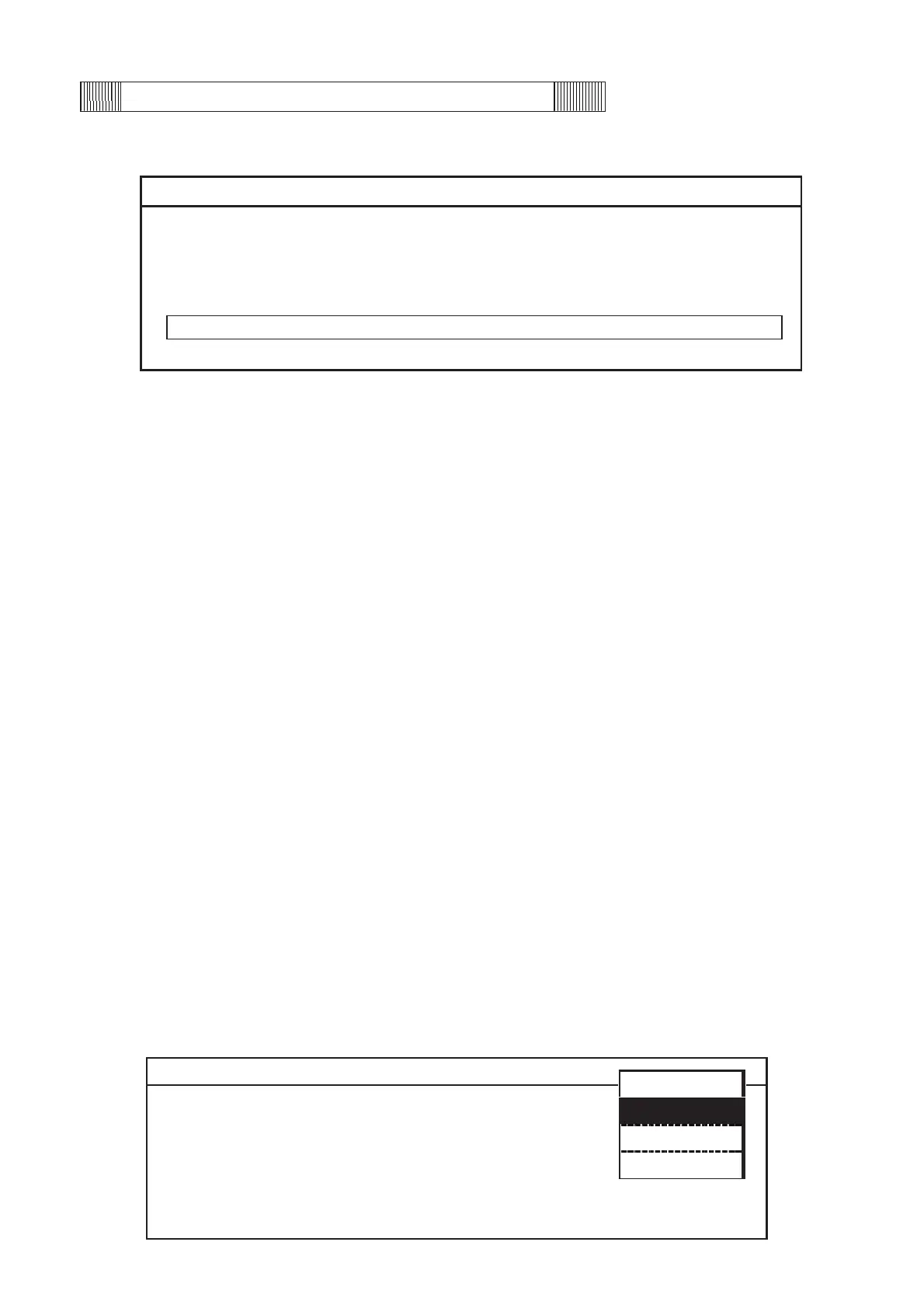- 14 -
Specifications of LCD panel
0
1
0
2
1
1
1
2
1
3
1
4
1
5
1
6
1
7
1
8
1
9
2
0
2
1
2
2
2
3
2
4
2
5
2
6
2
7
2
8
2
9
3
0
3
1
3
2
3
3
3
4
3
5
3
6
3
7
3
8
3
9
4
0
1
T op Screen
2
T e
p - 8 0
o
C
Control: N
o r m a l
3
Al a r m
N
o r m a l
4
S
tatus
S t a n d - b y
5
D
oor
Cl o s e d
6
2 0 0 8 / 12/01 12:00:00
㧙㧤㧜
0
1
0
2
1
1
1
2
1
3
1
4
1
5
1
6
1
7
1
8
1
9
2
0
2
1
2
2
2
3
2
4
2
5
2
6
2
7
2
8
2
9
3
0
3
1
3
2
3
3
3
4
3
5
3
6
3
7
3
8
3
9
4
0
1
T o p Screen
2
T e
p - 8 0
o
C Control: STD
3
Alarm
N
or m a l
4
S
tatus
S t a n d - b y
5
D
oor
Clo s e d
6
2 0 0 8 / 12/01 12:00:00
㧙㧤㧜
M E N U
S e t
Lo g
To o l s
1. Basic screen
1. When the power supply switch is turned on, basic screen of LCD panel illuminates.
The numerical value after “Temp” shows set temperature, and a larger number under that shows present chambe
temperature. The bottom of the screen shows a present date and time.
㽲 Control Display (Control): The display shows current operation mode.
“Normal”: Normal operation mode “ECO”: Energy saving operation mode *
* Setting of Energy saving operation mode is referred to P.19 [Setting of Energy saving operation mode].
㽳 Alarm Display (Alarm): During alarm, “Alarm” will blink.
㵰Warning㵱 is indicated in reverse and non-reverse character at the time of warning.
㵰Normal㵱 is usually indicated.
The complementary message is indicated in the message column.
Alarm … Indicated in delay time of high/low temp. alarm
Warning … Indication of remoate alarm activation
㽴㩷 Status Display (Status): 㵰Status_X㵱 (X: Status number) is indicated in the presence of abnormal ambient
temperature or abnormal power supply voltage or overloaded operation. 㩷㩷㩷㩷㩷
Status_1: Notice of abnormal ambient temperature
Status_2: Notice of abnormal power supply voltage
Status_3: Notice of overloaded operation
“Stand-by” is usually indicated.
Complementary message is indicated in the message column.
㽵 Door Display (Door): “Open” is indicated in reverse character while the door open.
If the door is left open beyond the predetermined time setting, 㵰Open㵱 is indicated in the reverse and non-reverse
characters and audible alarm sounds intermittently.
When the door is closed, 㵰Closed㵱 is indicated in normal condition on the display.
㽶 Message Display: The message is indicated in the 㵰Warning” or “Status”.
Note: There are no lights in the LED screen and ALARM lamp blinks in the power failure.
2. Menu button (MENU)
Push MENU botton to indicate/set up each parameter.
Select item by using numerical value shift key in MENU.
Press ENTER key to set up each parameter.
