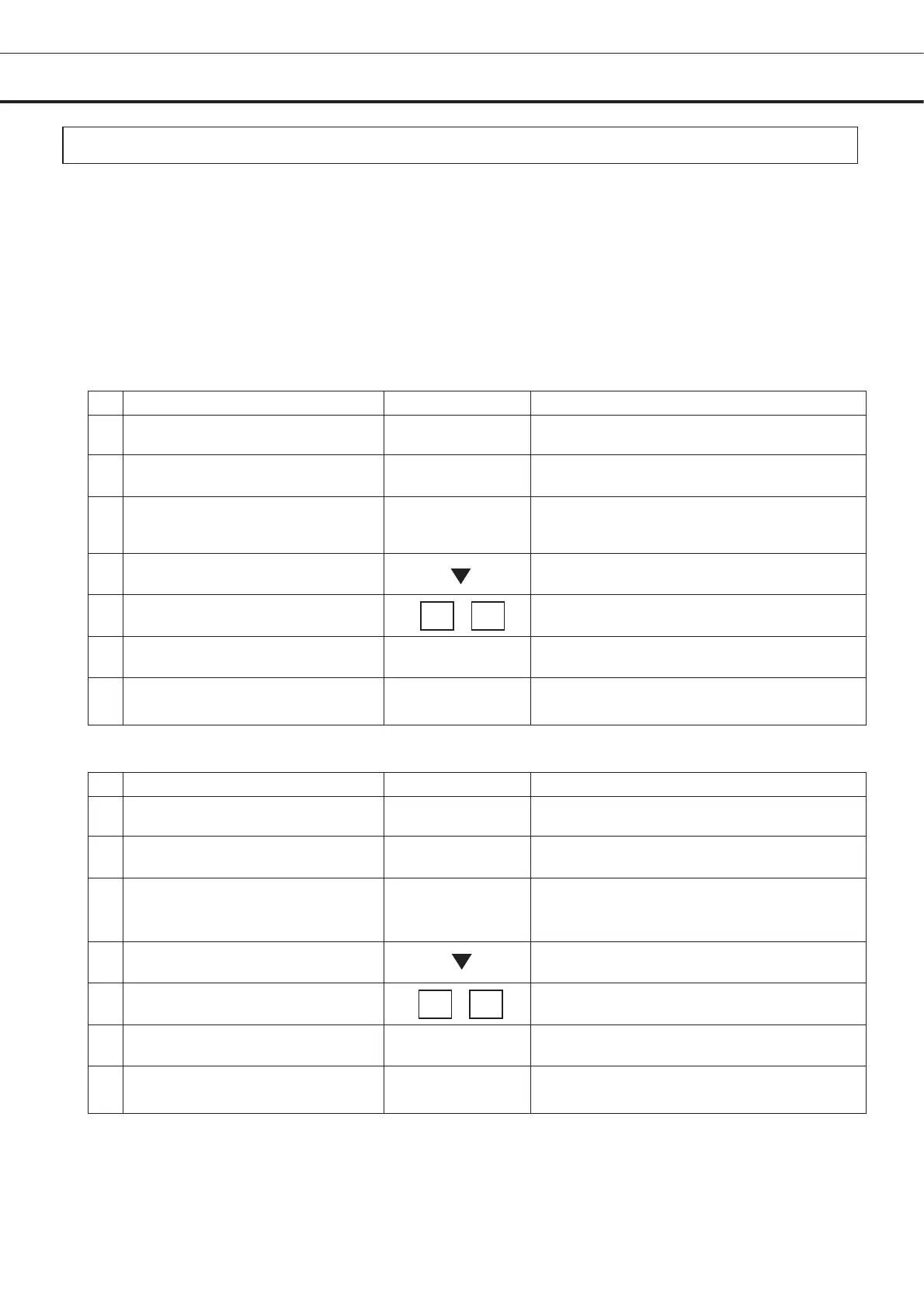- 83 -
19
RUNNING OPERATION (MENU/Set)
Alarm temp. setting (High Alarm/Low Alarm)
As an example, Table 2 shows the procedure to set the high temperature alarm so that the alarm can
activate when the chamber temperature is 5
o
C higher than the set temperature.
Table 3 shows the procedure to set the low temperature alarm so that the alarm can activate when the
chamber temperature is 5
o
C lower than the set temperature. The buzzer rings with the high temperature
alarm and the low temperature alarm after fifteen minutes. (Factory setting)
(The chamber setup temperature ± 10
o
C at the time of the factory setting.)
Alarm temperature settable range: between chamber temperature -/+5 and -/+20
o
C.
Table 2. Procedure for setting high temperature alarm (Change from +10
o
C to +5
o
C)
Description of operation Key operated Indication after operation
1 ----- The basic screen displayed
2 Press the MENU key. MENU
The menu window is indicated. And the
“set” is highlighted.
3 Press the ENTER key. ENTER
The temp. Setting window indicated. And
Chamber temperature -80 is highlighted.
4
Select High Alarm item pressing
Shift keys.
The set value 10 of the high temperature
alarm (High Alarm) is highlighted.
5
The number input key is pressed in
order of 0 ĺ 5.
High temperature alarm is changed from
+10 to +5.
6 Press the MENU key. MENU
The menu window is indicated. And the
“OK” is highlighted.
7 Press the ENTER key. ENTER
High temperature alarm is memorized, and
the top screen window is indicated.
Table 3. Procedure for setting low temperature alarm (Change from -10
o
C to -5
o
C)
Description of operation Key operated Indication after operation
1 ----- The basic screen displayed
2 Press the MENU key. MENU
The menu window is indicated. And the
“set” is highlighted.
3 Press the ENTER key. ENTER
The temp. Setting window indicated. And
Chamber temperature -80 is highlighted.
4
Select Low Alarm item pressing
Shift keys.
The set value 10 of the low temperature
alarm (Low Alarm) is highlighted.
5
The number input key is pressed in
order of 0 ĺ 5.
Low temperature alarm is changed from -10
to -5.
6 Press the MENU key. MENU
The menu window is indicated. And the
“OK” is highlighted.
7 Press the ENTER key. ENTER
Low temperature alarm is memorized, and
the top screen window is indicated.
Note:
The high temperature alarm / low temperature alarm set mode returns to the temperature display mode
automatically when 90 seconds has passed without any key operation. And, high temperature alarm /
low temperature alarm setting value is not memorized.
0
5
05