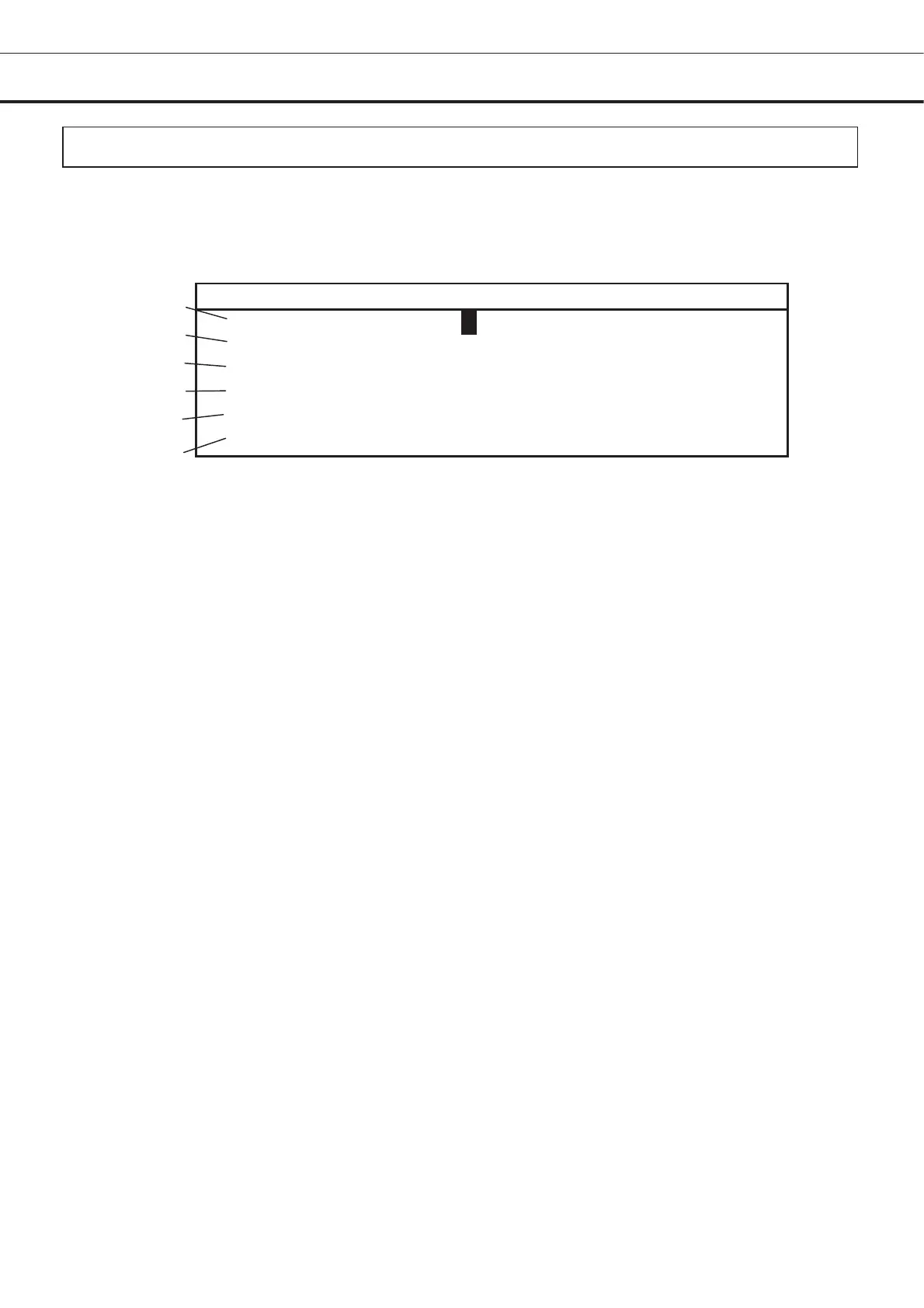- 91 -
27
1
D e f au l t S e t ting
3
L C D B a c k C o l o r
1 (1.Blue 2.
h i t e )
D A Q S p e e d 0 ( 0 . 2 4 0 0 2 . 9 6 0 0 )
4
D A Q I D 0 ( 0 . O F F 1 - 2 5 0 )
5
D A Q M o d e 0 (0.Local 1.R e
o t e )
R e
o t e A l a r
1(0.OFF1.Act i v e )
6
C o n t r o l 0 ( 0 . N o r
al 1. E C O )
VARIOUS SETTING (MENU/Tools)
Initialization (Tools/Default Setting)
1. Choose initialization (Default Setting) with a shift key in the basic screen (Select Tools). An
initialization screen is indicated when a menu key (MENU) is pressed and made to indicate a menu
window and OK is chosen and an enter key (ENTER) is pressed. Each parameter is set up under this
condition. (Each parameter is the condition of the initial value on this screen.)
2.After setting, press the menu button (MENU), select “OK” and press the enter key (ENTER). The
setting is memorized.
Note: When the interface board of the option is installed on the product, "the function of 2 to 4 of each
following parameter setting range is used. Contact Sanyo sales representative or agent at the time of
installation of the optional parts.
Each parameter setting range:
1. LCD Back Color : Setup of the back light (1. Blue 2. White) (The duration is set in 1.Blue at the
factory.)
2. DAQ Speed: The interface board of the option is attached, and it is the communication speed when it
is connected with the DAQ system and so on. It can be set up in 0. 2400bps, 1. 4800bps and 2.
9600bps. Though a display screen is the indication of 0 and 2, it is possible that it is set up in 1, too.
Usually, 0 . Use with 2400. It is the DAQ standard command mode. (The duration is set in 0. 2400bps at
the factory.)
3. DAQ ID: Select any ID between 1 and 250 when an optional interface beard is attached. At this time,
never overlap. (The duration is set in 0. at the factory.)
4. DAQ Mode: The setting of change from PC side is impossible㩷 when 0 “Local” is selected. The
temperature change on “Temp. Setting” screen is impossible and “Remote” is displayed on the upper
right of “Temp. Setting” screen when 1 “Remote” is selected. The DAQ mode is effective when DAQ
speed is 0 “2400” or 2 “9600” When 1 is chosen, "Remote" is highlighted at the upper right of the Temp.
Setting screen.
5. Remote Alarm: ON-off of the remote alarm contact can be set up at the time of the alarm. (The
duration is set in 1. at the factory.)
6. Control: 0. Normal (Normal) is the mode of the normal operation. (The duration is set in 0. at the
factory.) 1. Eco-mode (ECO) is the mode which it drives in with saving energy without using the
operation of the compressor as much as possible. A state of operation is indicated in the column of
Control of the Temp. Setting screen. When it is compared with the normal mode, about 5% is effective
in the eco-mode (ECO) in the year on saving energy.
Note: The period of temperature of the chamber may become irregular in case of the eco-mode (ECO).
The normal mode (Normal) is recommended when a temperature recorder is installed on this product.
1
2
4
5
6
3