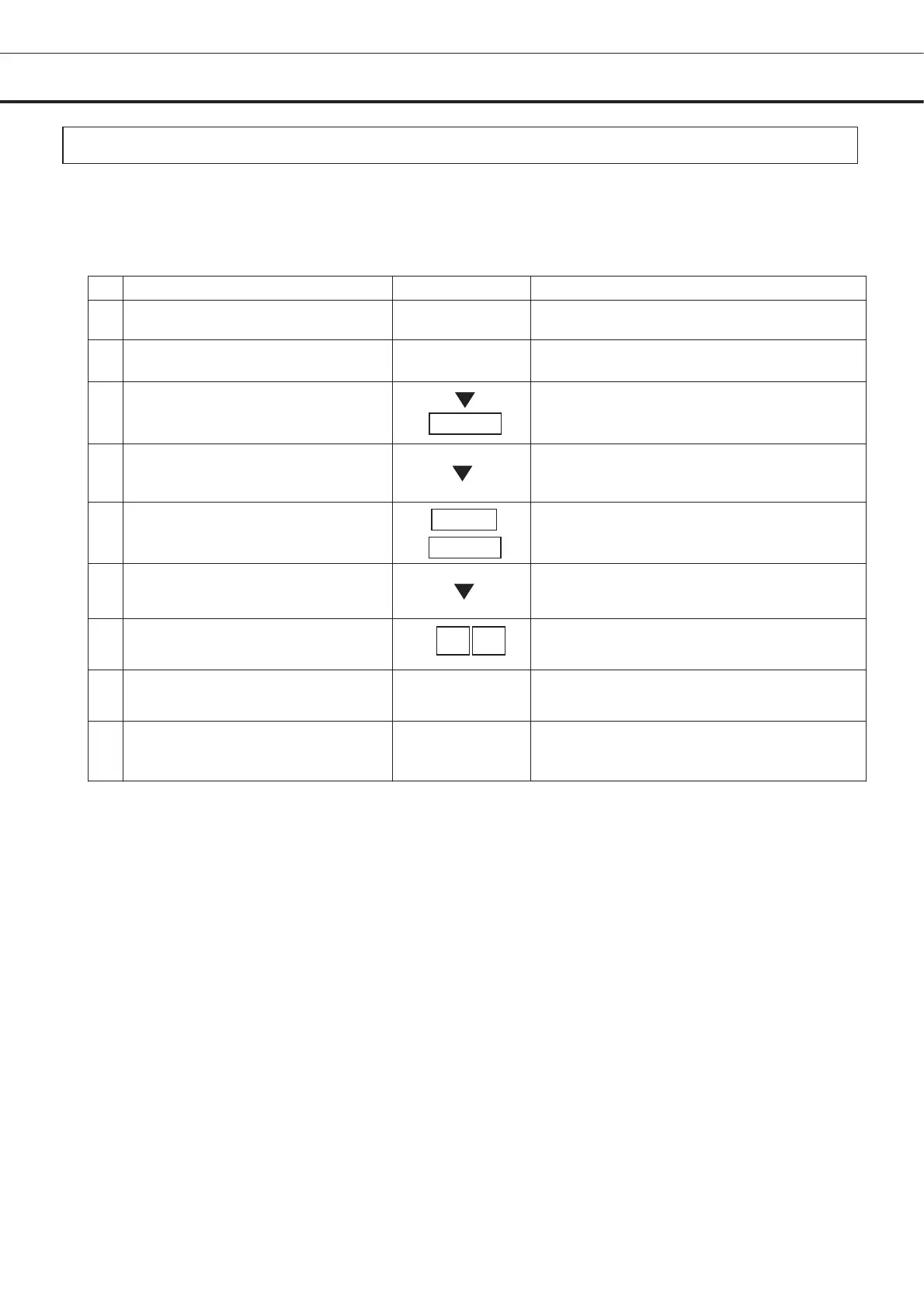- 94 -
30
ENTER
VARIOUS SETTING (MENU/Tools)
Set of log interval (Tools/Log Interval)
This product can change the set point of the log interval (Log Interval) until 2 minute - 30 minutes.
(Factory setting is 15 minutes.) It can be recorded for about 5 weeks if it is a log interval for 15 minutes.
Table 12 The log interval set-up steps of the log (When a log interval is changed from 15
minutes to 10 minutes.)
Description of operation Key operated Indication after operation
1 -----
The top screen displayed
2 Press the MENU key. MENU
The menu window is indicated. And the
“set” is highlighted.
3 Press the ENTER key.
The temp. setting window indicated.
4
Select Date Time item pressing Shift
keys.
A menu window is indicated, and the log of Date
Time
is highlighted.
5
Select Ring Back item pressing
MENU key. Then, pressing ENTER
key
The Date Time setting window indicated.
6
Select Door Delay item pressing
Shift keys.
Log Interval highlights.
7
The number input key is pressed in
order of 1ĺ0.
The numerical value of the Log Interval
(Log Interval) is changed at 15 to 10.
8 Press the MENU key. MENU
The menu window is indicated. And the
“OK” is highlighted.
9 Press the ENTER key. ENTER
Date time is memorized, and the top screen
window is indicated.
ENTER
1
0
MENU
