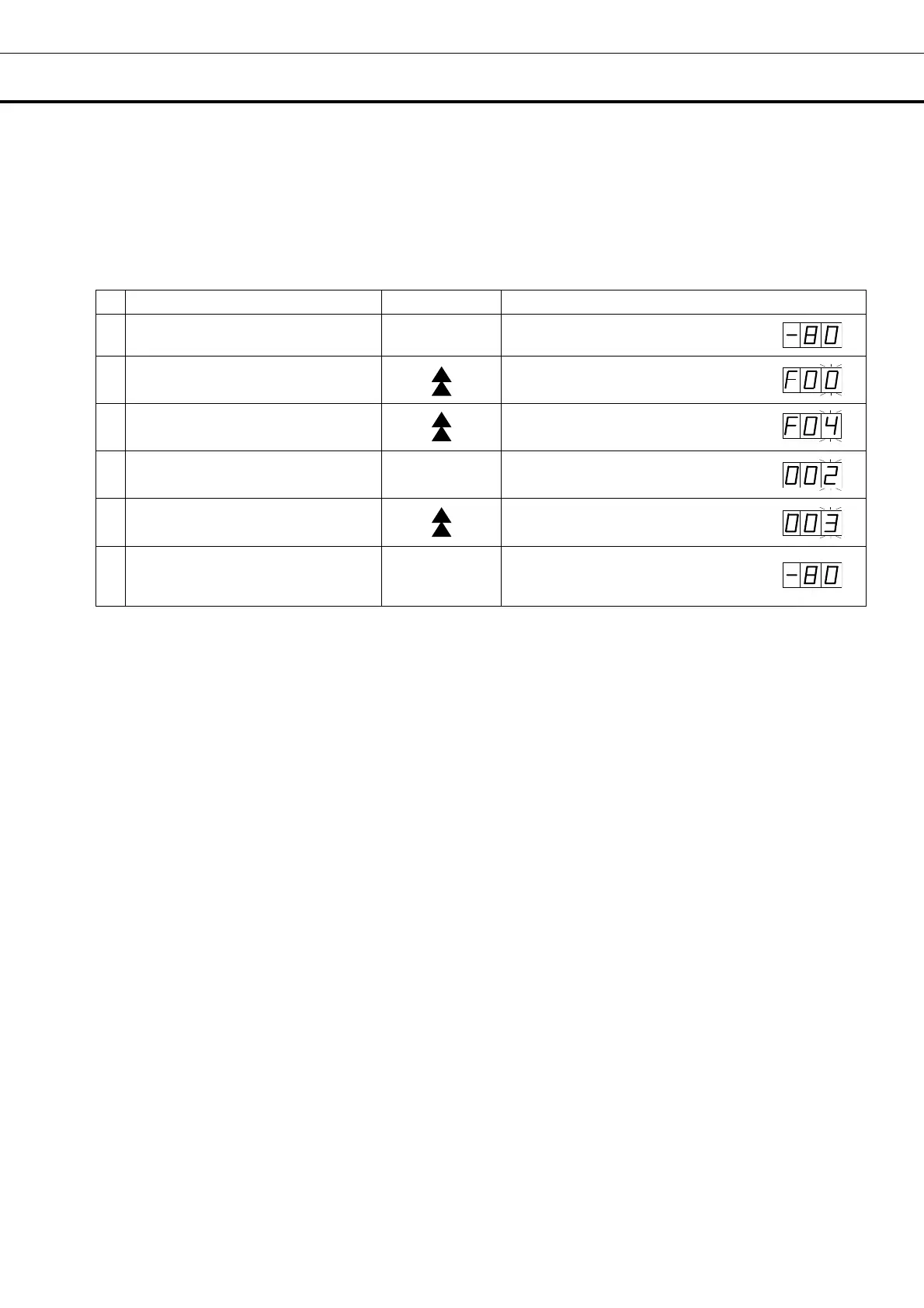20
CHANGE OF DOOR ALARM DELAY TIME
The buzzer of door alarm is activated with 2 minutes delay when the outer door is open. The delay time
is changeable.
Follow the procedure in table 8 below to change the setting of delay time. The procedure assumes that
the delay time is changed from 2 minutes to 3 minutes.
(The delay time is set in 2 minutes at the factory.)
Table 8. Changing procedure for delay time (change from 2 minutes to 3 minutes)
Description of operation Key operated Indication after operation
1 ----
The current chamber temperature is
displayed.
2
Press numerical value shift key for
5 seconds.
The first digit is flashed.
3
Set the figure to F04 with the
numerical value shift key.
When pressed, the figure of settable
digit changes.
4 Press set key. SET
The current delay time is displayed.
The first digit is flashed.
5
Set the figure to 003 with the
numerical value shift key.
When pressed, the figure of the first
digit changes.
6 Press set key. SET
The delay time is memorized and
the current chamber temperature is
displayed.
Note:
• The setting range for delay time is between 1 and 15 minutes.
• The setting mode returns to the temperature display mode automatically when 90 seconds has passed
without any key operation.