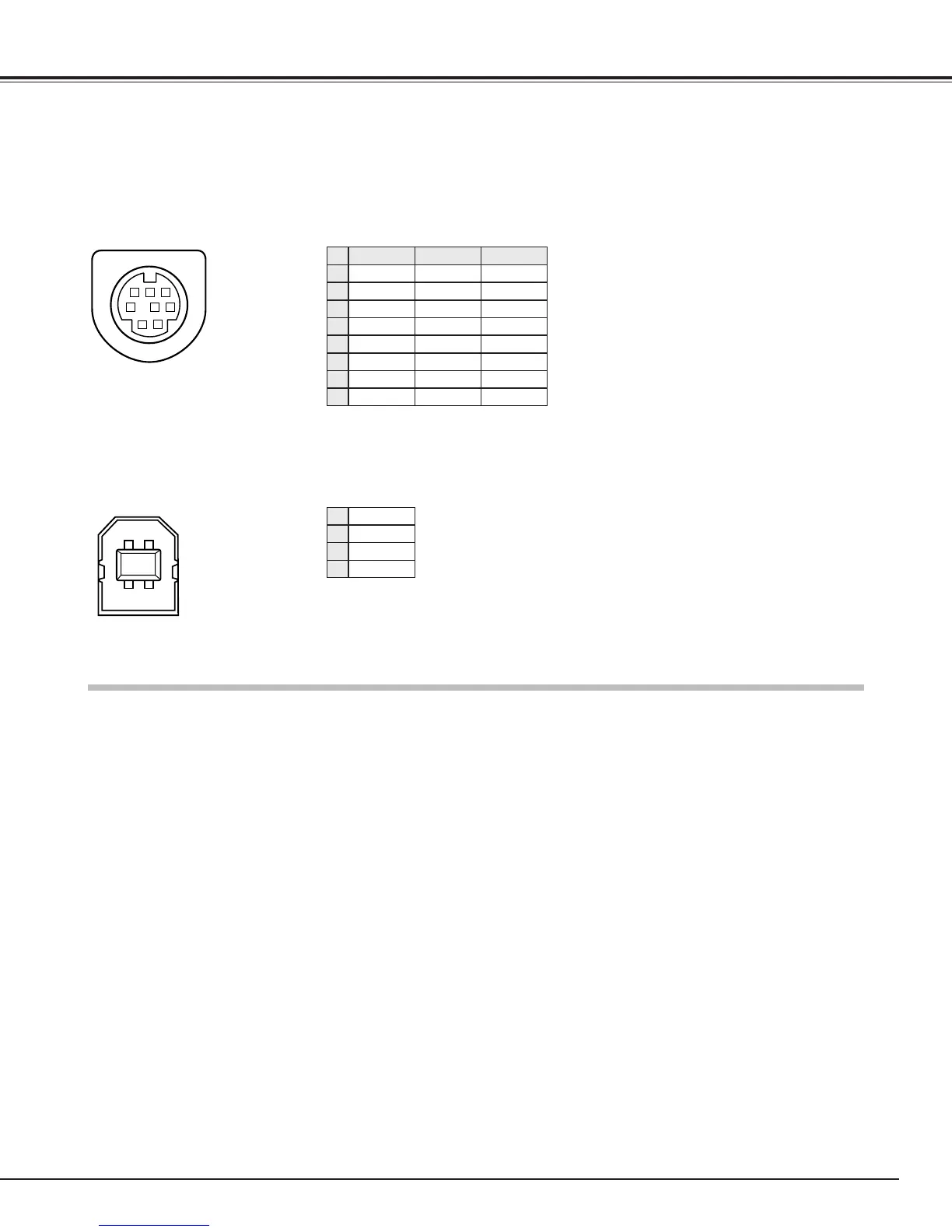Appendix
The parts listed below are optionally supplied. When ordering those parts, give the name and Type No. to the sales dealer.
● MAC Adapter Type No. : POA-MACAP
● DVI Cable Type No. : KA-DV20
● COMPONENT-VGA Cable Type No. : POA-CA-COMPVGA
● SCART-VGA Cable Type No. : POA-CA-SCART
(This cable is used for RGB Scart 21-Pin
Video output of video equipment.)
Optional Parts
● Multi Card Imager Box Type No. : POA-BOX20
● Compact Flash Card Type No. : POA-CFC20
● Wired LAN Card Type No. : POA-WDC20
● Wireless LAN Card Type No. : POA-WLC20
When using the Wired or Wireless LAN Card, set the following model name in the PJ Controller operation.
Model Name : 08-1-1