
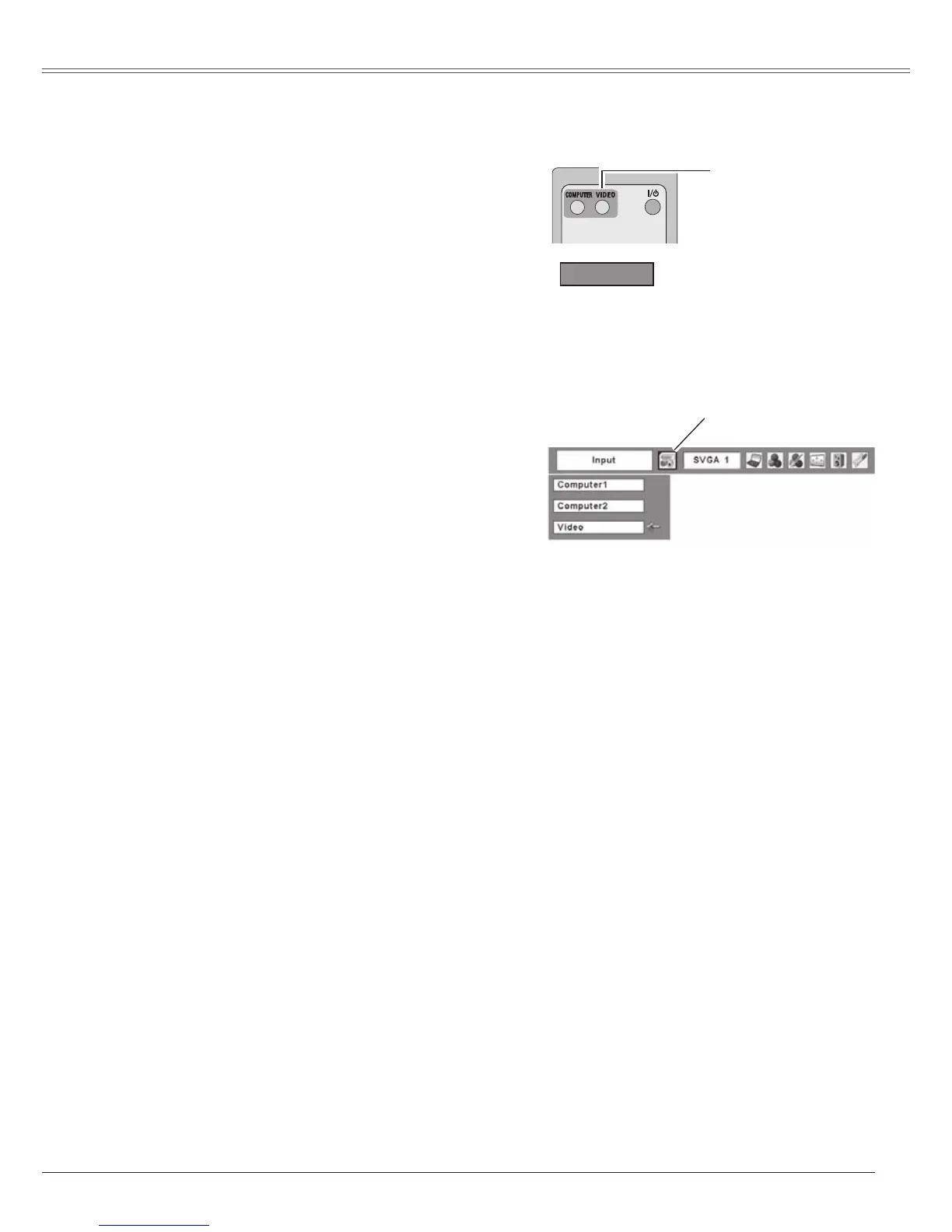 Loading...
Loading...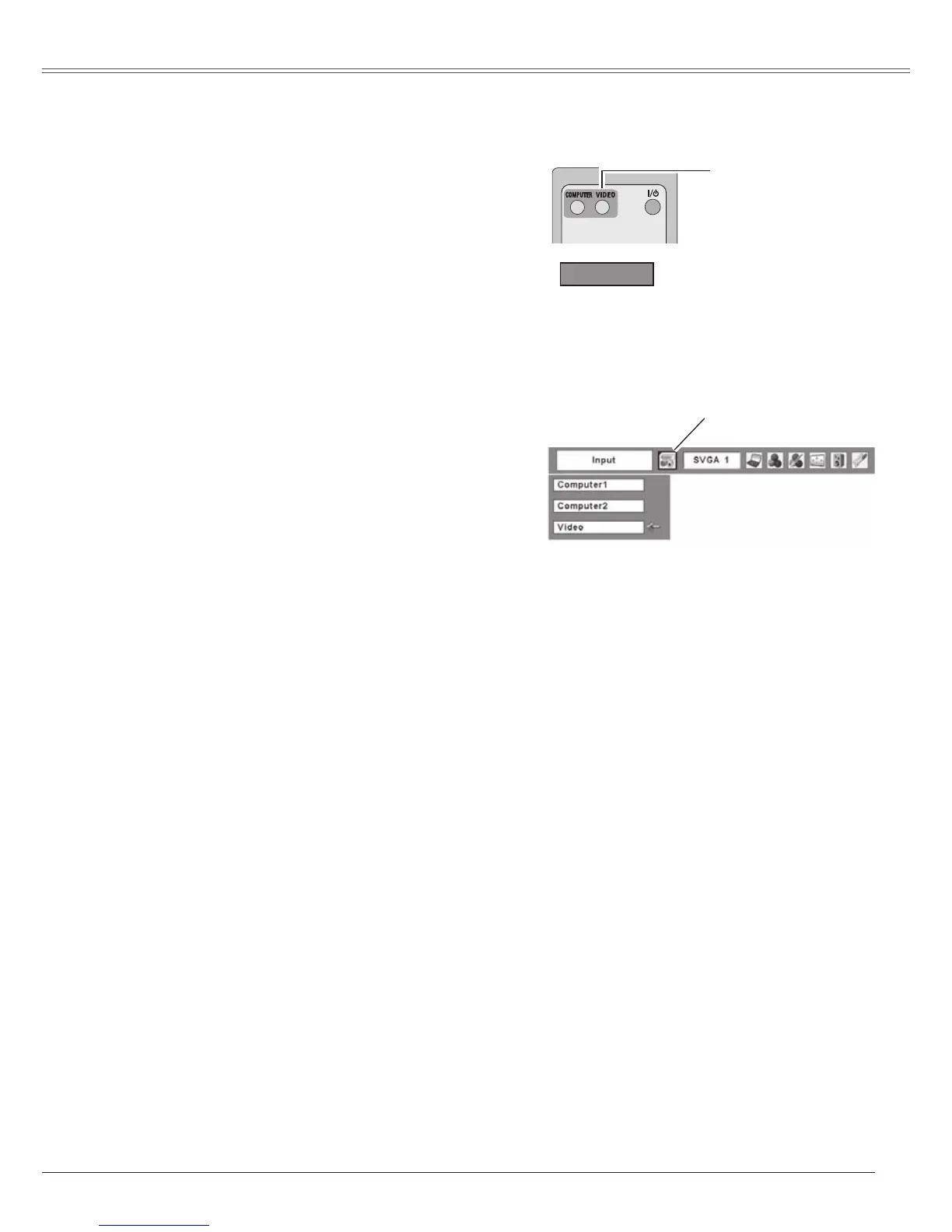
Do you have a question about the Sanyo PLC-XW65K and is the answer not in the manual?
| Contrast Ratio | 2000:1 |
|---|---|
| Display Technology | 3LCD |
| Aspect Ratio | 4:3 |
| Projection Size | 30 to 300 inches |
| Resolution | 1024 x 768 (XGA) |
| Lamp Life | 2000 hours (Normal mode), 3000 hours (Eco mode) |
| Input Ports | HDMI, VGA, Composite Video, S-Video |
| Lamp Type | UHP |
| Output Terminals | VGA Out |
| Noise Level | 37 dB (Normal mode), 32 dB (Eco mode) |