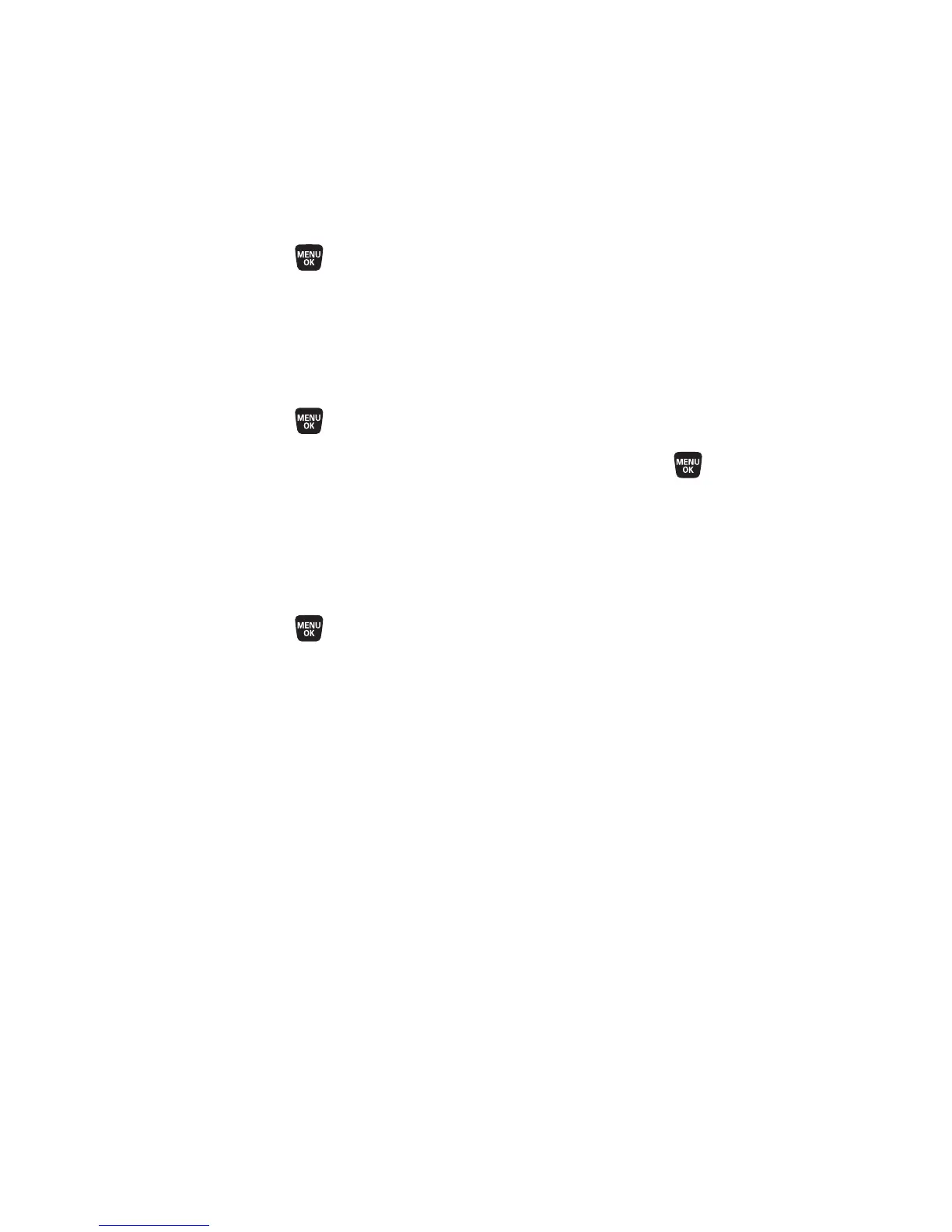206 Section 3A: Sprint Service Features – The Basics
Editing Preset Messages
Preset messages make sending text messages to your friends,
family, and coworkers easier than ever.
To send preset messages into the text box:
1. Select >Settings > Messaging > Preset Msgs.
2. Highlight a message you wish to send and select Options
(right softkey) >Send Text.
To edit preset messages:
1. Select >Settings > Messaging > Preset Msgs.
2. Select a message you wish to edit and press .
3. Enter your new message or changes and press OK (left
softkey). (See “Entering Text”on page 43.)
To reset preset messages:
1. Select >Settings > Messaging > PresetMsgs.
2. Press Options (right softkey).
3. Select Reset All Msgs > Yes.
