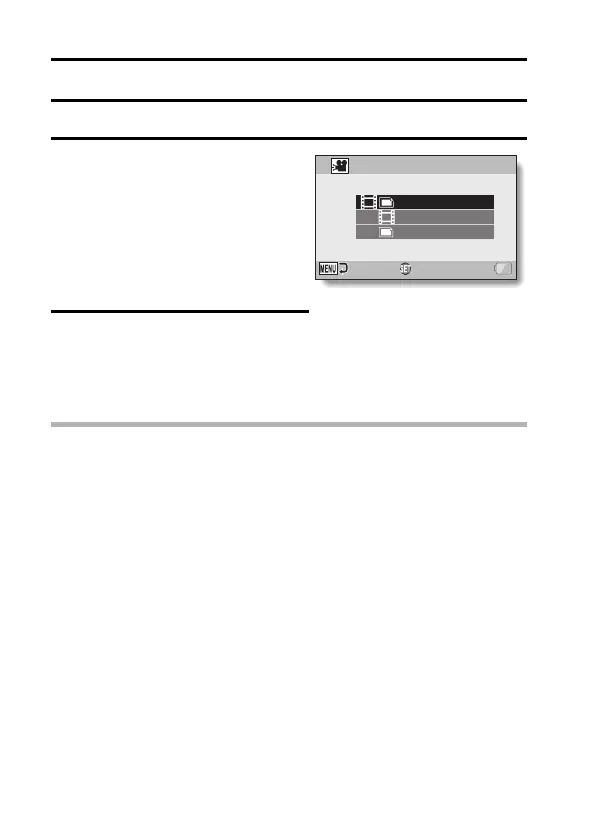75 English
SLIDESHOW PLAYBACK
You can play back files in succession with the “slideshow playback” feature.
1 Display the SIMPLE Mode
Playback Menu (page 39), select
the slideshow setting, and press
the SET button.
2 Select the type of file to play back,
and press the SET button.
h Slideshow playback begins.
h To stop slideshow playback, press
the SET button or MENU button.
HINT
About the slideshow settings
i The slideshow settings can be changed from the NORMAL Mode Playback
Menu (page 101).
=: Play back all files.
3: Play back video clips and audio
files.
c: Play back still image files.
SLIDESHOW
PHOTO
VIDEO
ALL
START
