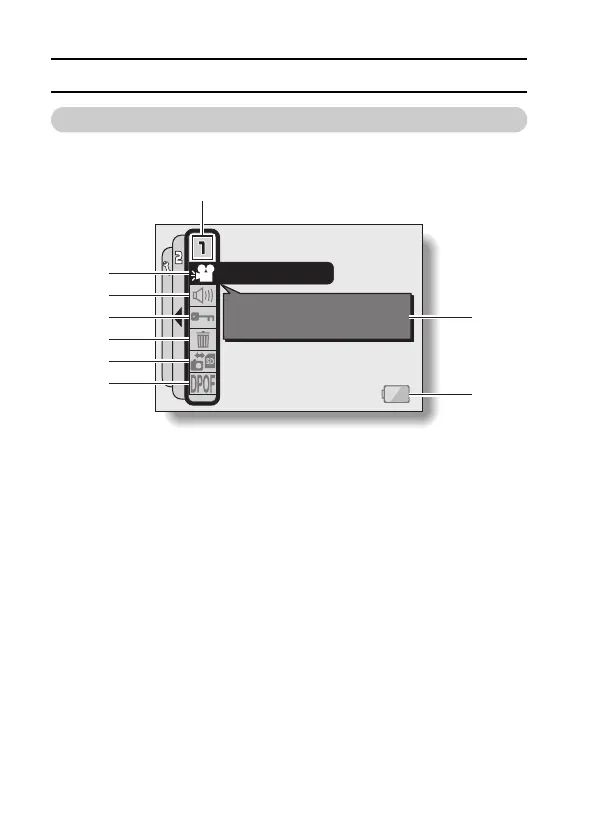87 English
DISPLAYING THE PLAYBACK MENU
Overview of the PLAYBACK MENU
PAGE 1
1 Slideshow (page 89)
h Select the slideshow settings
and initiate playback.
2 Playback volume control
(page 91)
h Adjust the playback volume for
video clips and audio data.
3 Data protect setting (page 92)
h Protect data from accidental
erasure.
4 Delete (page 94)
h Delete images from the card
memory.
5 Copy (page 96)
h Copy files from the card to the
internal memory, or vice versa.
6 Printing instructions (page 98)
h Specify the printing
instructions (DPOF settings).
7 PAGE display (page 86)
8 HELP display (page 85)
9 Remaining battery power
(page 148)
8
1
2
3
4
5
6
9
SLIDESHOW
Auto playback of
files
PLAYBACK MENU