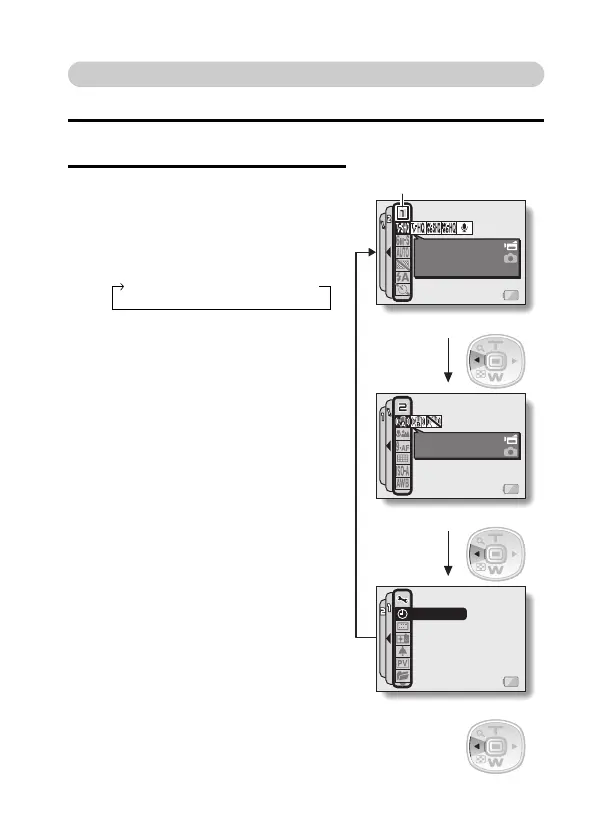English 62
Switching the page
Switch to PAGE 1 or PAGE 2.
1 Display the RECORDING MENU (page 61).
2 Press the [G] button.
h The RECORDING MENU PAGE
changes.
h Each time the [G] button is
pressed, the display changes as
follows:
To cancel the RECORDING
MENU
i Press the MENU button.
i It is not possible record images while the
RECORDING MENU is shown.
640×480 30fps SHQ
MPEG-4 AVC/H. 264
MOVIE
VIDEO VIEW
IMAGE STABILIZER
REC FOLDER
POST VIEW
OPERATION BEEP
STARTUP DISPLAY
INFO DISPLAY
CLOCK SET
1/3
RECORDING MENU
RECORDING MENU
OPTION MENU
<RECORDING MENU: PAGE 1>
PAGE indication
<RECORDING MENU: PAGE 2>
<OPTION MENU>
PAG E 2
→
OPTION MENU
→
PAG E 1